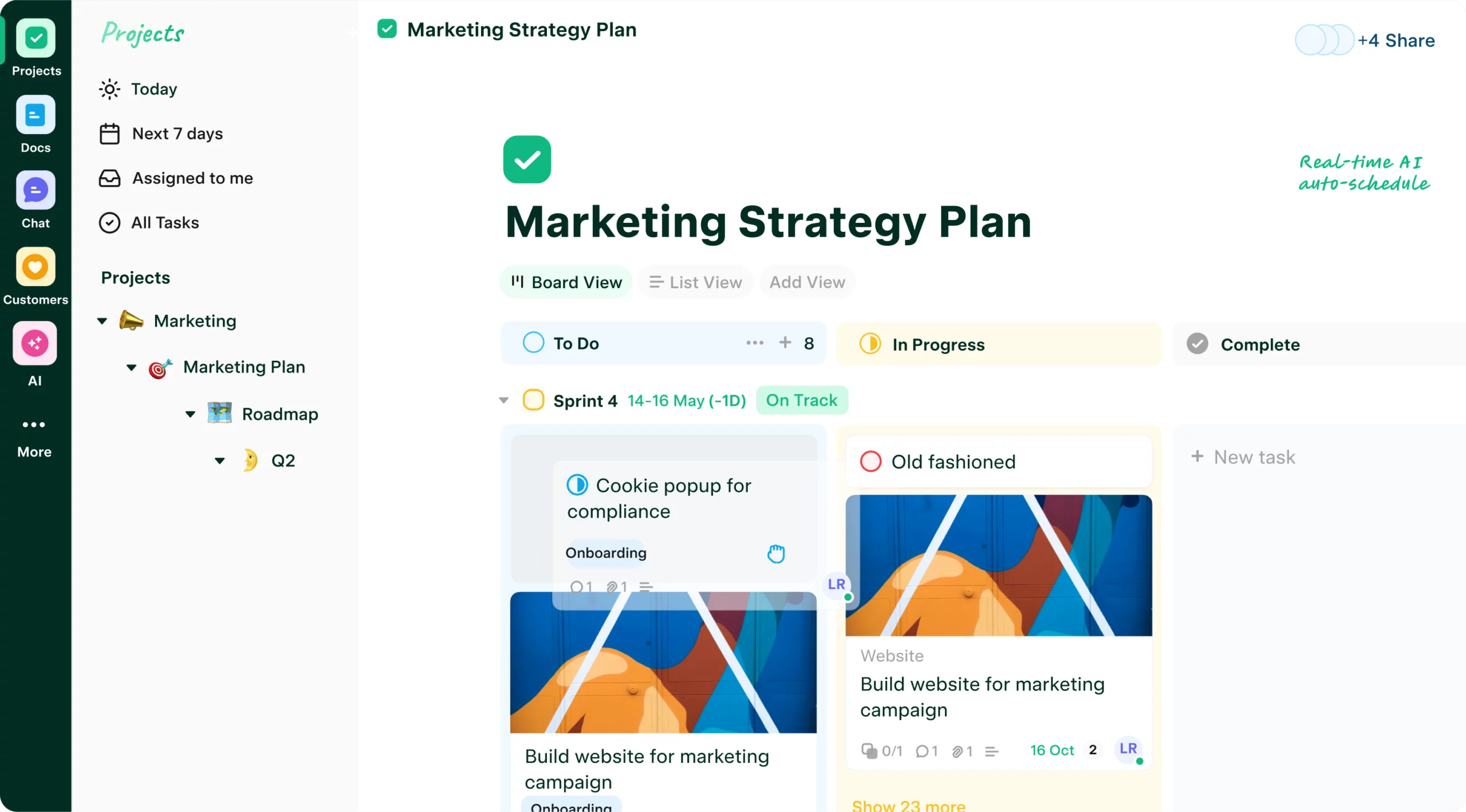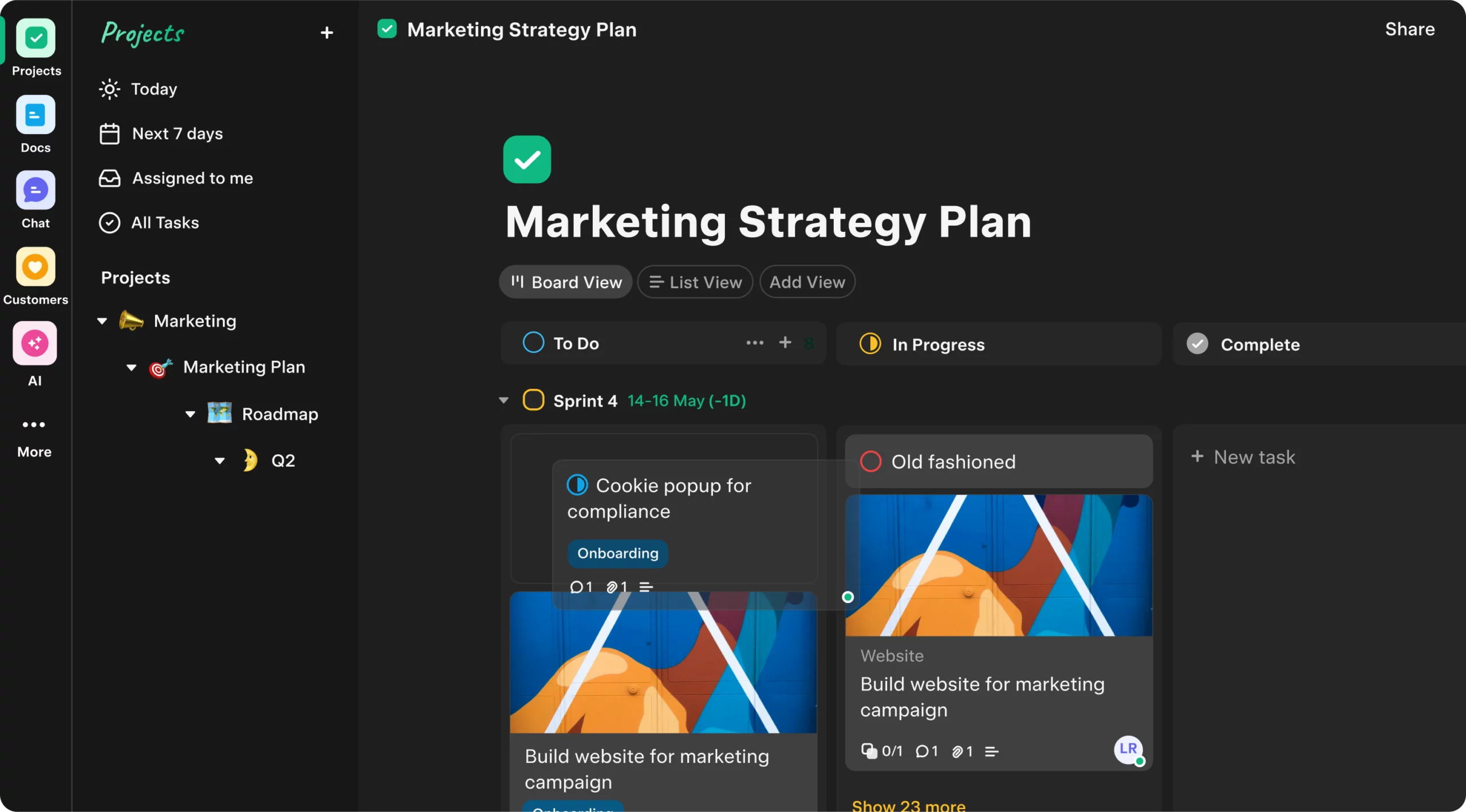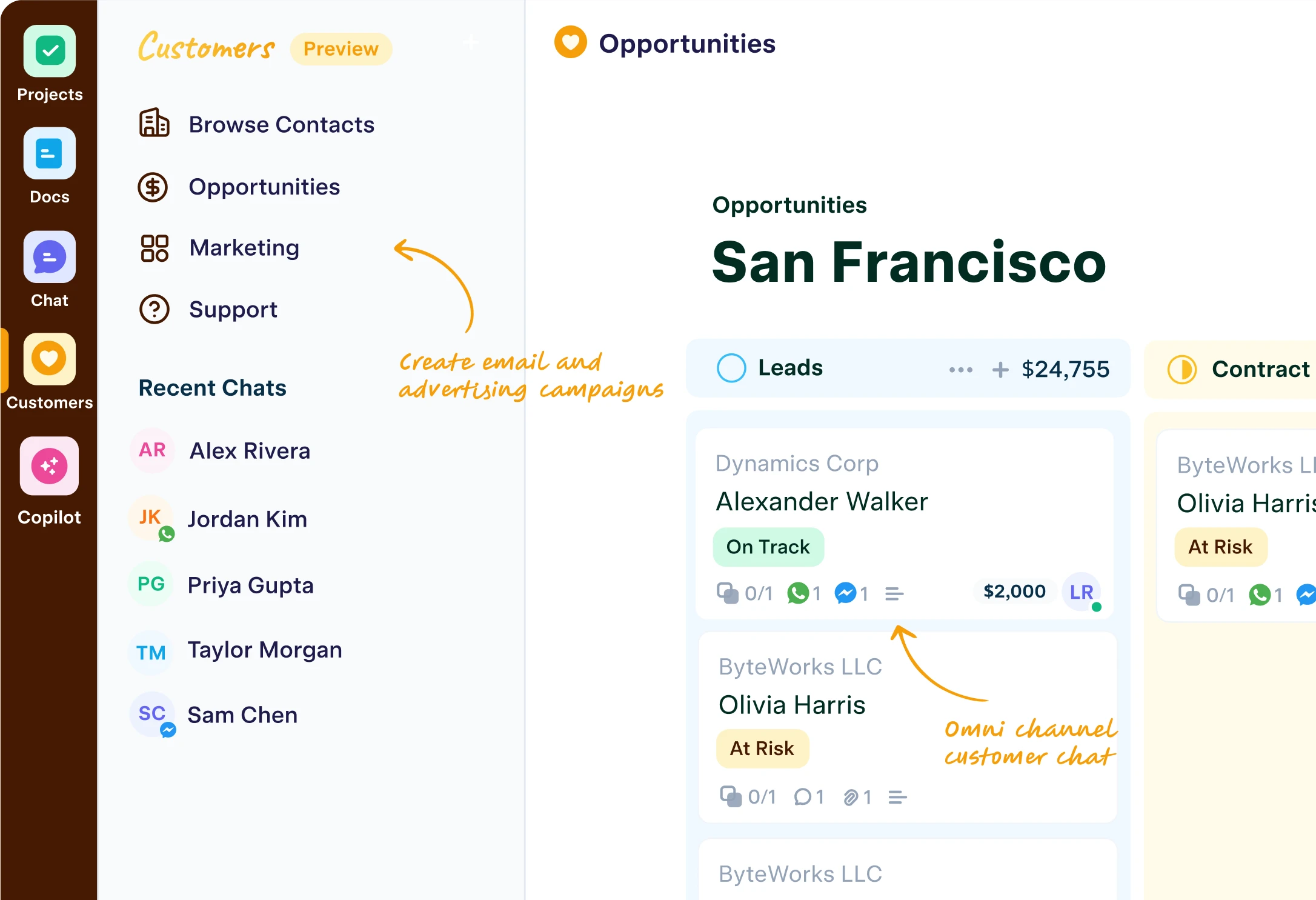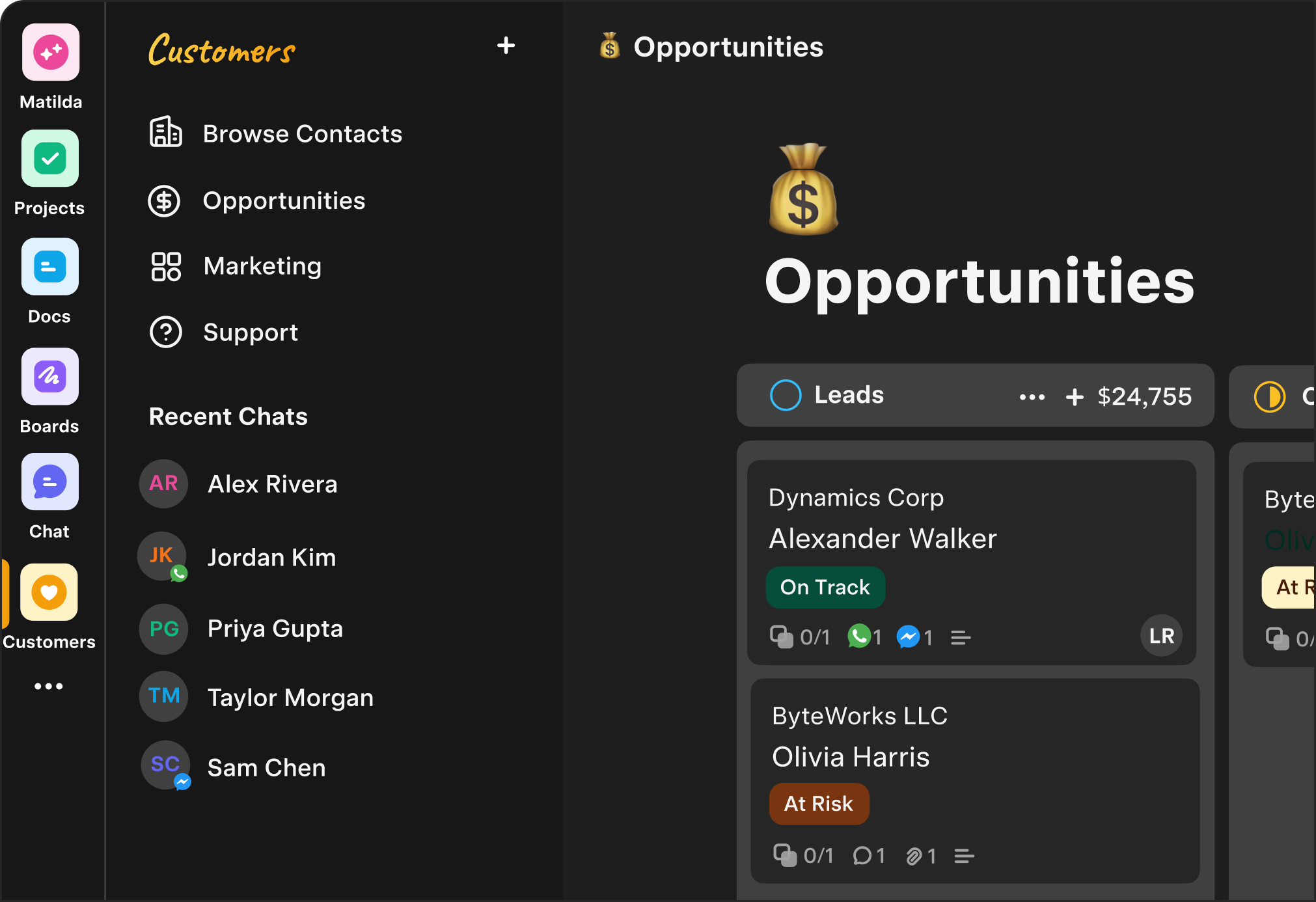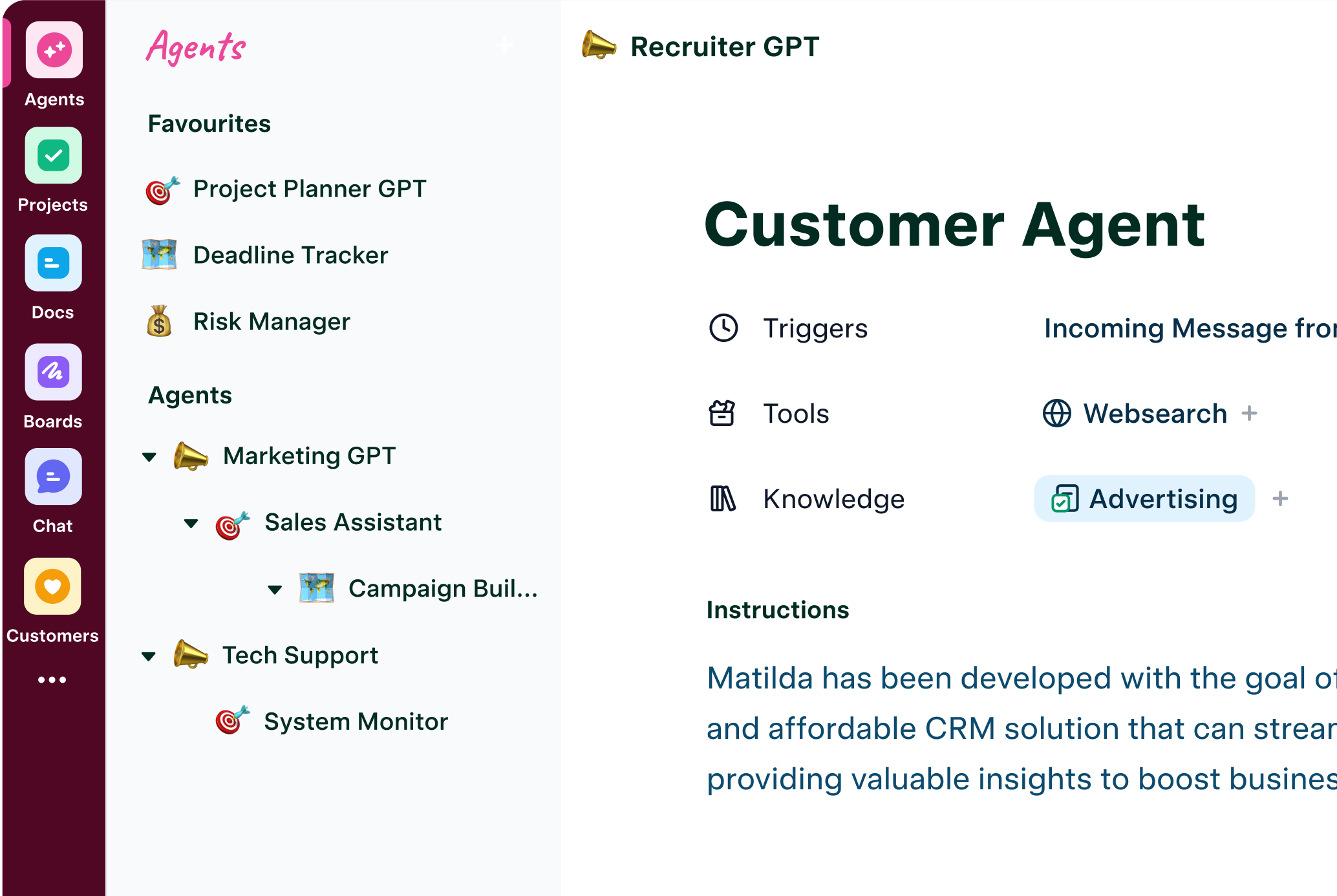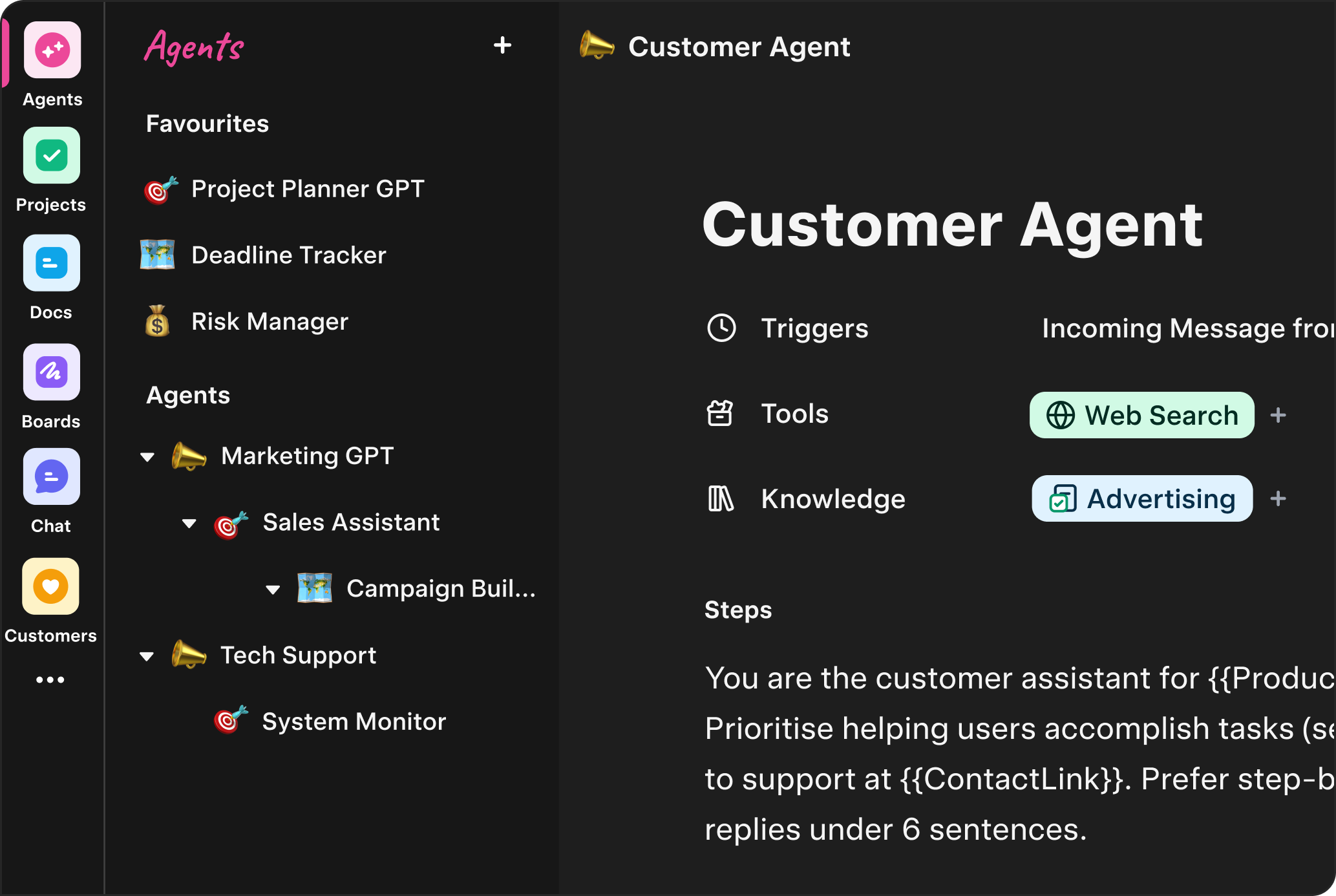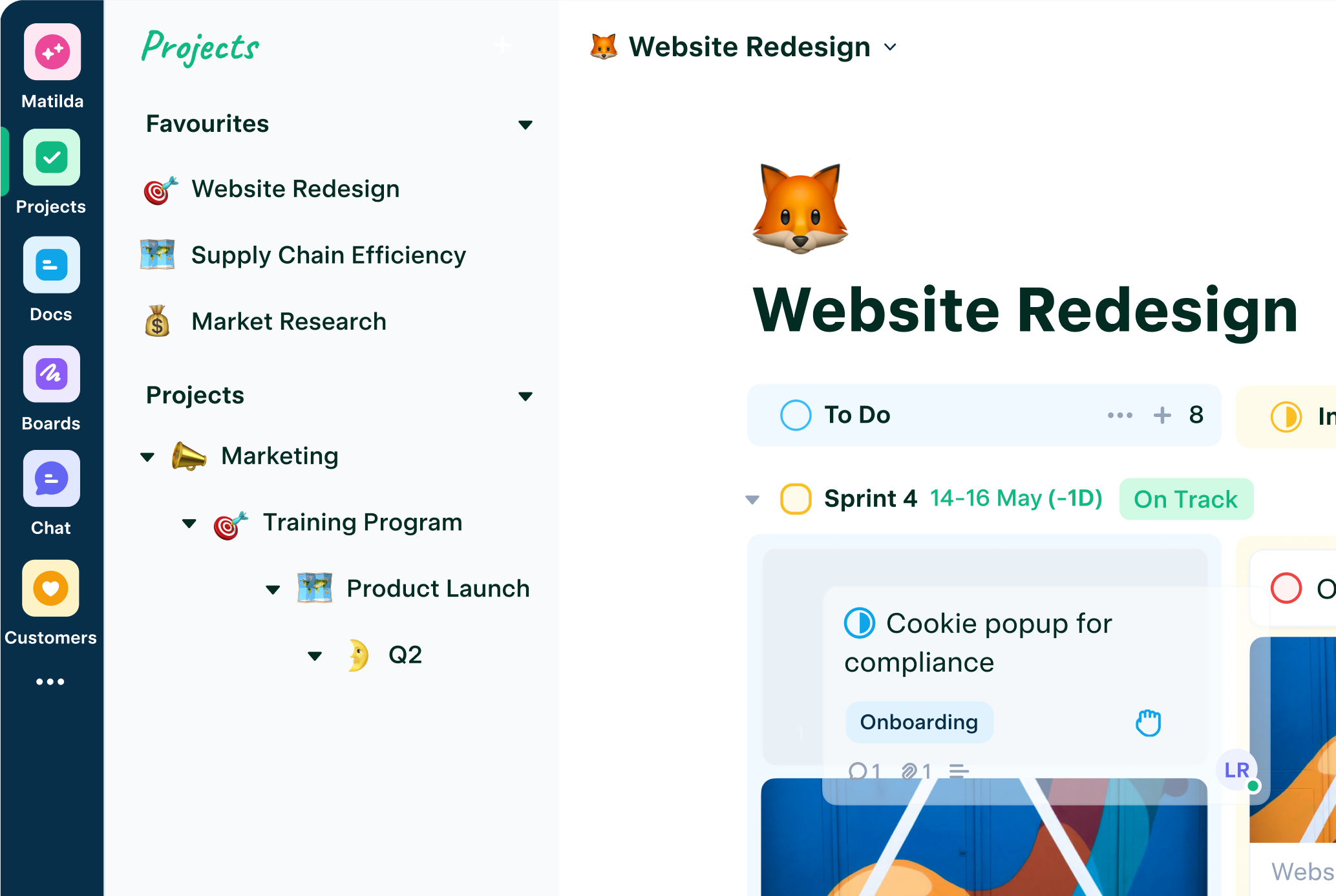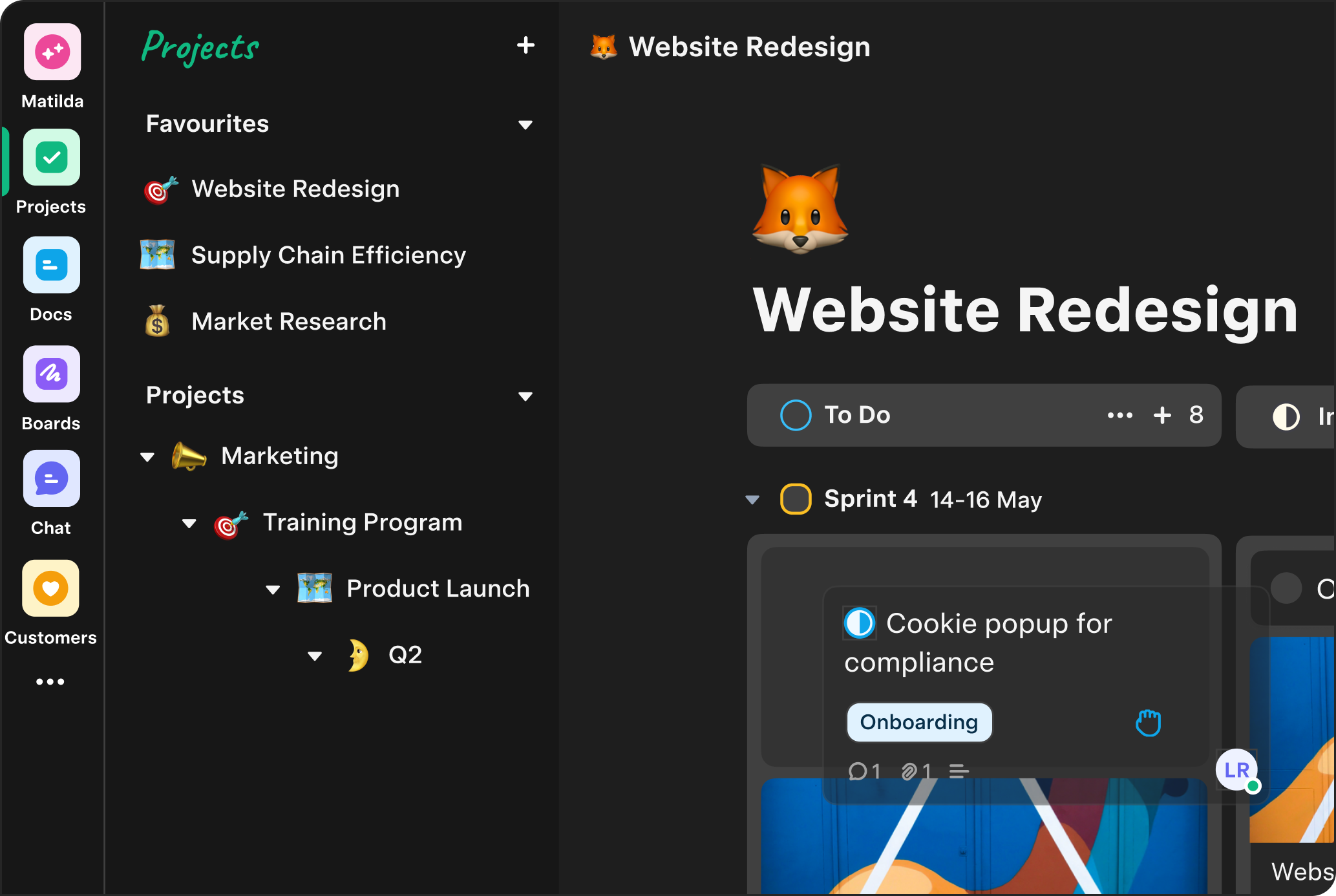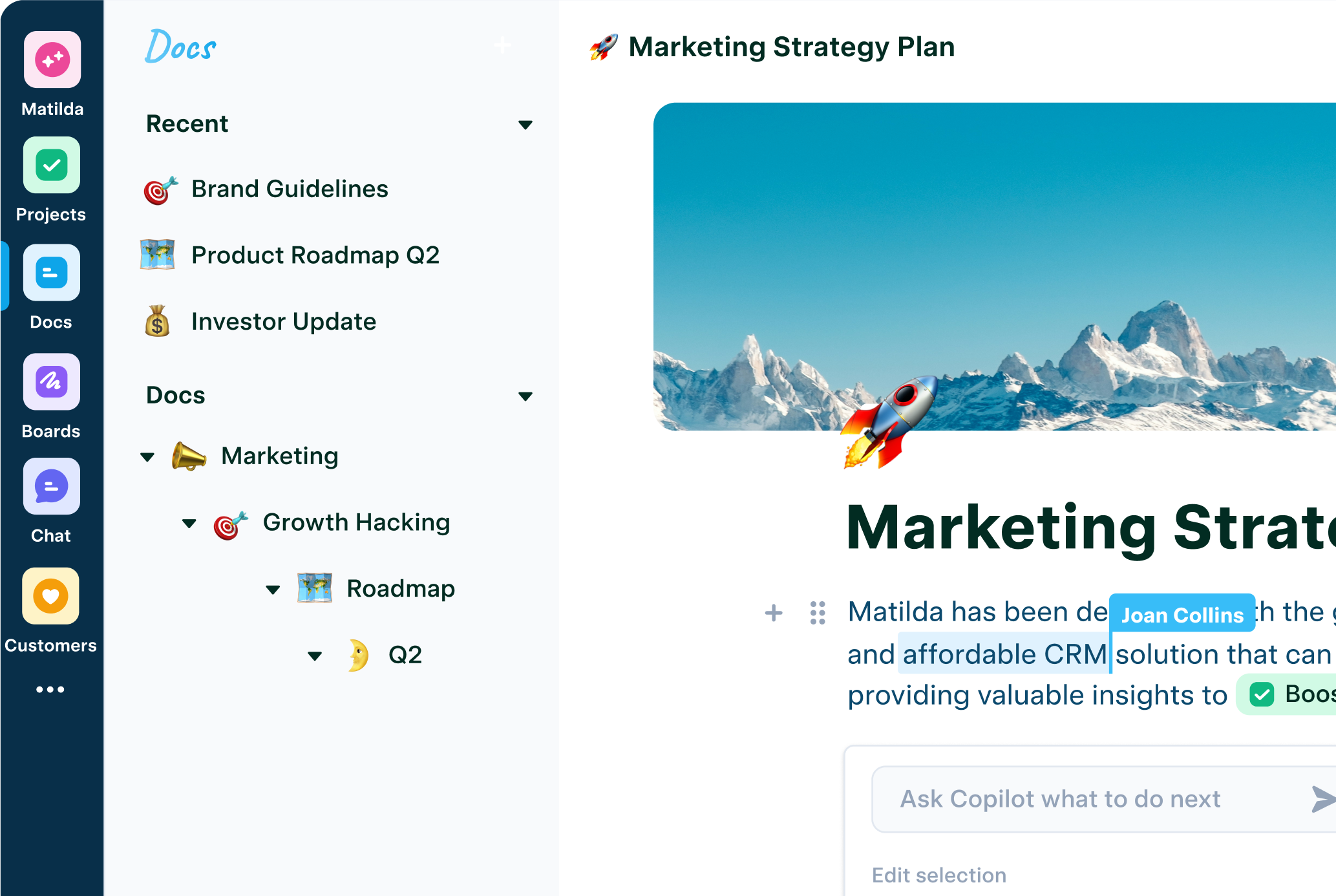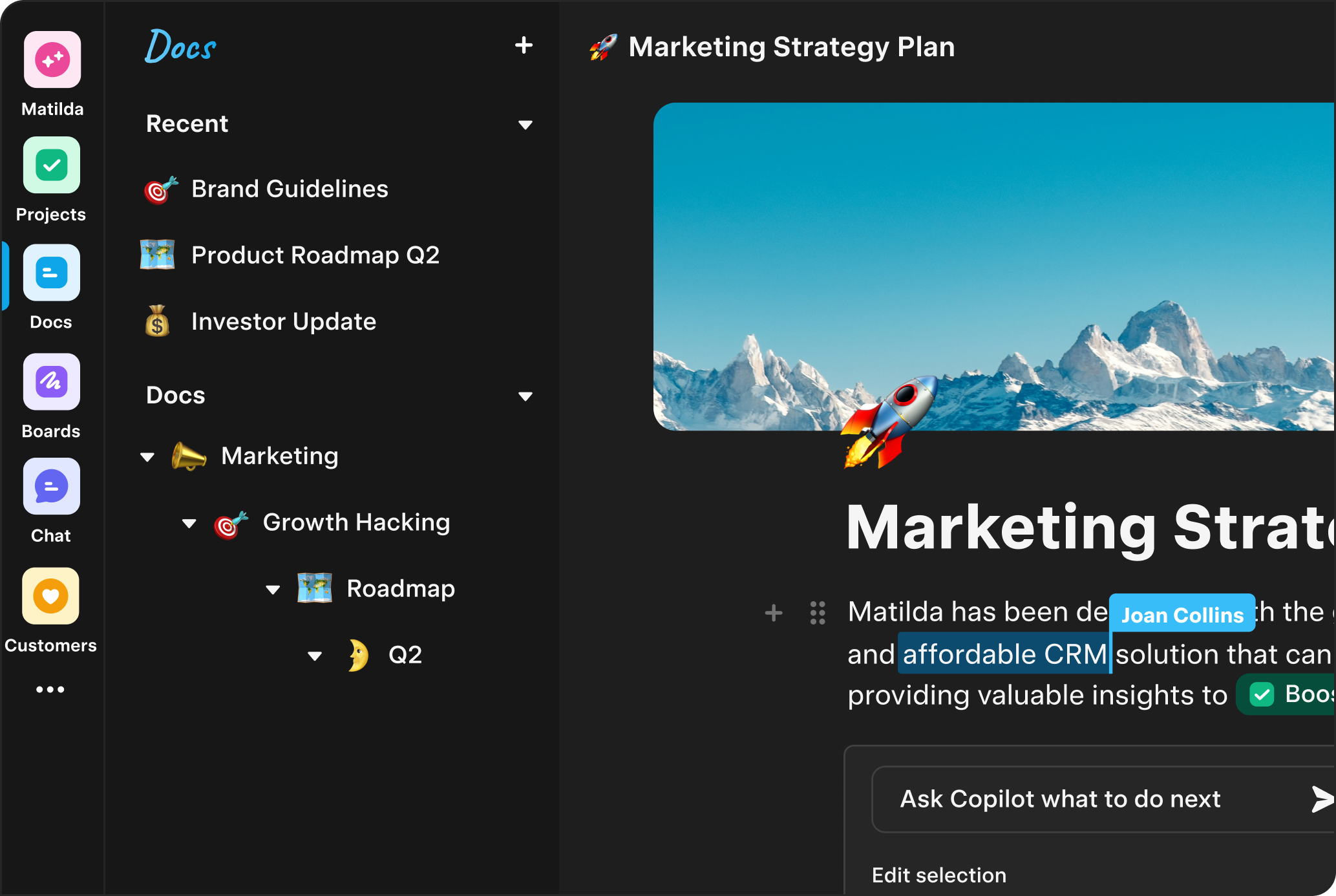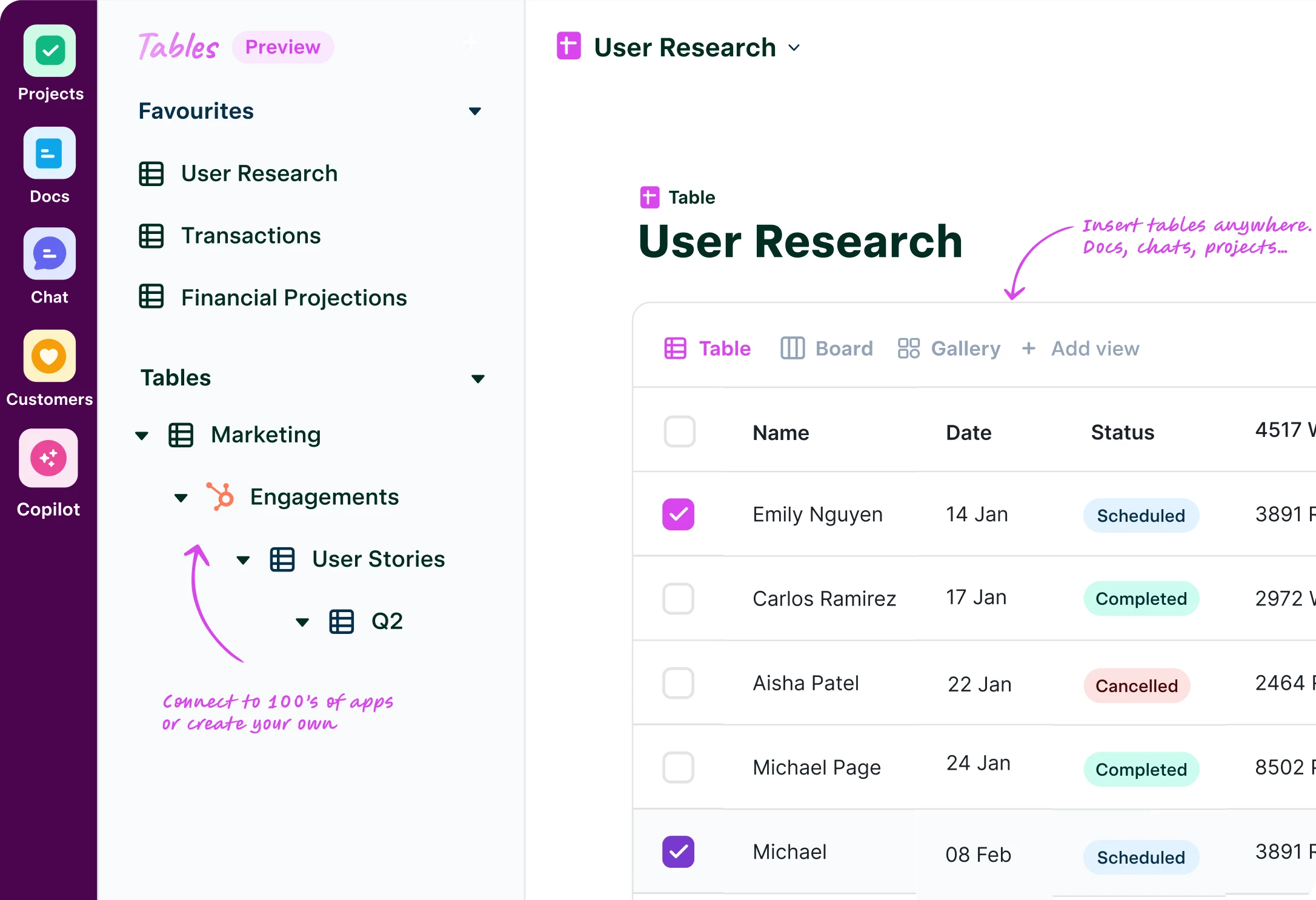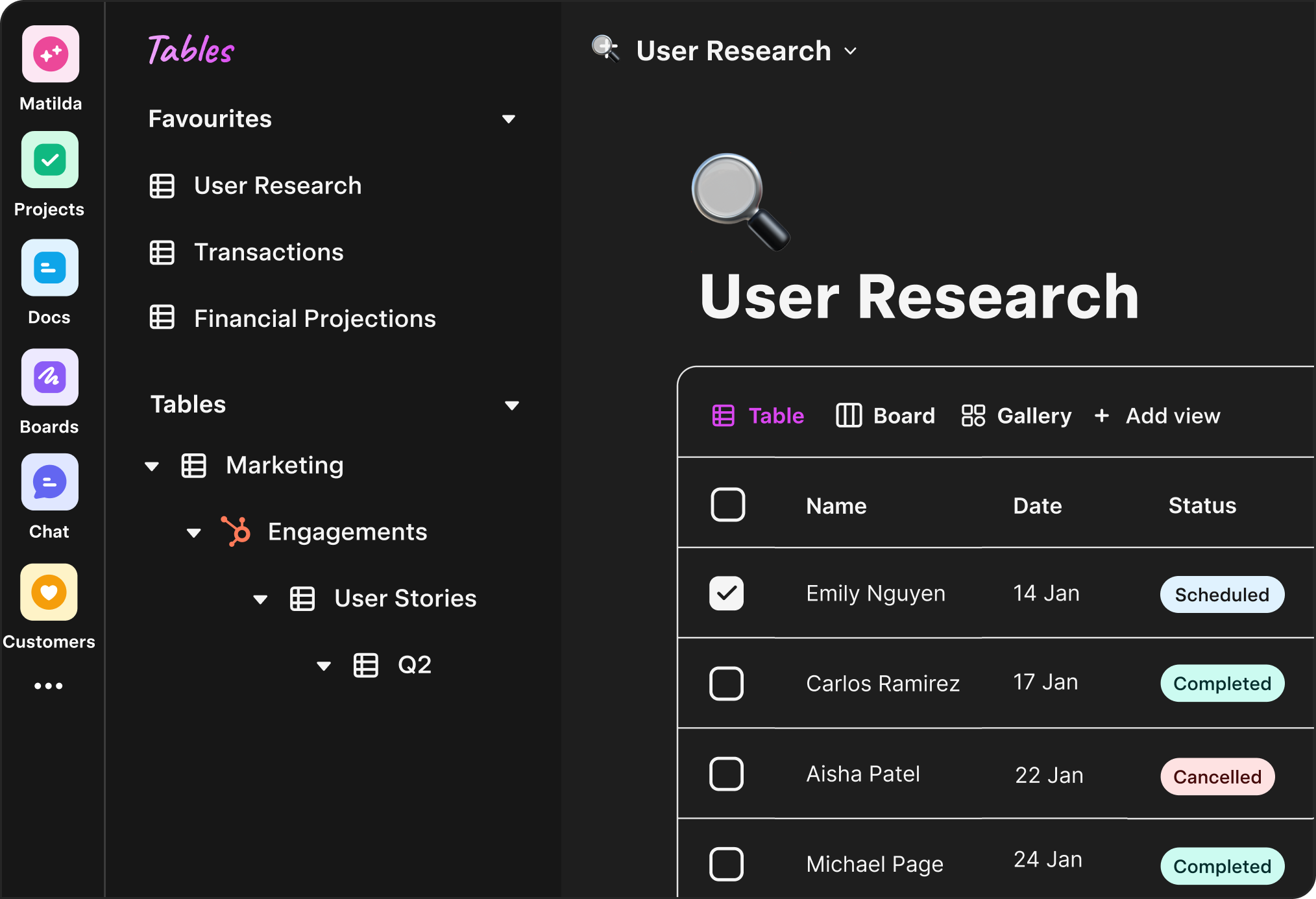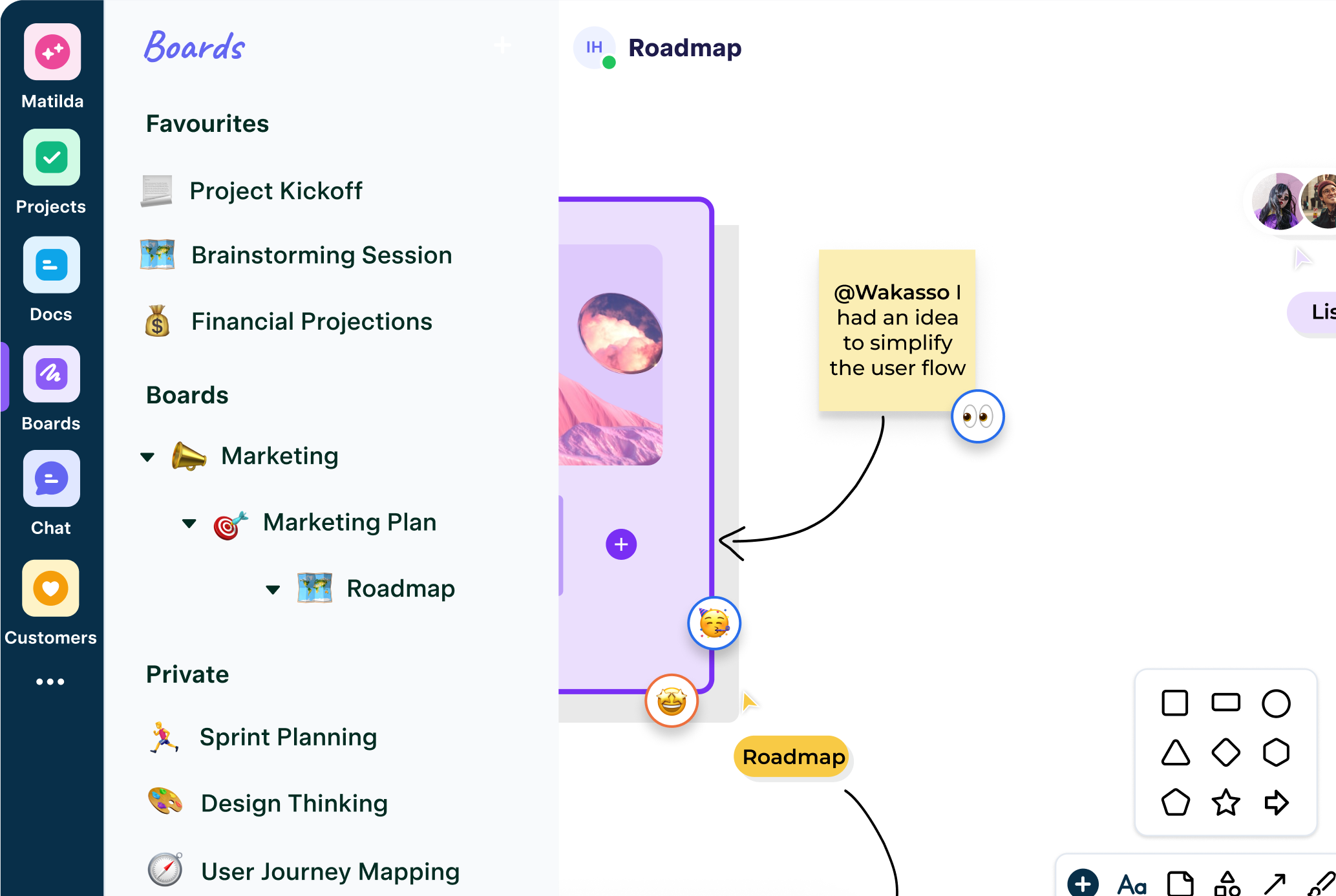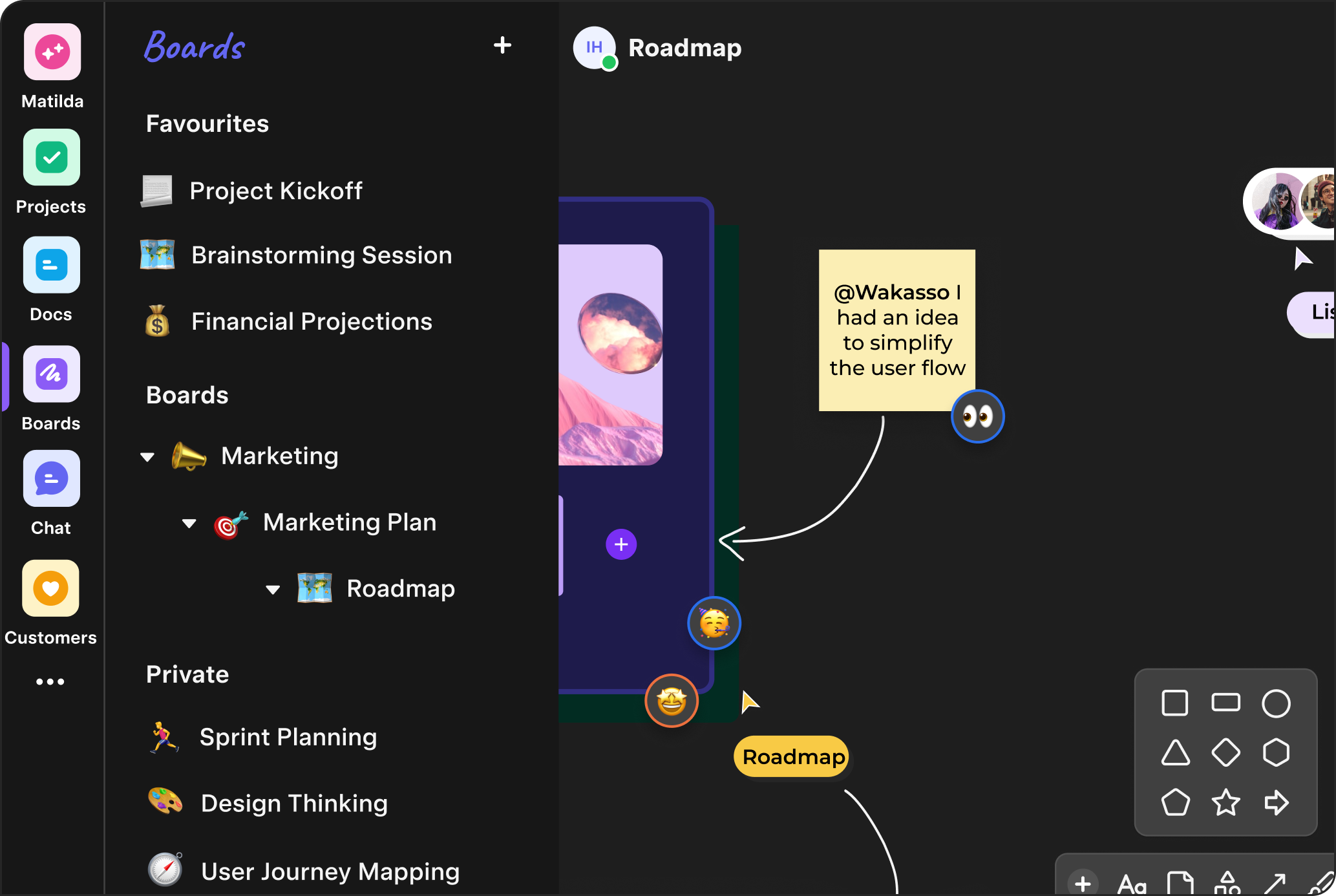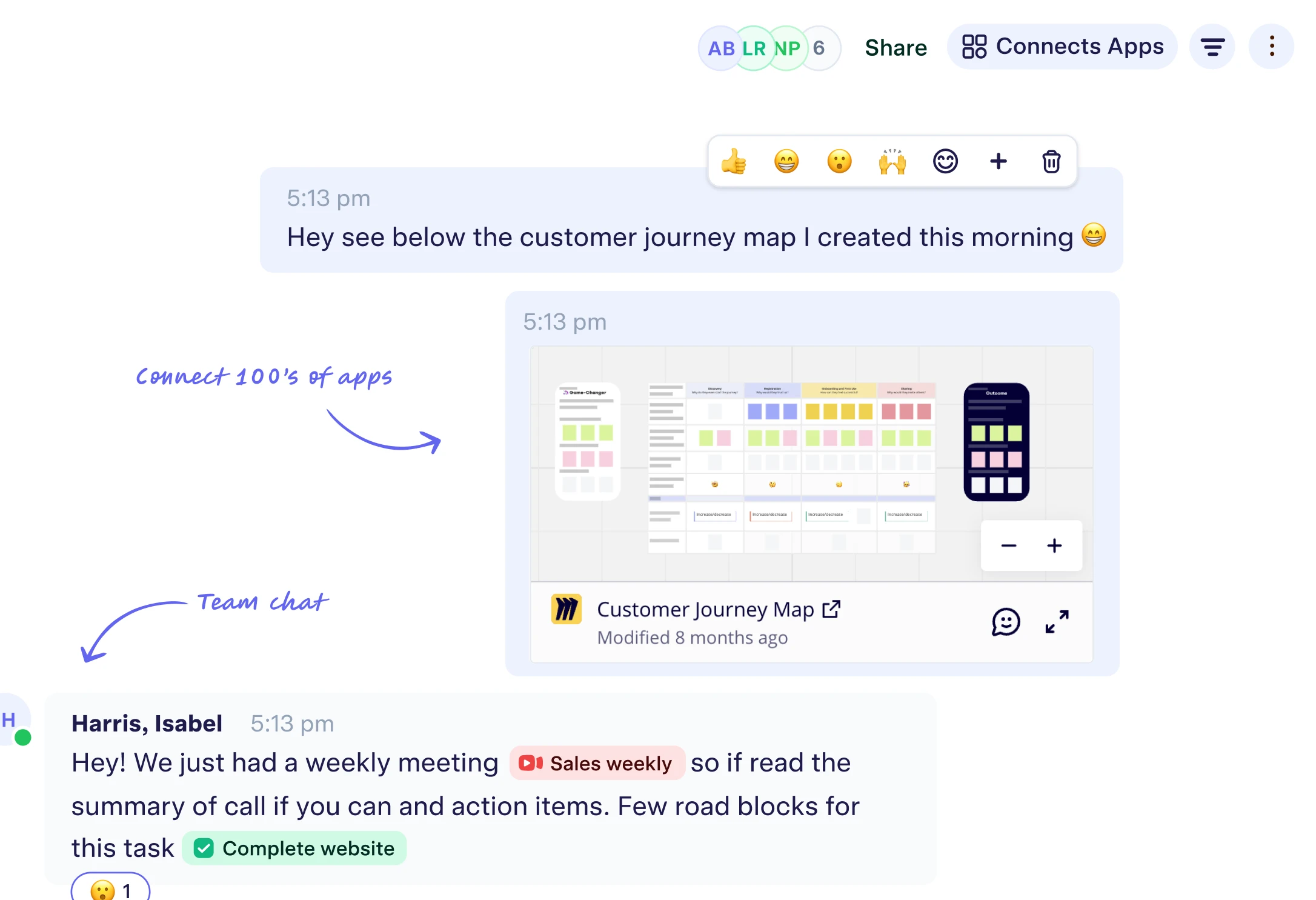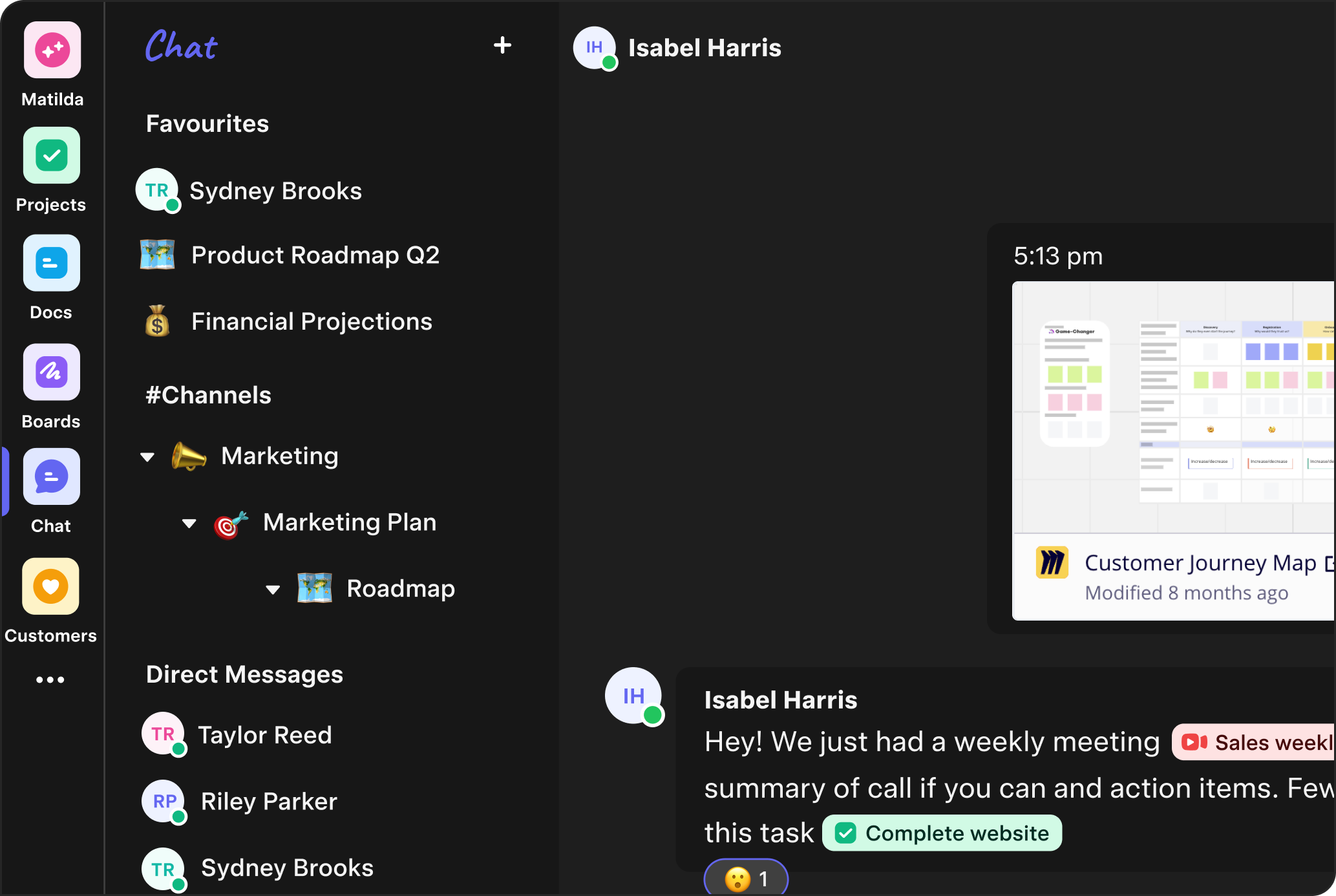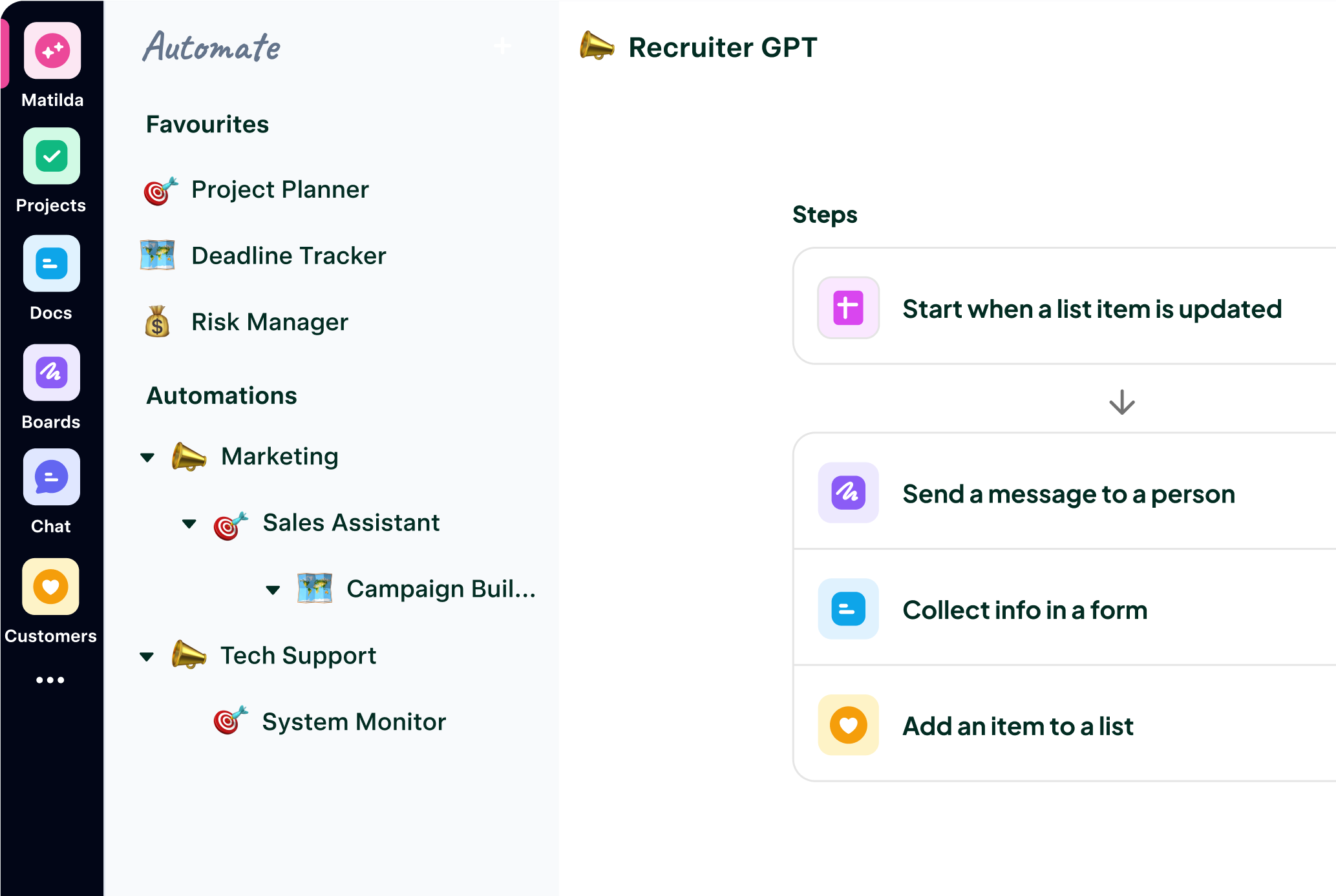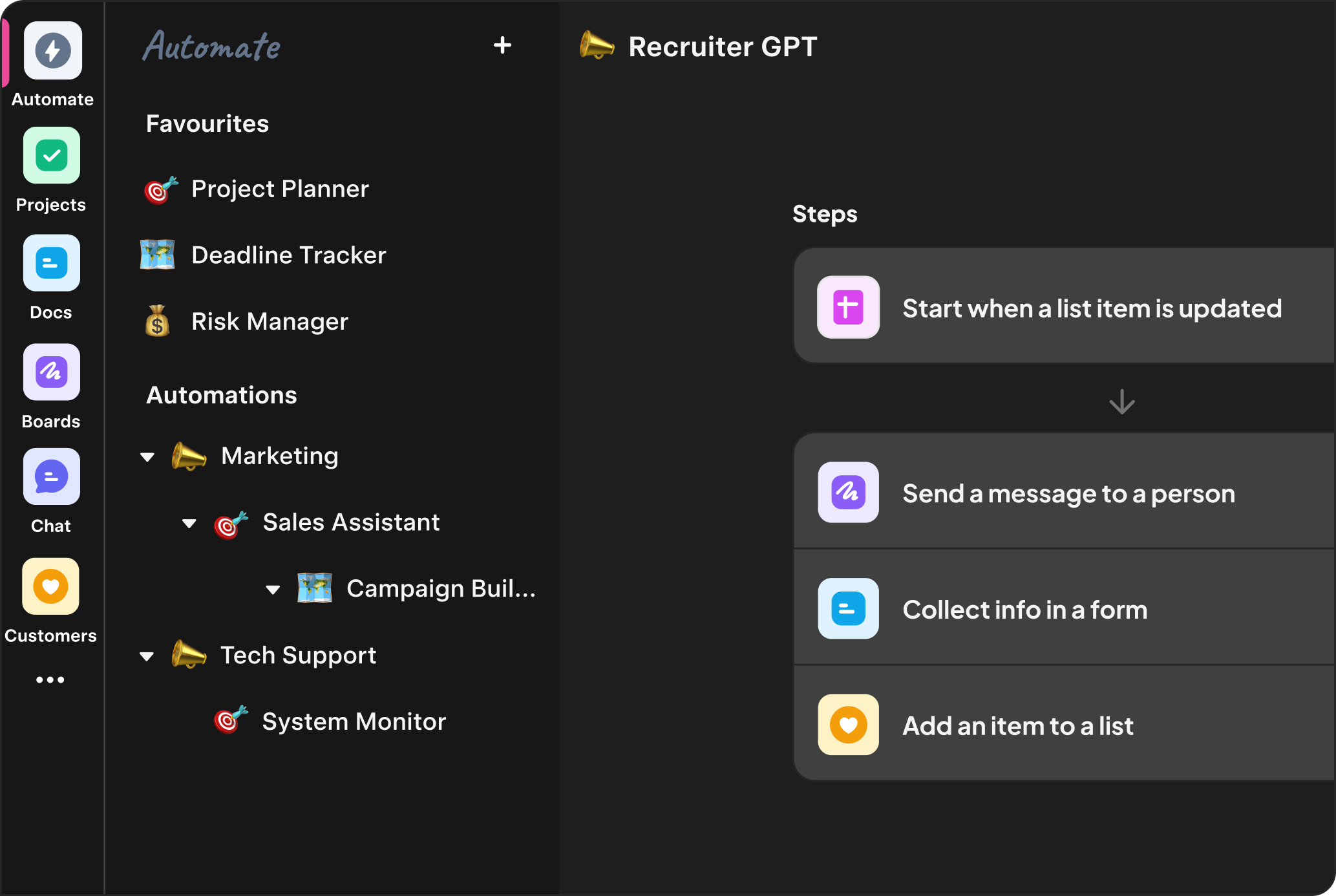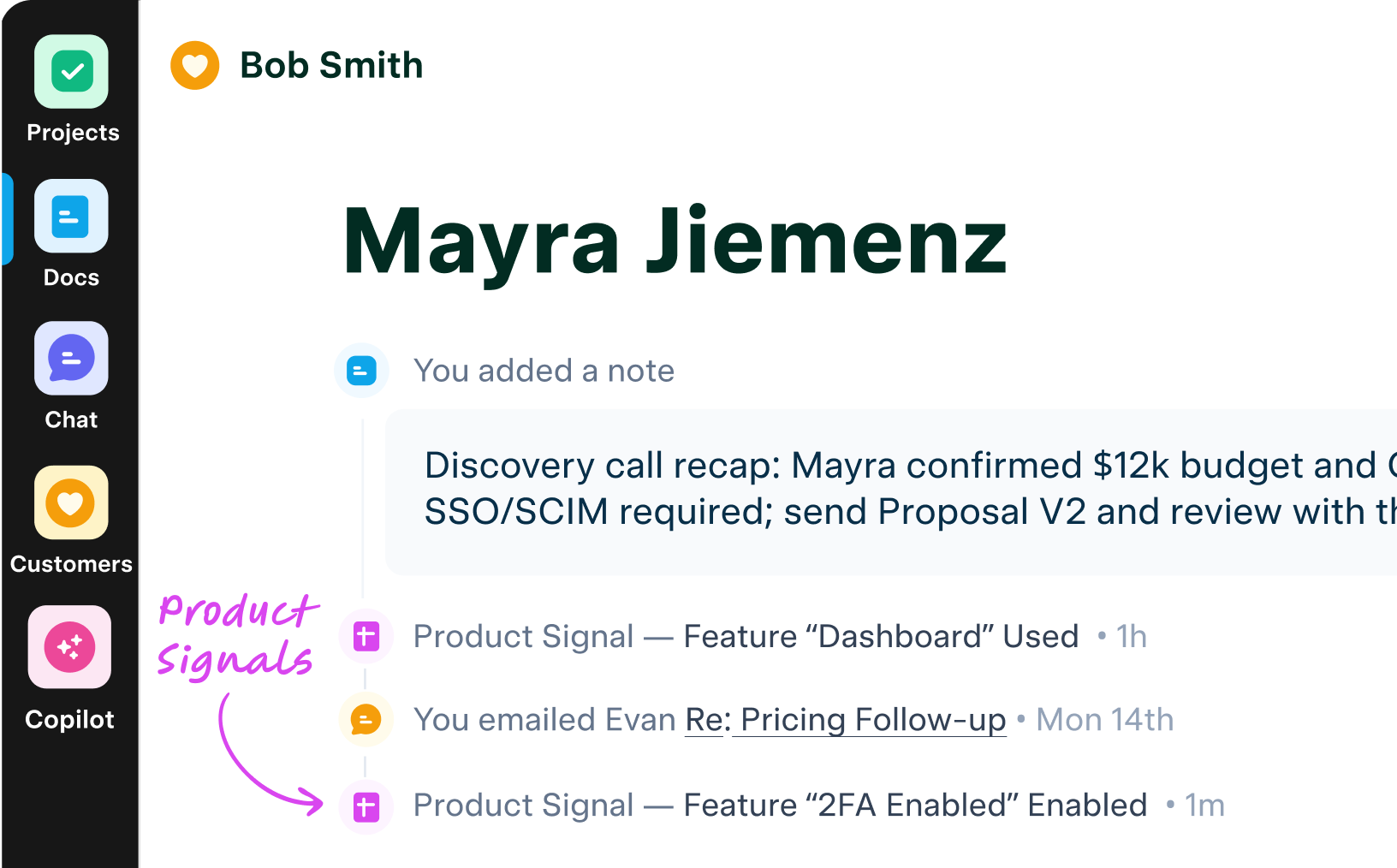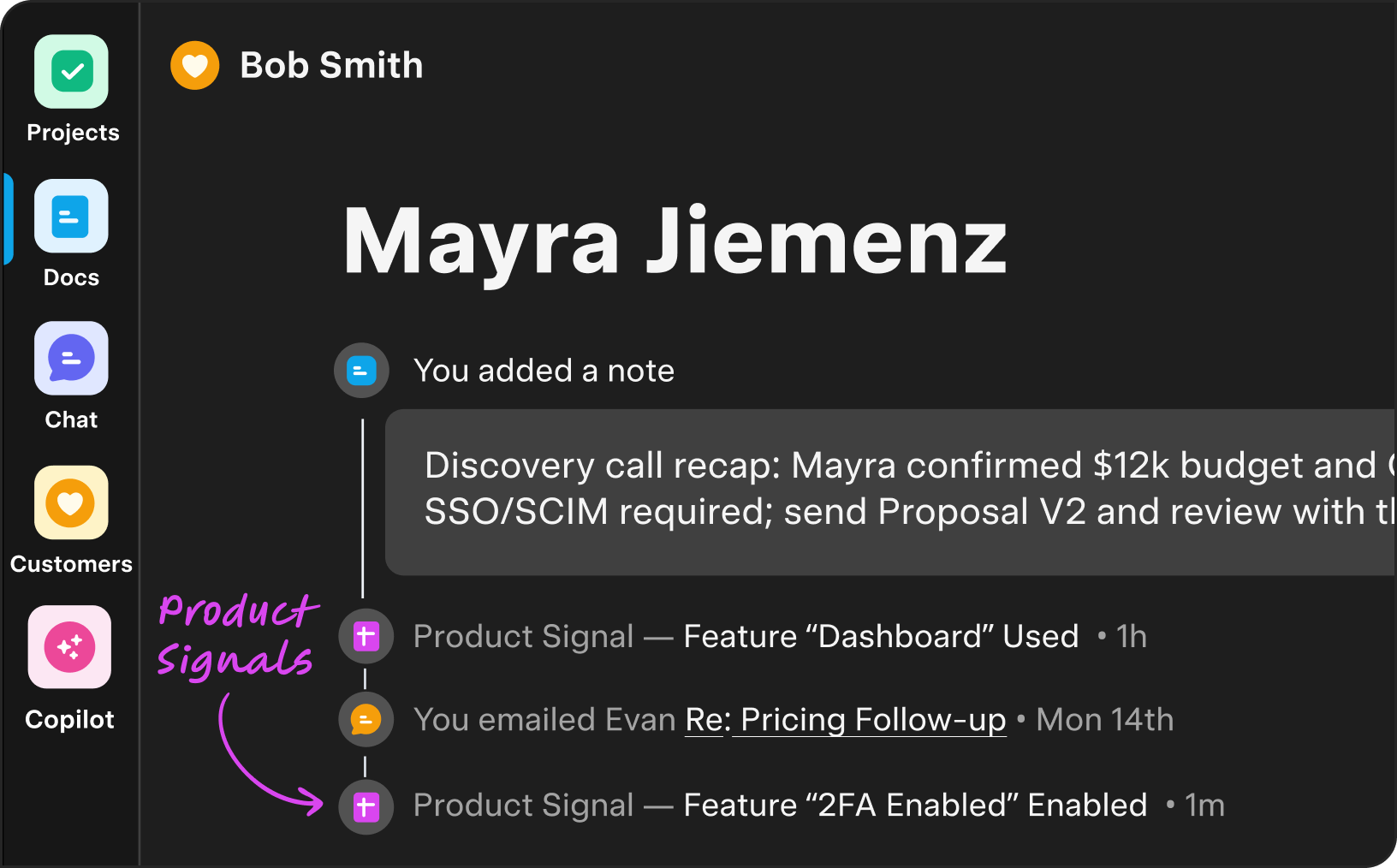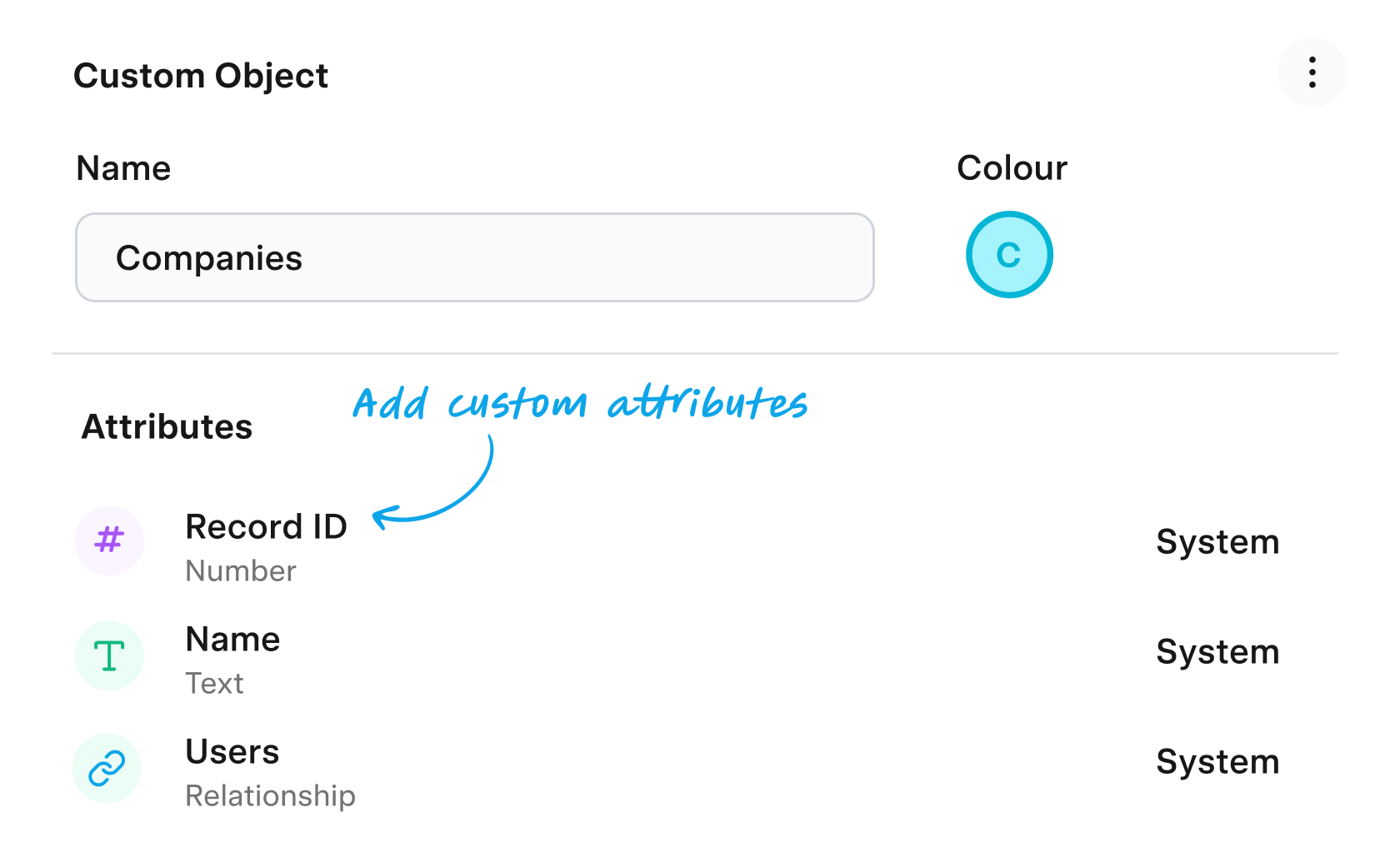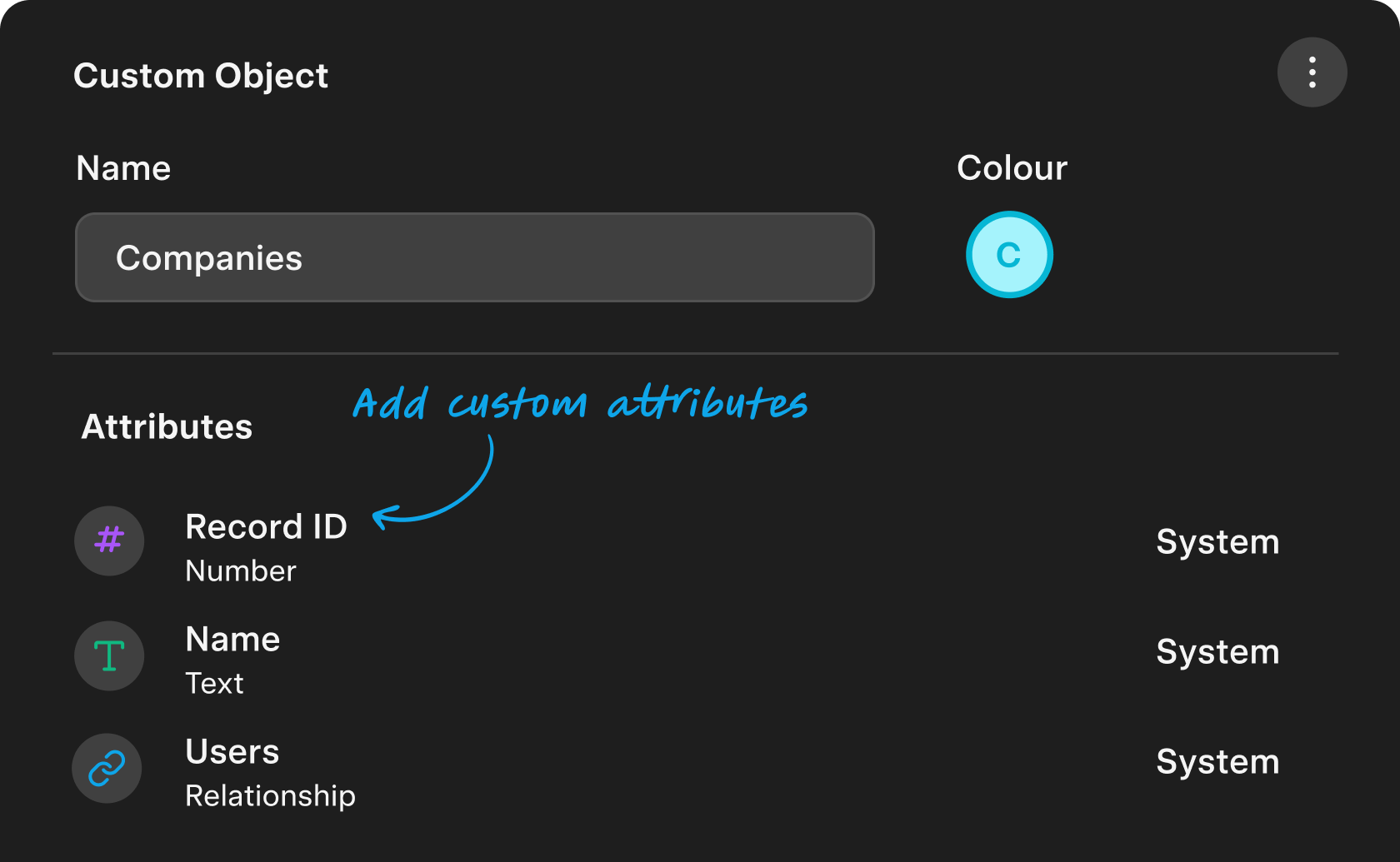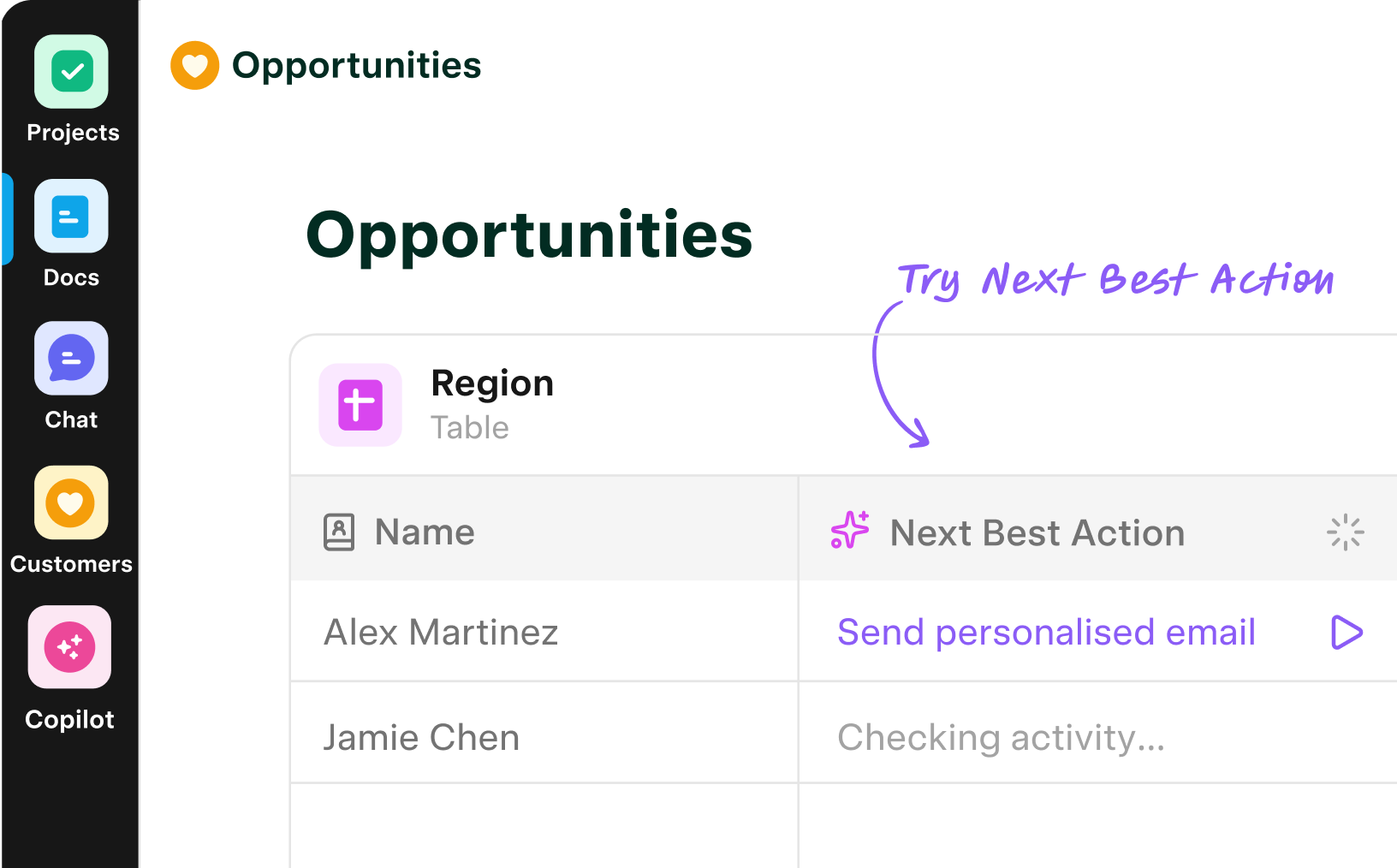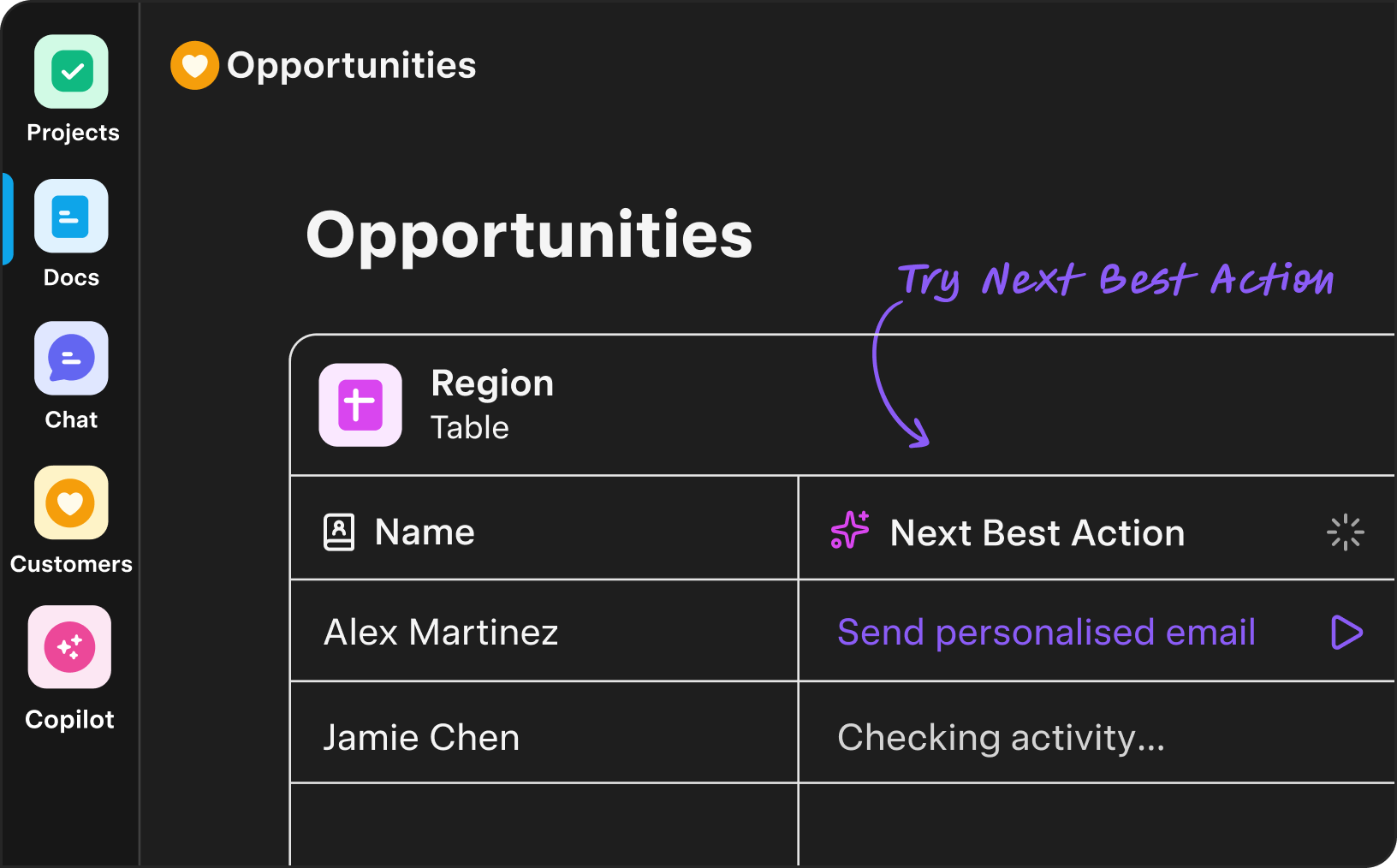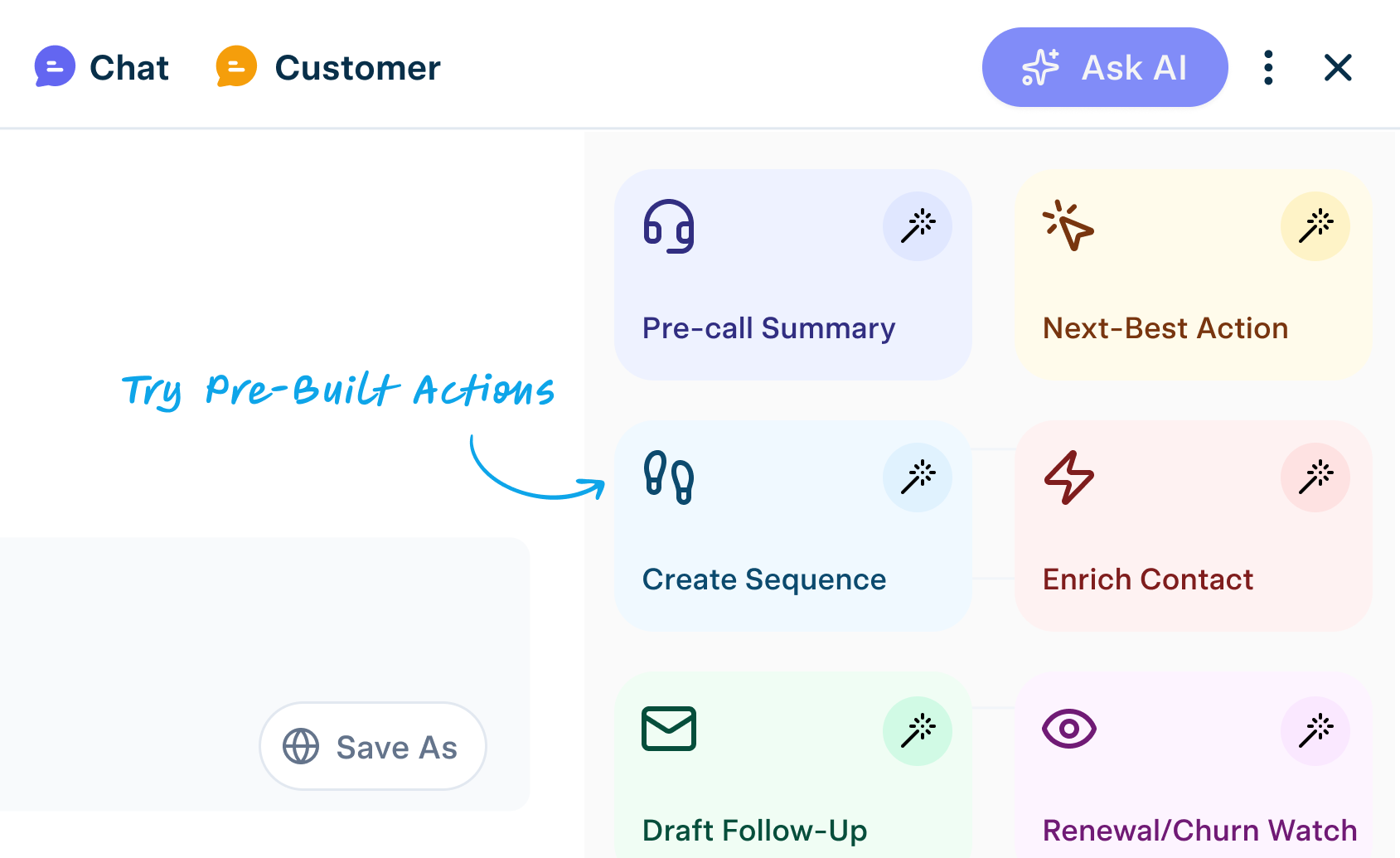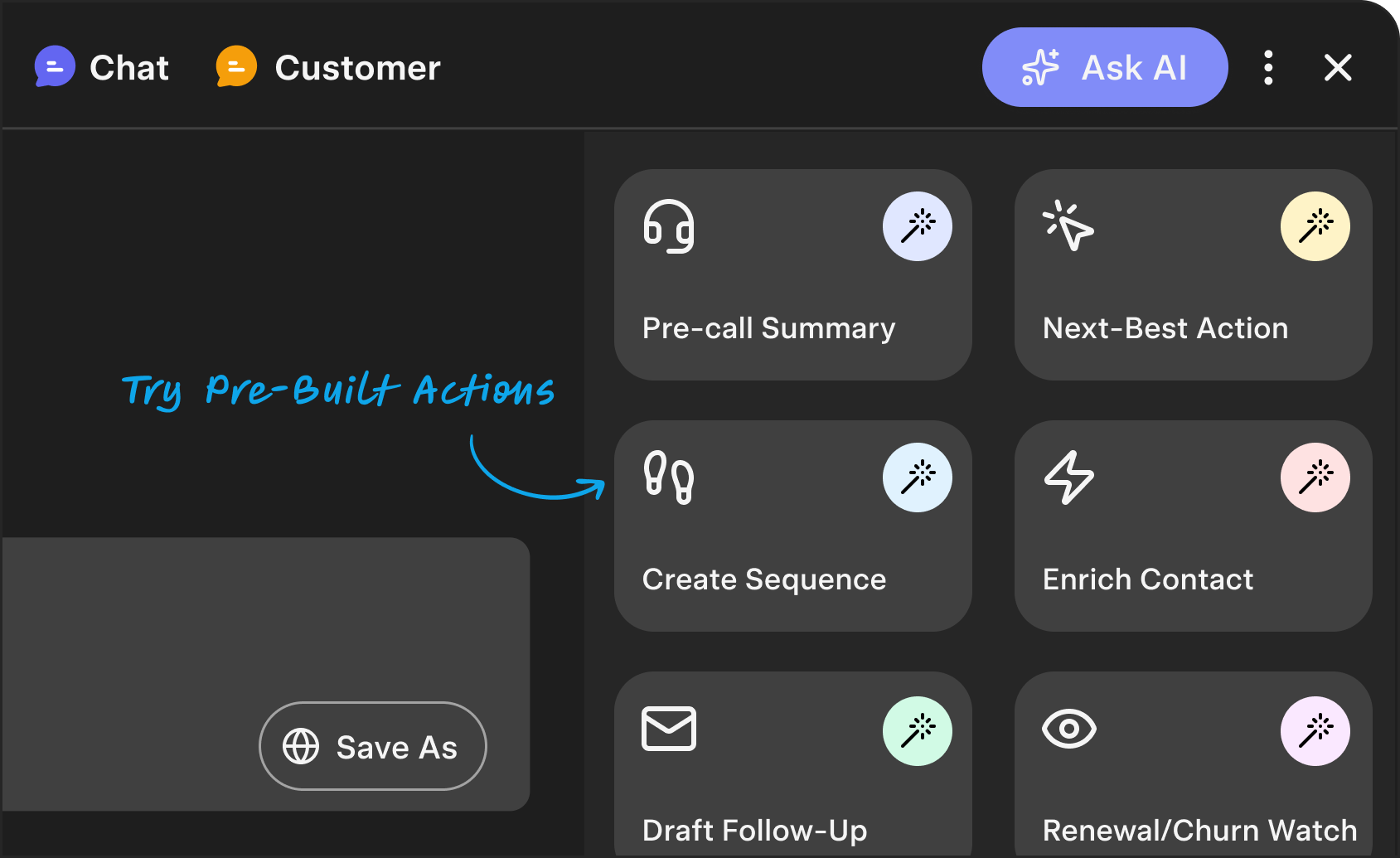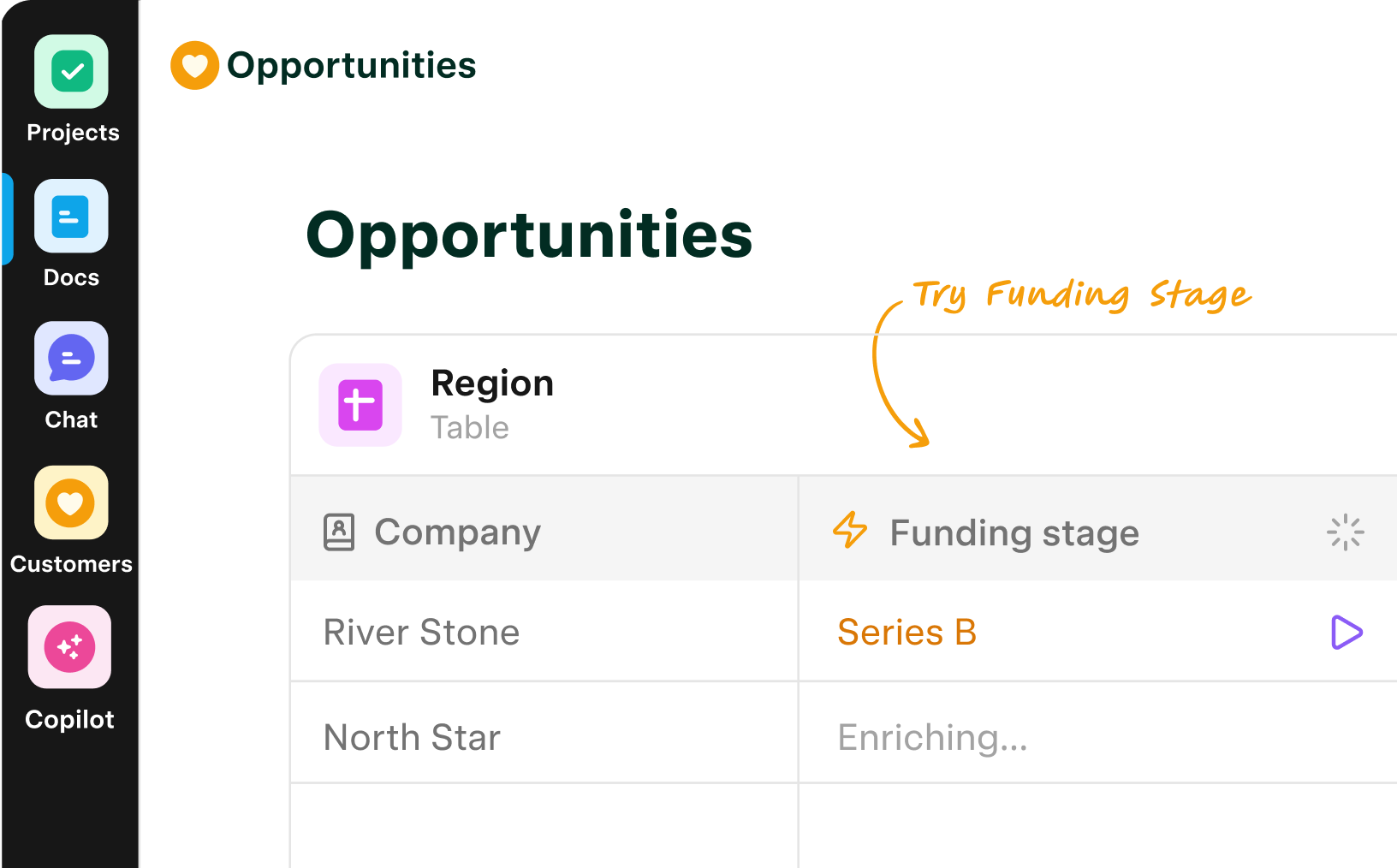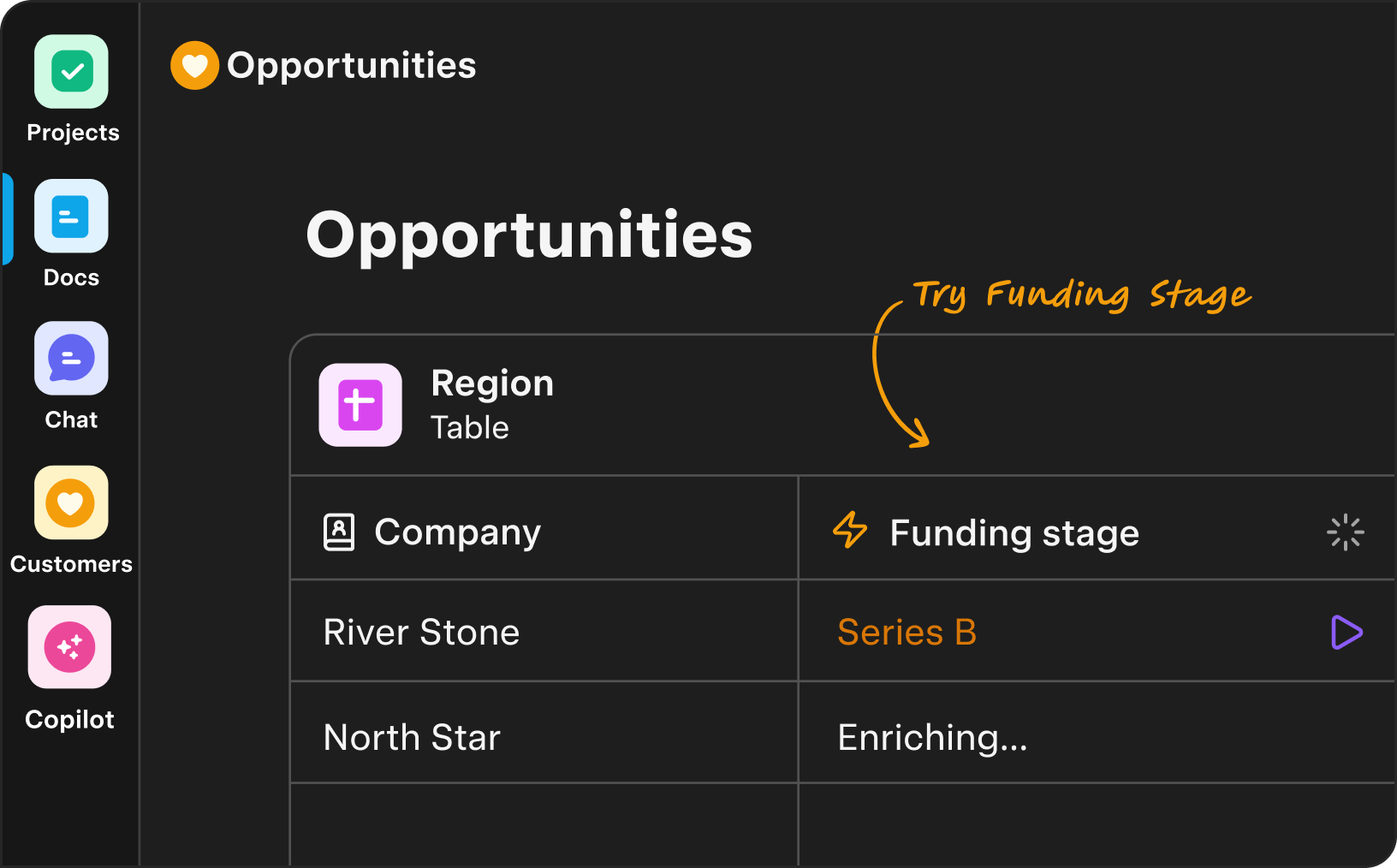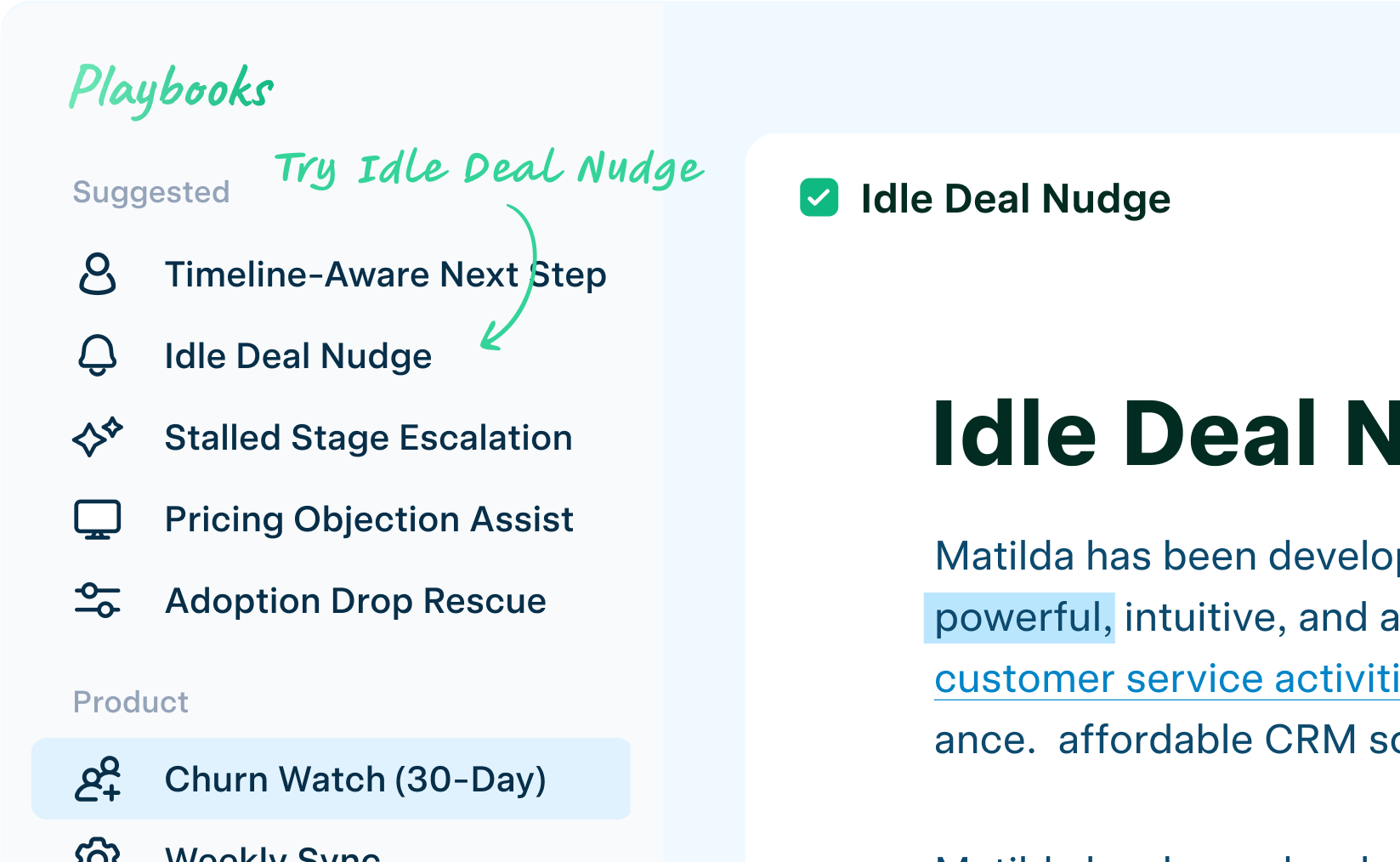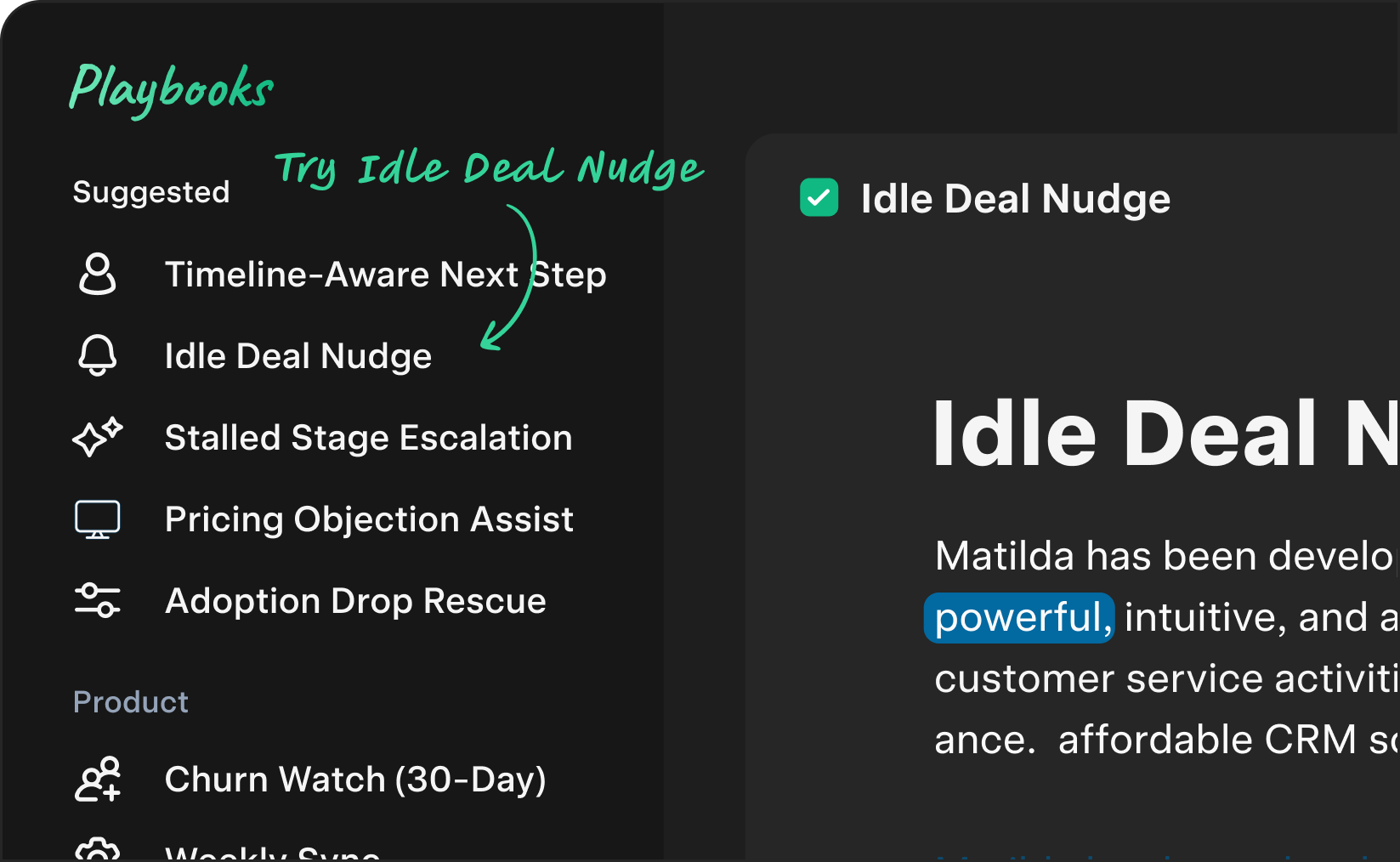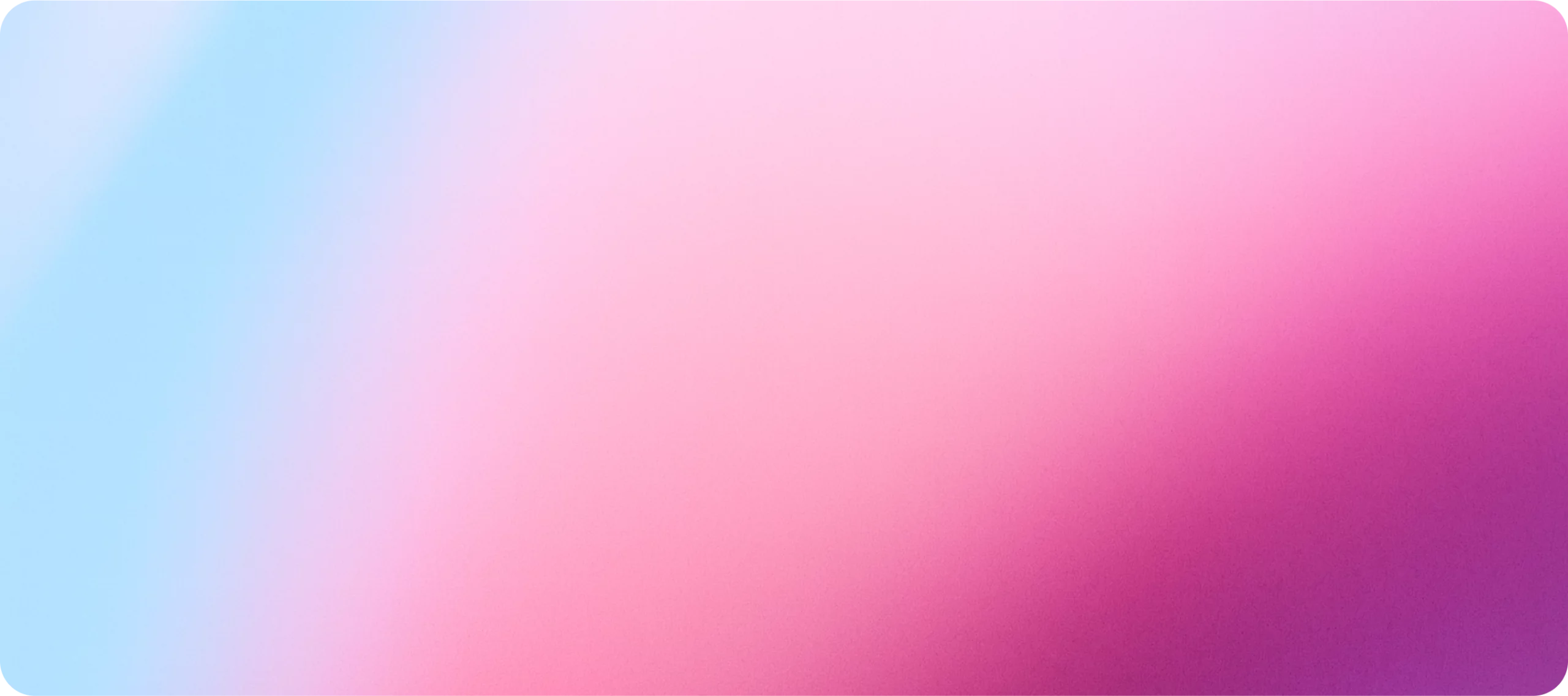Built on trusted technology
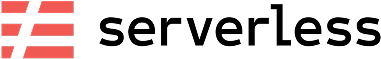
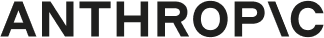
Built on trusted technology

Manage Relationships
The worlds most advanced AI customer platform
Dynamic pipelines and audiences that update themselves; Matilda turns real-time product signals into next best actions and drafts outreach so reps focus on conversations, not clicks.
Customer 360°
Email & calendar sync, unified activity timeline, product signals and more together with AI summaries and next steps. Try Free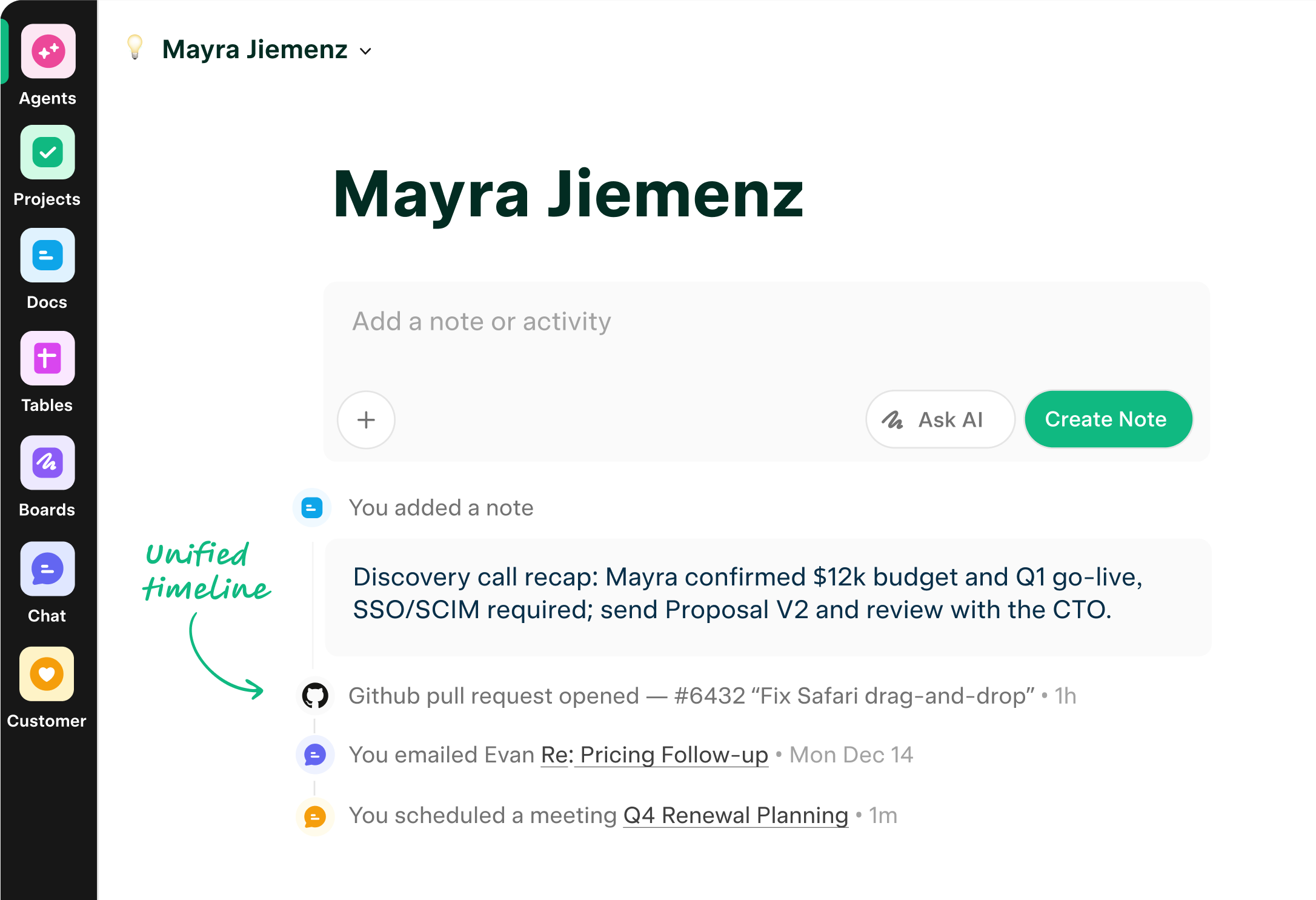
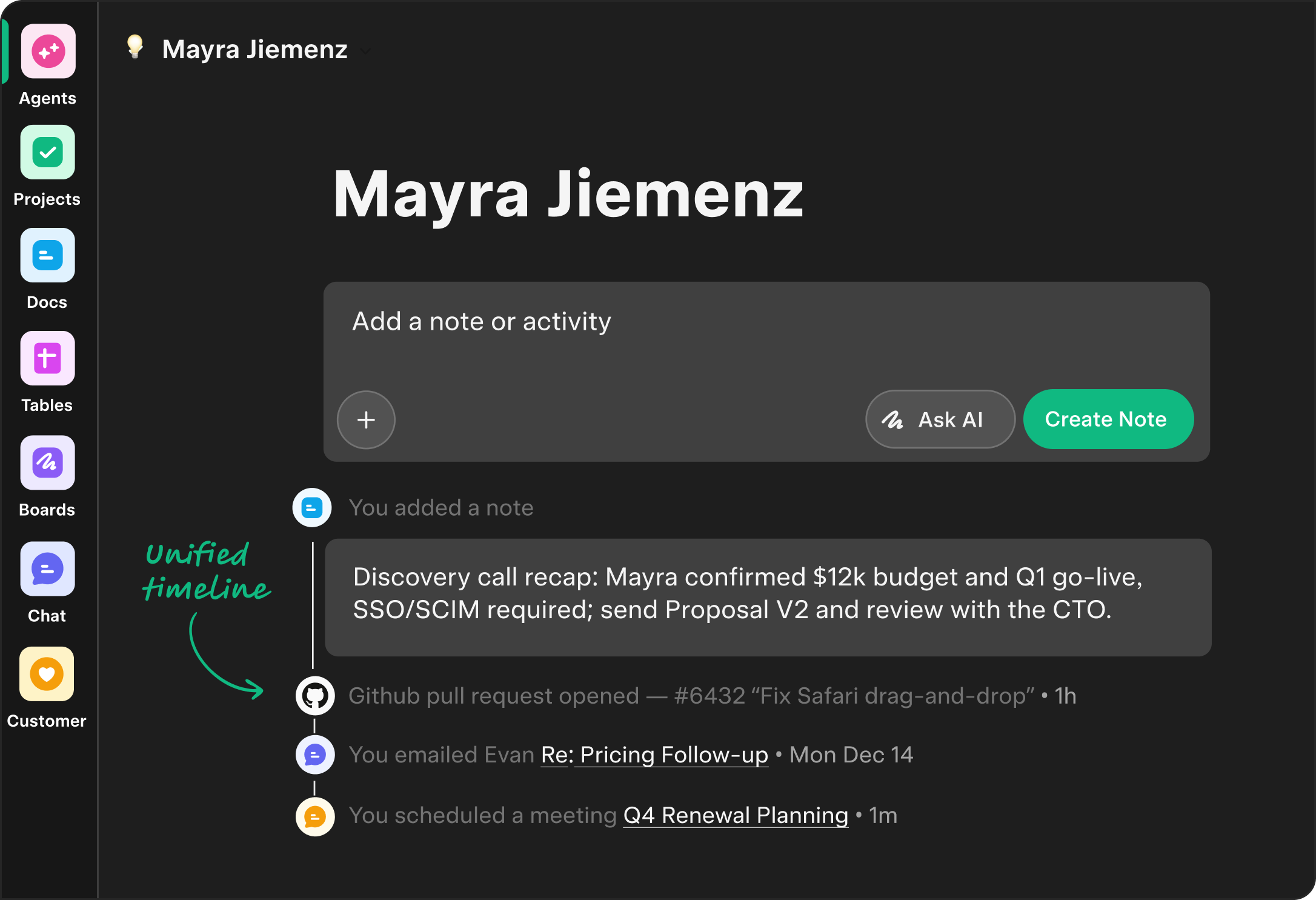
Dynamic pipelines & Audiences
Pipelines that move on their own—leads, trials, PQLs, renewals—audiences recalc in real time to trigger outreach, tasks, and follow-ups. Try Free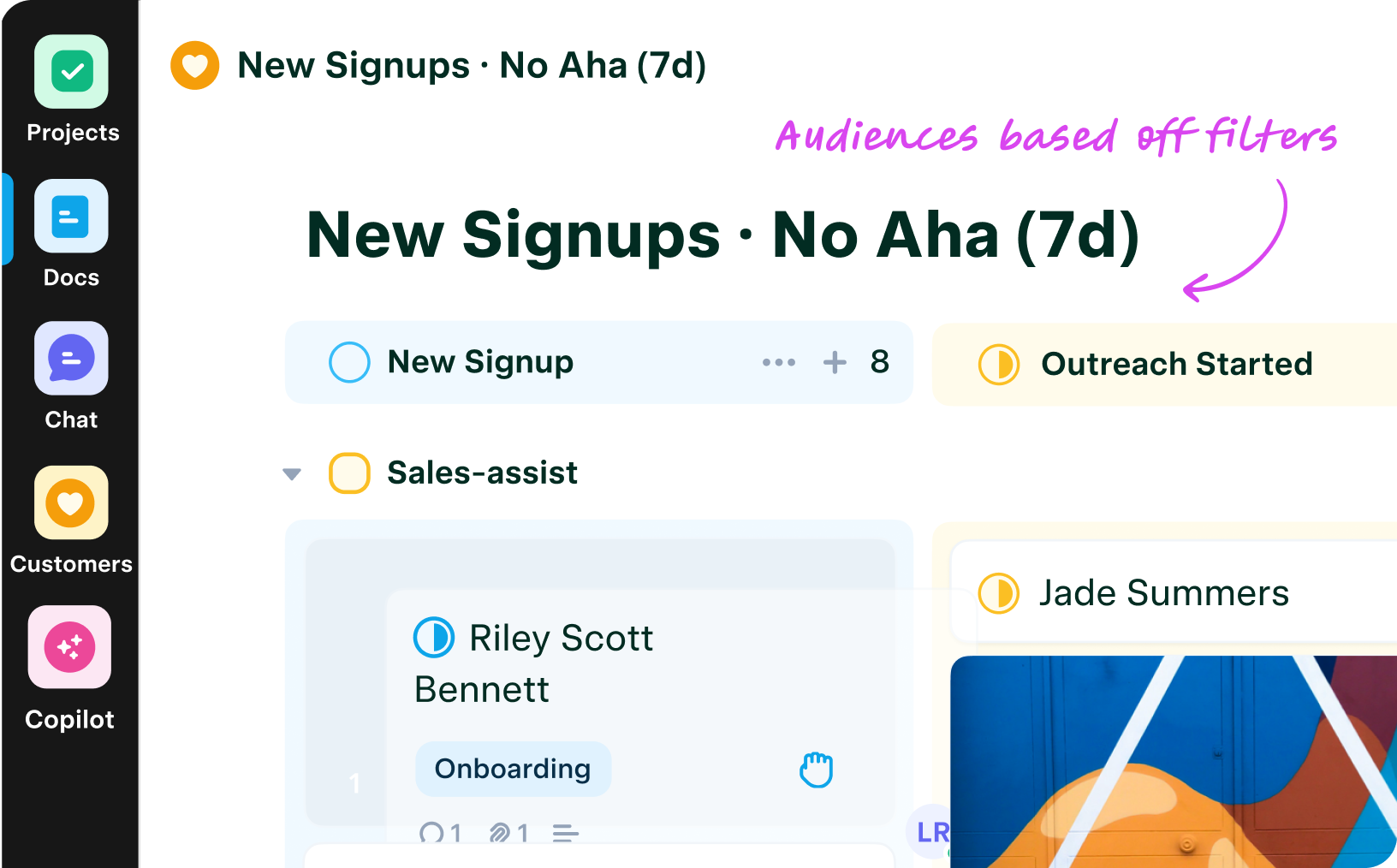
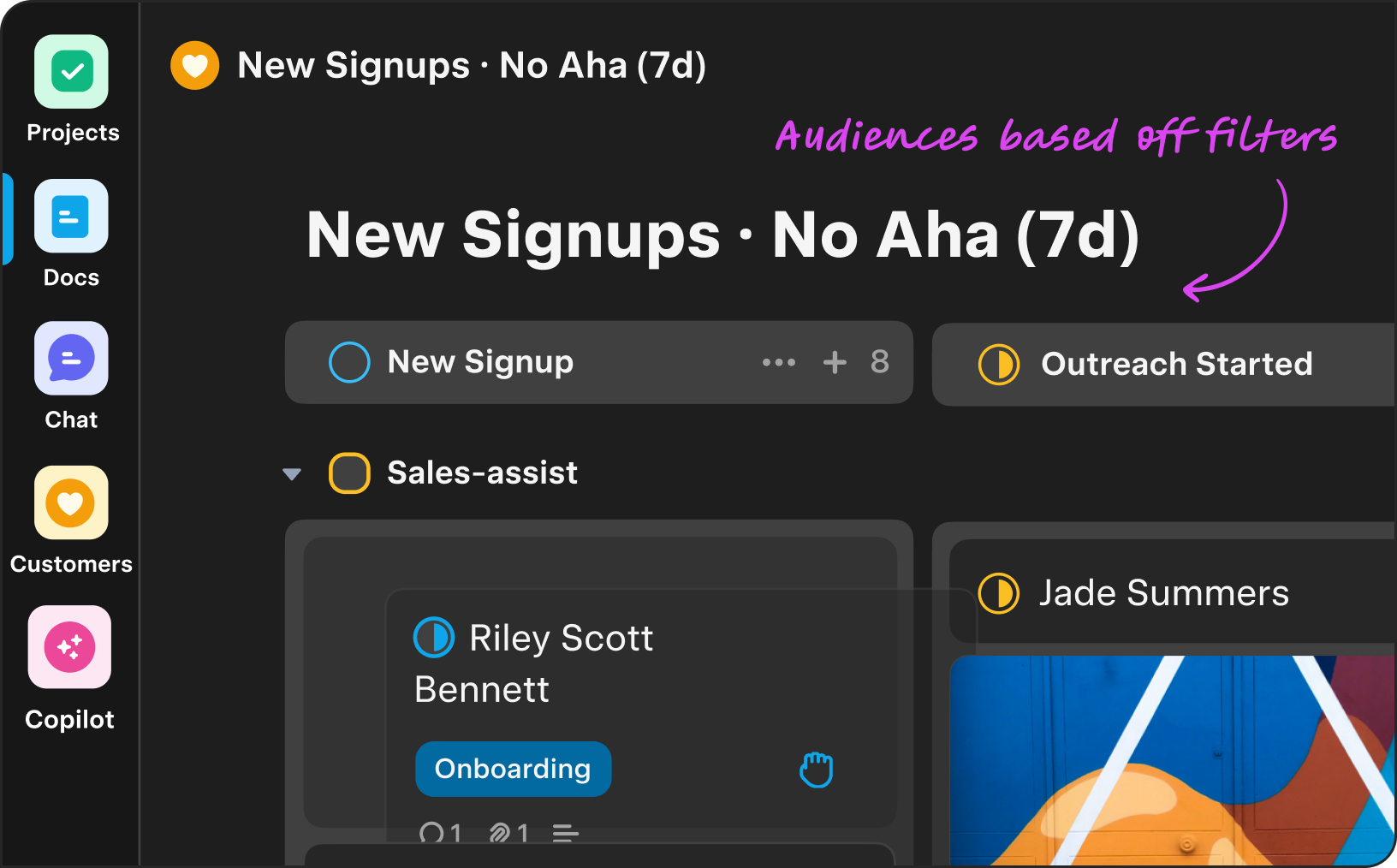
Personal outreach
at scale
AI turns live account context into tailored emails and follow-ups. Take instant action when prospects use product features, visit your website, and more.
Try Free
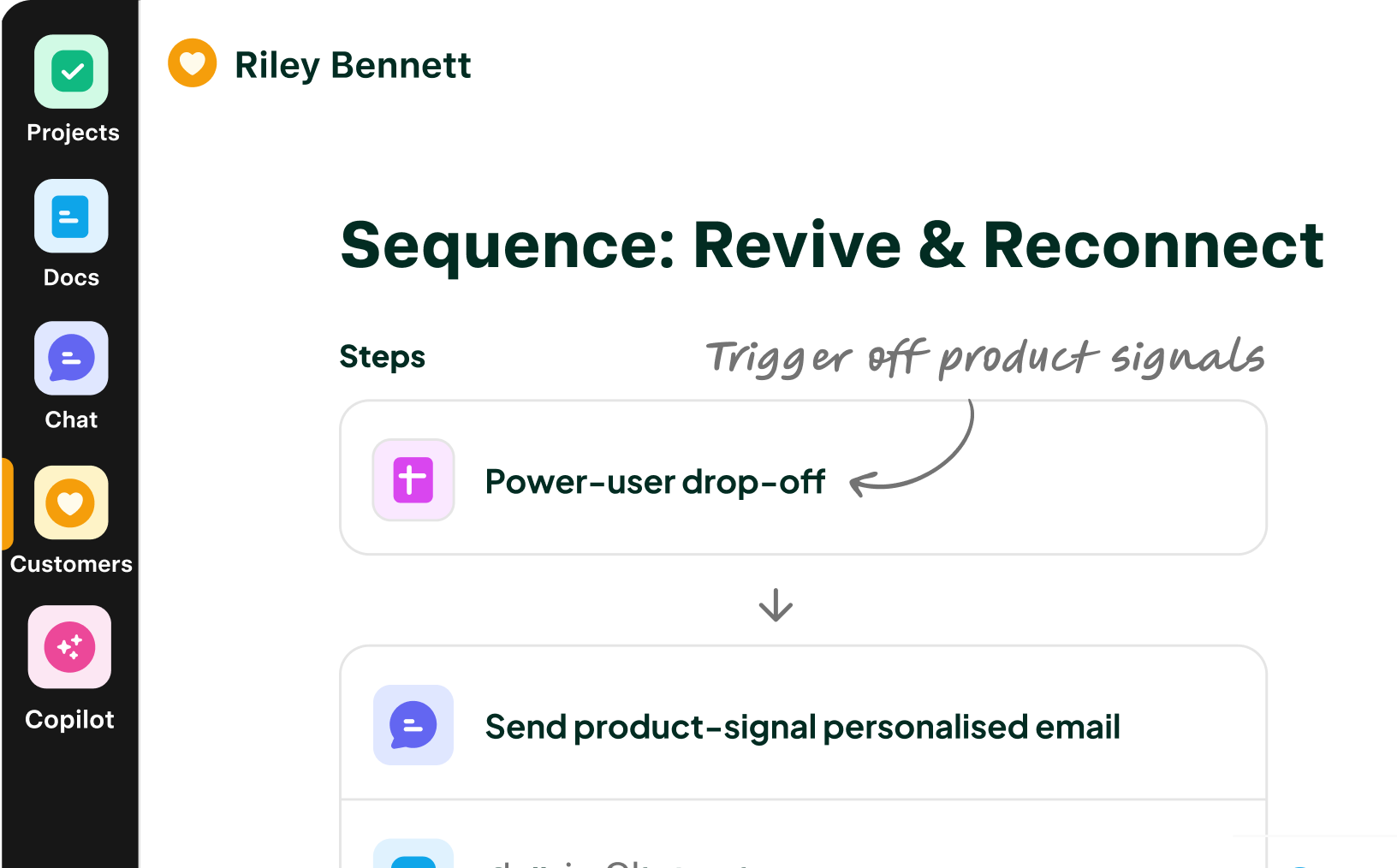
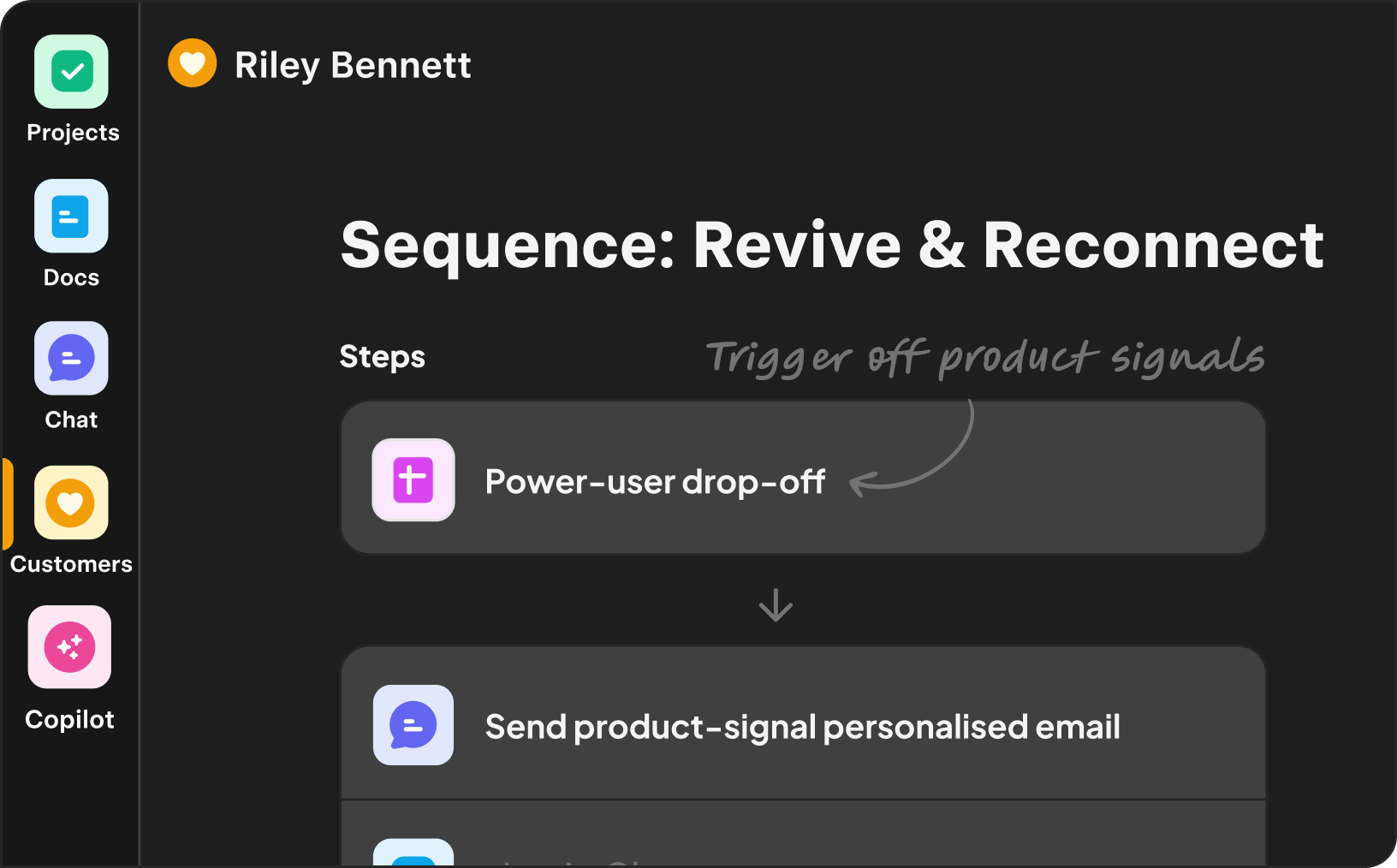
Collaborate on work
Work + CRM, Unified
CRM and work in one place—shared context, built-in automation, and permission-aware answers.
8 Unifiedapps.
Unified data. Unified AI.
From CRM to projects and docs, everything lives on one AI knowledge graph—so AI connects the dots, not just searches files.
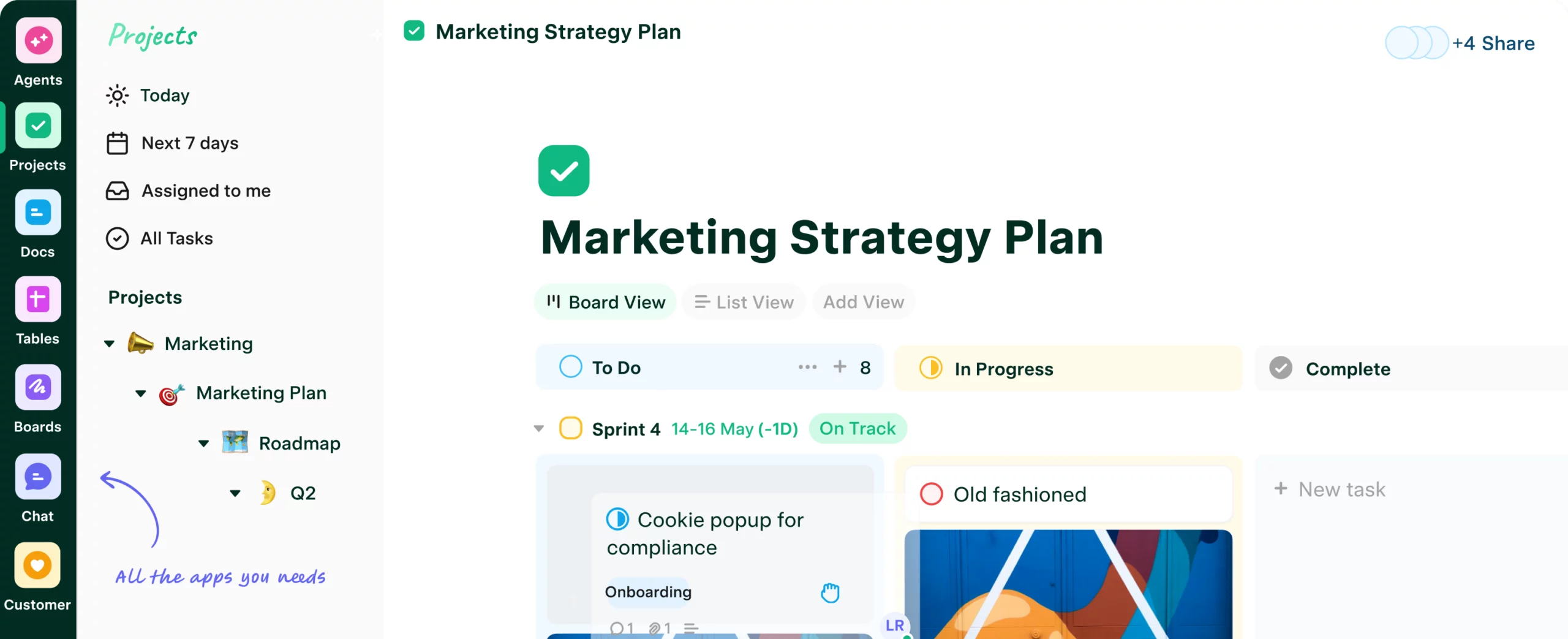

Matilda Intelligence (AI)
Bringing the magic of AI to customers
Customer-aware AI across every app—always-on agents, intelligent columns, instant summaries, next-best actions, and an assistant by your side.
Always-on agents
Agents watch signals across Customers, Projects, Docs, Tables, Boards and Chat; when conditions hit, they do the work.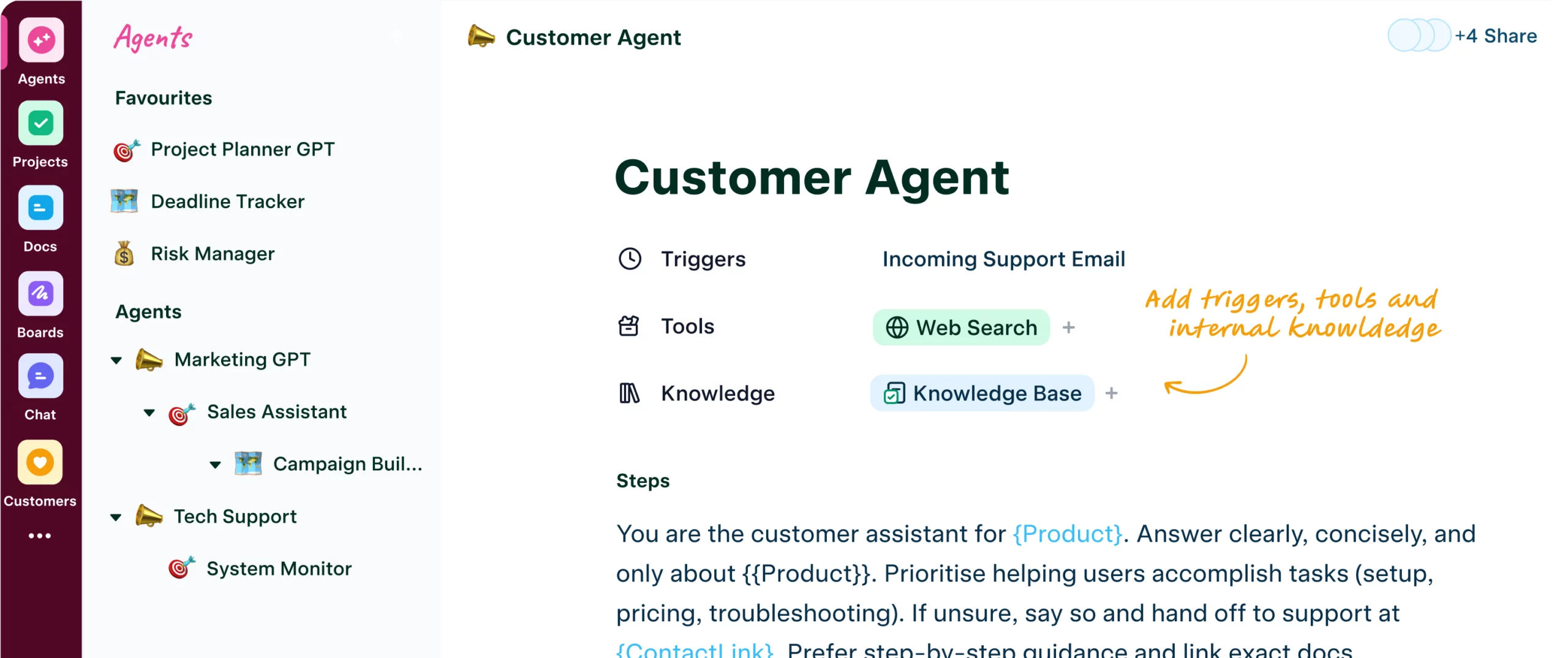
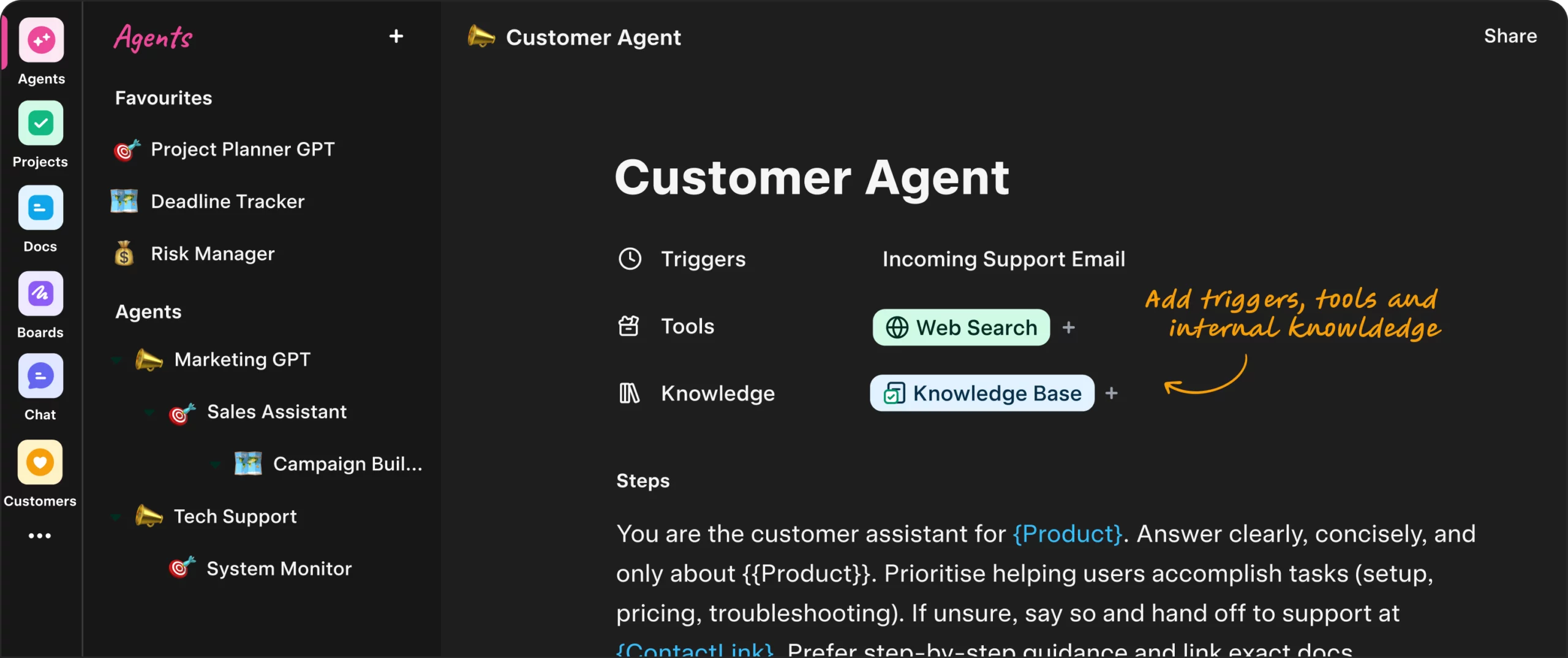
More Features
Powerful features, out of the box
Everything you need to move faster—built in, not bolted on.
Automate
everything
If this → then done. Product signals, emails, and field changes kick off tasks, messages, and updates—automatically.
Try Free
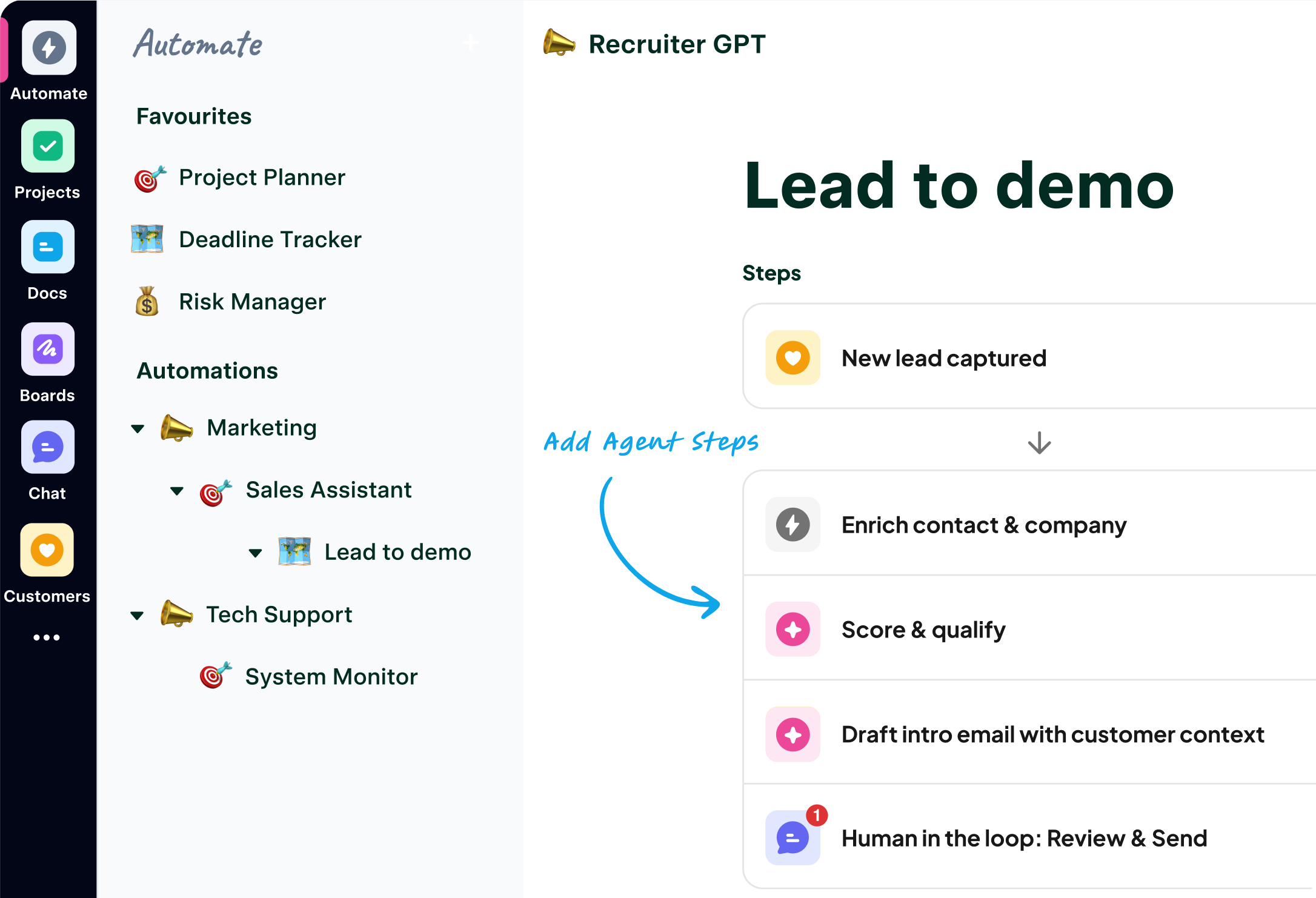
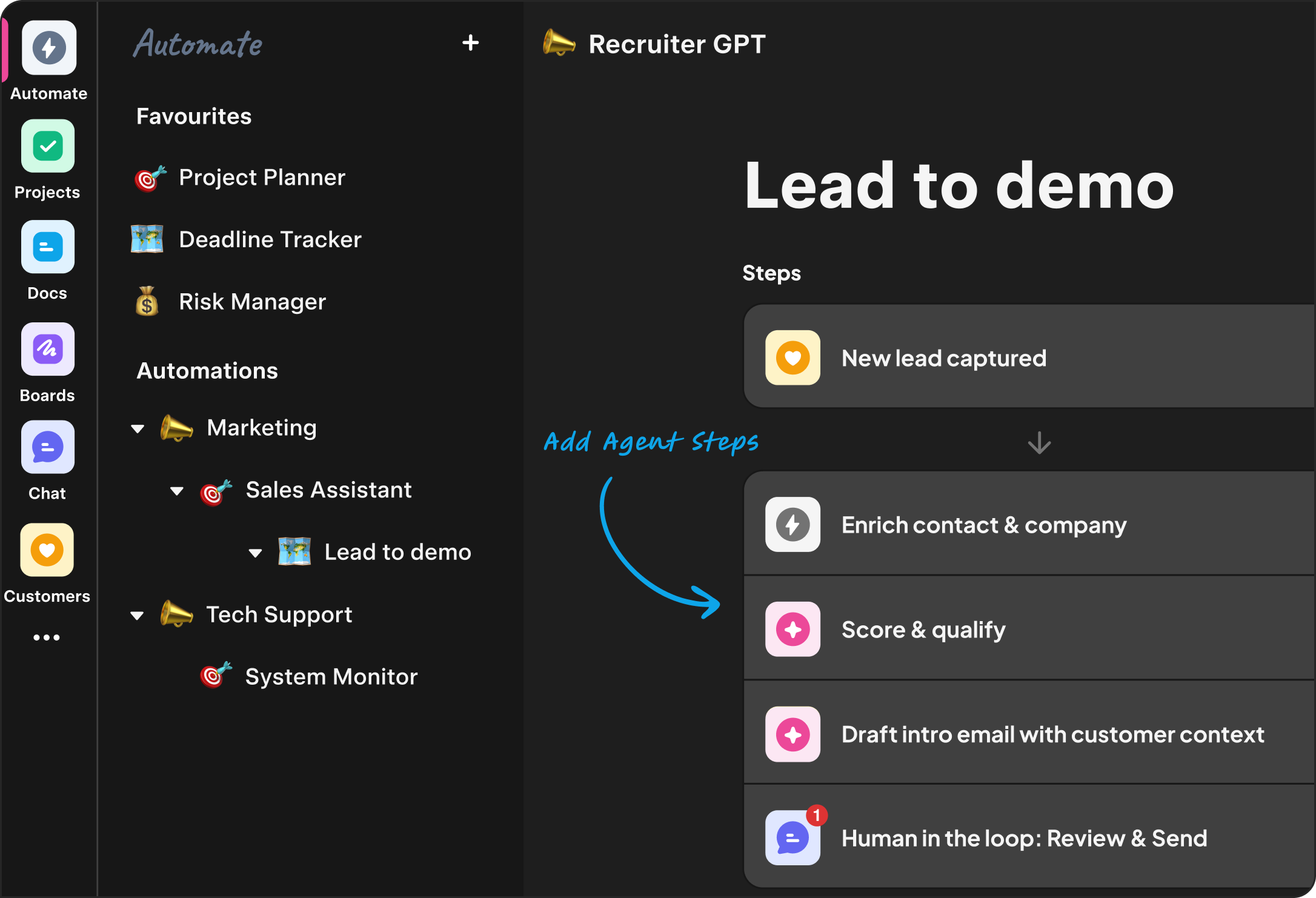
Templates
Run agents across your workspace—no third-party glue.
Prebuilt flows for every team—copy, run, done.
Workflow superpowers
Switch to Matilda
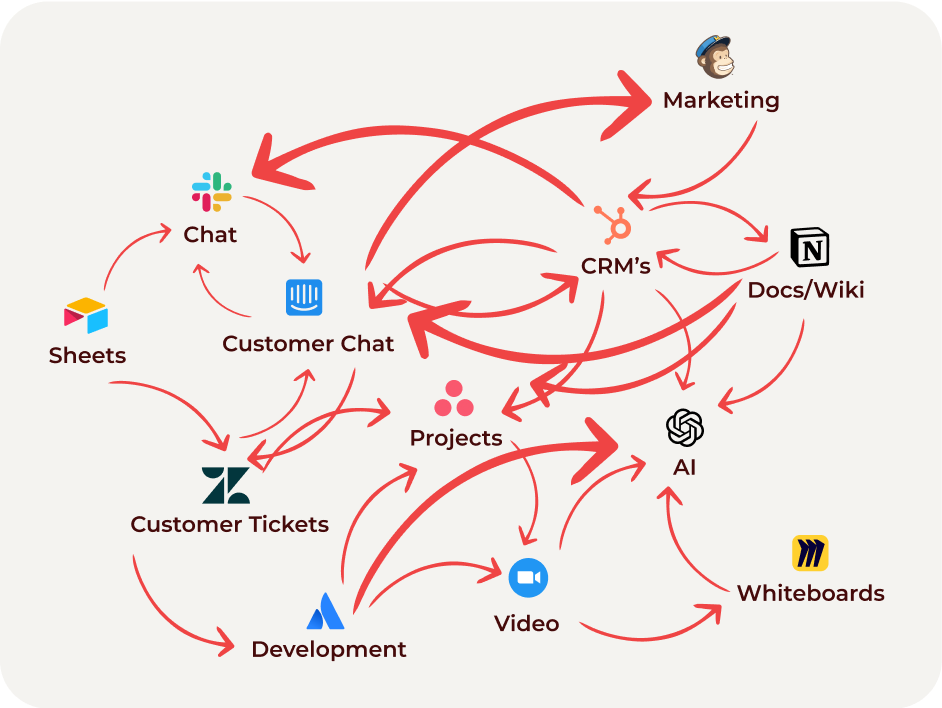

Stop the Franken-Stack
Multiple tools, logins, and permissions shatter customer context. AI can’t connect the dots, and customers feel the gaps.


Matilda Workspace
Unified apps, unified data—AI sees the entire customer story end-to-end. Every touch feels timely and personal.
What’s new
Bundle all your subscriptions into one
Coming from HubSpot, Salesforce, Asana, Notion, Slack? Import contacts, deals, projects, and docs in minutes. We’ll migrate your first workspace for free.
Free
Free
Get Started-
CRM + Collaborative Workspace
-
3 seats included
-
AI actions: 250/mo
-
Automations: 250/mo
-
Customer Memories: 100 total
-
AI Knowledge Base: 1GB indexed
-
Auto data enrichment: 250/mo
-
Guests: 10
Pro
Most popular
$36 per user /month
Try Plus - 14 days Free-
Everything in Free, and
-
Team & Customer Spaces
-
AI actions: 1k per seat/mo
-
Automations: 1k per seat/mo
-
Customer Memories: 1k per seat/mo
-
AI Knowledge Base: 20GB indexed
-
Auto data enrichment: 1k per seat/mo
-
Guests: up to 100
Plus
$98 per user /month
Try Pro - 14 days Free-
Everything in Plus, and
-
Priority throughput: AI & Automations
-
AI actions: 3k per seat/mo
-
Automations: 3k per seat/mo
-
Customer Memories: 3k per seat/mo
-
AI Knowledge Base: 100GB indexed
-
Auto data enrichment: 3k/mo
-
Guests: up to 250
Enterprise
Everything in Pro, and
What’s included
-
Expanded context window for longer inputs & larger files
-
Enterprise security: SSO/SAML, SCIM, RBAC, domain verification, user analytics
-
Advanced privacy: custom retention policies, no training on your data by default
-
24/7 priority support, SLAs, custom legal terms, AI advisors
-
Built for scale: volume discounts, invoicing & ACH, unlimited users & teamspaces
The #1 AI Customer workspace
Try it out for free. Upgrade and add your team anytime. No credit card required.
Try free