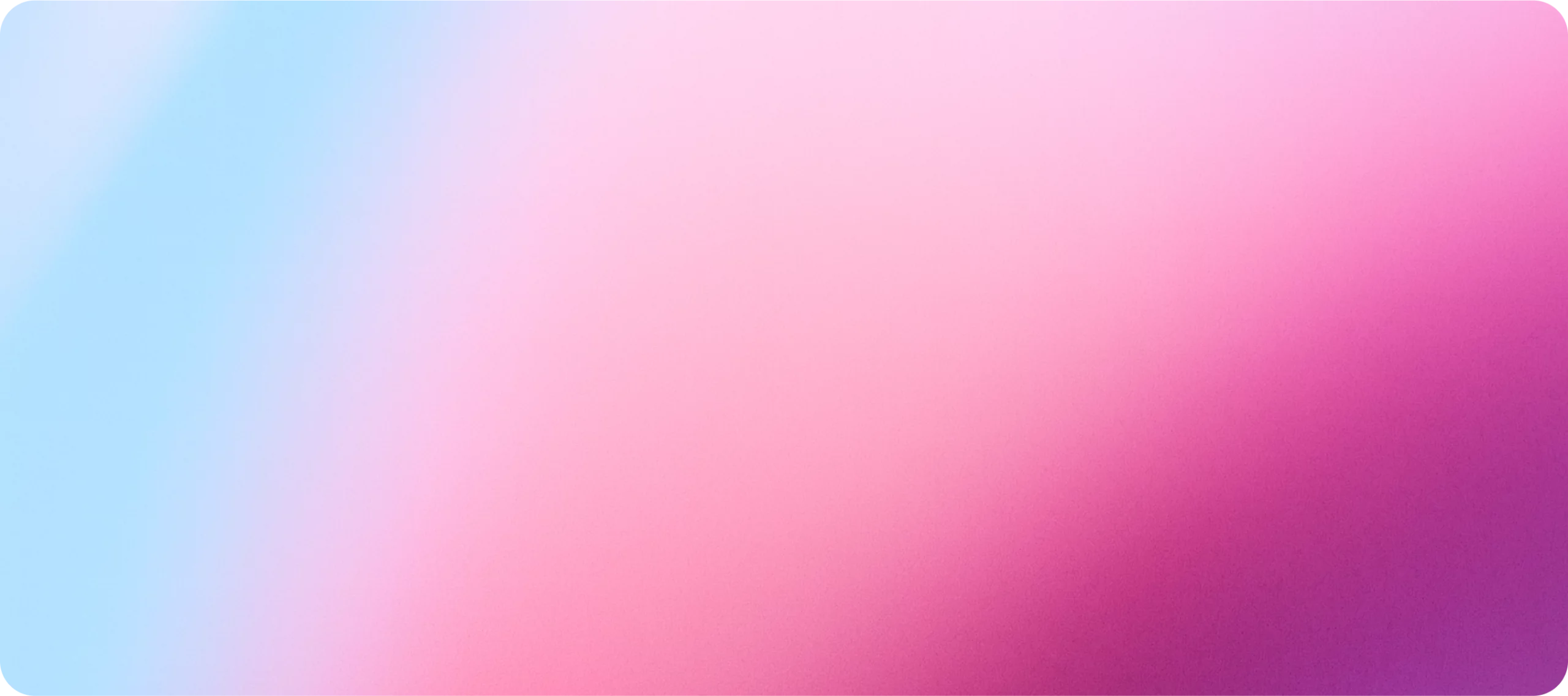Matilda Agents let you use plain English to run end-to-end workflows across Projects, Docs, Tables, Boards, Chat, and Customers. Set event triggers from anywhere in your workspace, add review gates where you want humans in the loop, and let artifacts land in the right app with the right permissions—no third-party glue.
Why agents (and why now)
Most “automation” still means hopping between six tools, authenticating six times, and praying your zaps don’t snap. Context is scattered, permissions don’t match, and AI can’t see the whole picture—so it drafts something… somewhere.
Agents in Matilda flip that script: one data model, one permission model, one UX, and an AI that acts where your work actually lives.
What Matilda Agents are
Think of an Agent as a plain-English playbook that can:
-
Listen to workspace events (new lead, doc approved, ticket created, task overdue…).
-
Plan the steps it needs to take based on context it can see.
-
Act across all Matilda apps (create tasks/docs/rows, post to Chat, update CRM, move cards, run Automate flows).
-
Ask for approval when you want a human in the loop.
-
File outputs where they belong—linked and permission-aware.
How it works (in 5 parts)
-
Natural language
“When a qualified lead arrives, draft an intro, create a kickoff project, and post a summary in #sales.” -
Event triggers
Pick from any app: Projects, Docs, Tables, Boards, Chat, Customers. Or run on a schedule. -
Actions
Create/Update/Comment/Link across apps, trigger Automate flows, query workspace memory. -
Review gates
Add “Approve / Edit / Reject” steps—great for emails, briefs, PRDs, and status updates. -
Artifacts filed in place
The doc lives in Docs. Tasks live in Projects. CRM records link back. Everything inherits permissions automatically.
Real workflows (copy-ready examples)
Sales — Lead to demo, automatically
Trigger: New lead in Customers with fit score > 80%
Agent: Enrich → draft intro email → create “First Meeting” project → schedule meeting → post to #sales
Gate: Approve the intro before sending
Marketing — Launch campaigns without the glue
Trigger: New Campaign in Tables
Agent: Draft brief & channel plan → create landing page draft in Docs → generate 8 ad variants → queue emails → post plan to #marketing
Gate: Approve assets → publish
Support — Triage with a first reply ready
Trigger: Ticket created in Customers
Agent: Classify, set priority/owner → draft on-brand first reply from KB → create follow-up task if needed
Gate: Approve the reply
Product — From idea to backlog in minutes
Trigger: Card moved to “Spec” on Boards
Agent: Create PRD in Docs (goals, risks, acceptance criteria) → break into epics & stories in Projects → link to Customers for stakeholders
Gate: Approve PRD
Operations — Restock before you run out
Trigger: Stock level falls below threshold in Tables
Agent: Draft PO → send after approval → create receiving tasks → post update in #ops
Gate: Approve PO
Governance & trust, built in
-
Permission-aware by default: Agents only see and act on what the initiator could.
-
Workspace memory: Facts, preferences, and patterns that improve over time—scoped to your org.
-
Auditability: Actions, approvals, and outcomes are logged; artifacts link back to their agent runs.
-
Guest guardrails: Clients get only what their spaces allow.
Get started in 5 minutes
-
Choose a trigger – e.g., “New lead created” or “Doc approved”.
-
Describe the outcome in English – “Draft intro, create project, post summary.”
-
Pick your review gates – where you want Approve/Edit/Reject.
-
Test once – run on a sample event.
-
Turn it on – watch the first end-to-end run, then iterate.
Prefer templates? Try Startup OS or Agency OS to ship in minutes.
FAQ
Do I need integrations?
No. Agents act natively across all Matilda apps—no third-party glue.
Can I keep humans in the loop?
Yes—add review gates wherever you want approvals.
What about security?
Agents inherit the workspace permission model. Actions are logged; artifacts respect spaces and roles.
Where do outputs go?
Where they belong—Docs, Projects, Tables, Boards, Chat, Customers—linked together.
Ready to stop stitching tools?
Start free and ship your first agent-powered workflow in minutes.