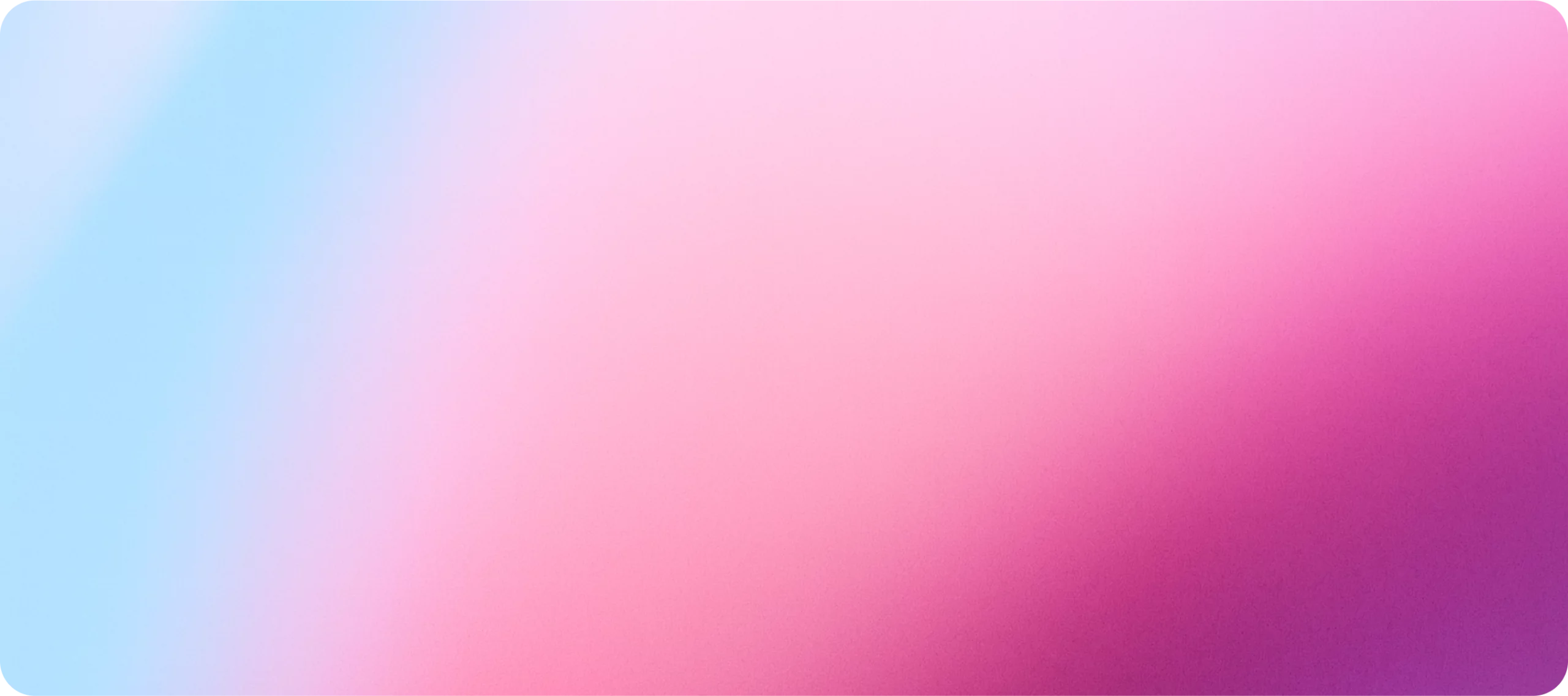Your teamspaces, projects, tasks, docs, chat, and customers connected as a workspace knowledge graph—so Agents pull the right context automatically.
Matilda’s Context Engine turns everything in your workspace—teamspaces, projects, tasks, docs, chat, and customers—into a permission-aware knowledge graph. When you run Agents or chat inline, Matilda auto-assembles the right context (people, records, history, related work) so answers are grounded, actions are accurate, and artifacts land in the right place. Fewer misses, better decisions, no duct tape.
Why context matters (and why silos break AI)
AI is only as good as the tools + data it can see. In a Franken-stack, work is scattered: tasks in one app, briefs in another, customers elsewhere, and conversations in chat that never link back. Even great models guess when they lack relationships—who’s involved, what’s approved, what’s blocking, which customer it affects.
Result: generic answers, wrong actions, duplicate artifacts, “where did it save?” anxiety.
Meet the Context Engine
The Context Engine is a live, permission-aware graph of your workspace:
-
Nodes: teamspaces, projects, tasks, docs, tables/rows, whiteboards, messages, customers, people.
-
Edges: is part of, references, blocks, owned by, discussed in, affects, approved by, depends on.
-
Signals: recency, frequency, ownership, status, approvals, labels, role/space permissions.
-
Memory: important facts & preferences learned over time, scoped to your org.
When you prompt an Agent—or chat inside a task, doc, or customer—Matilda traverses the graph to pull just the relevant, role-scoped context and grounds the model before it plans or answers.
How it works (under the hood, in plain English)
-
Anchor: Wherever you are (a task, doc, project, customer), that object becomes the anchor.
-
Expand: The graph follows meaningful edges (owners, linked docs, recent chat threads, related tasks, customer records).
-
Filter by permission: Only objects you’re allowed to see make it into the context window.
-
Prioritize: Fresh, authoritative, and approved items get more weight.
-
Ground & act: Agents plan steps using this bundle of context; Chat cites and links live artifacts; outputs are saved in place.
What you can do with it (real examples)
Finish a spec without hunting:
Open a task → “Draft the PRD.”
Context Engine pulls the related epic, research notes, similar PRDs, relevant customer feedback, and assigned engineer. Agent drafts the PRD in Docs, links back to the task, and requests approval.
Turn a customer signal into action:
Open a Customer record → “Summarize the last 30 days and propose next steps.”
It assembles usage dips, support tickets, open tasks, recent chat threads, and open opportunities—then generates a status summary and a 3-step action plan, filed to Projects.
Answer questions that actually help:
In Projects → “What’s blocking the launch?”
You get a cited answer with blocking tasks, owners, due dates, and the doc sections that still need approval—plus one-click buttons to nudge assignees in Chat.
Plan a campaign with real inputs:
On a Campaign row in Tables → “Create the launch kit.”
It pulls brand guidelines, audience notes, previous winning assets, and product changes, then drafts the landing page, 8 ad variants, and the email sequence—queued with review gates.
Why this improves accuracy (and predictions)
Grounding with the right relationships reduces hallucination and instruction drift. Because the graph tracks who/what/when/how across your workspace, the model sees structure, not just text. That:
-
Boosts answer accuracy (right sources, right scope)
-
Improves task generation (correct owners, dependencies, due dates)
-
Enables better predictions (e.g., risk of slippage, likely renewal) using graph features like dependency depth, response latency, and prior outcome patterns.
Inline where you work (no app hopping)
-
Chat in place: Ask Matilda inside a task, doc, project, or customer; responses include live links and role-scoped citations.
-
Agents on tap: Triggers can be events anywhere—doc approved, task overdue, lead qualified—and Agents plan/act using the graph.
-
Artifacts filed in place: Outputs live in the right app (Docs, Projects, Tables, Boards, Customers), already linked.
Permission-aware by design
-
Role & space aware: The graph respects teamspaces and roles; context is scoped to what you can see.
-
Human-in-the-loop: Add approval gates wherever needed (emails, briefs, PRDs, status).
-
Audit & traceability: Actions, approvals, and references are logged; every answer links sources.
Context Engine vs. ad-hoc “RAG”
| Ad-hoc RAG | Matilda Context Engine | |
|---|---|---|
| Data | Unstructured docs only | Docs + tasks + projects + chat + CRM + tables |
| Relationships | Weak (text similarity) | First-class graph of links, owners, approvals, status |
| Permissions | Hard to enforce | Native, role/space aware |
| Actions | Limited (read-only) | Plan + act + file artifacts in place |
| Reliability | Prone to misses | Grounded answers with citations & review gates |
5-minute quickstart
-
Open any object (task, doc, project, or customer).
-
Ask in plain English: “Summarize status & blockers,” or “Draft the plan.”
-
Review context preview (sources & links).
-
Approve/adjust outputs where needed.
-
Turn it on for Agents: add an event trigger (e.g., “doc approved”) so future runs auto-pull context.
Prefer templates? Start with Startup OS or Agency OS—both are wired to the Context Engine out of the box.
FAQ
Do I need to tag everything manually?
No. Matilda infers many relationships from links, mentions, ownership, and activity. You can add structure (fields, relations) for even better results.
Will it show private info to the wrong people?
No. Context is filtered by your permissions before it’s used or shown.
Can I keep humans in the loop?
Yes. Add review gates anywhere—approve/edit/reject before actions go live.
Where do the outputs live?
In the right app with links back to the source context: Docs, Projects, Tables, Boards, Chat, Customers.
Give your AI the bigger picture.
Start free, ask inside any task or doc, and watch Agents pull the right context automatically.