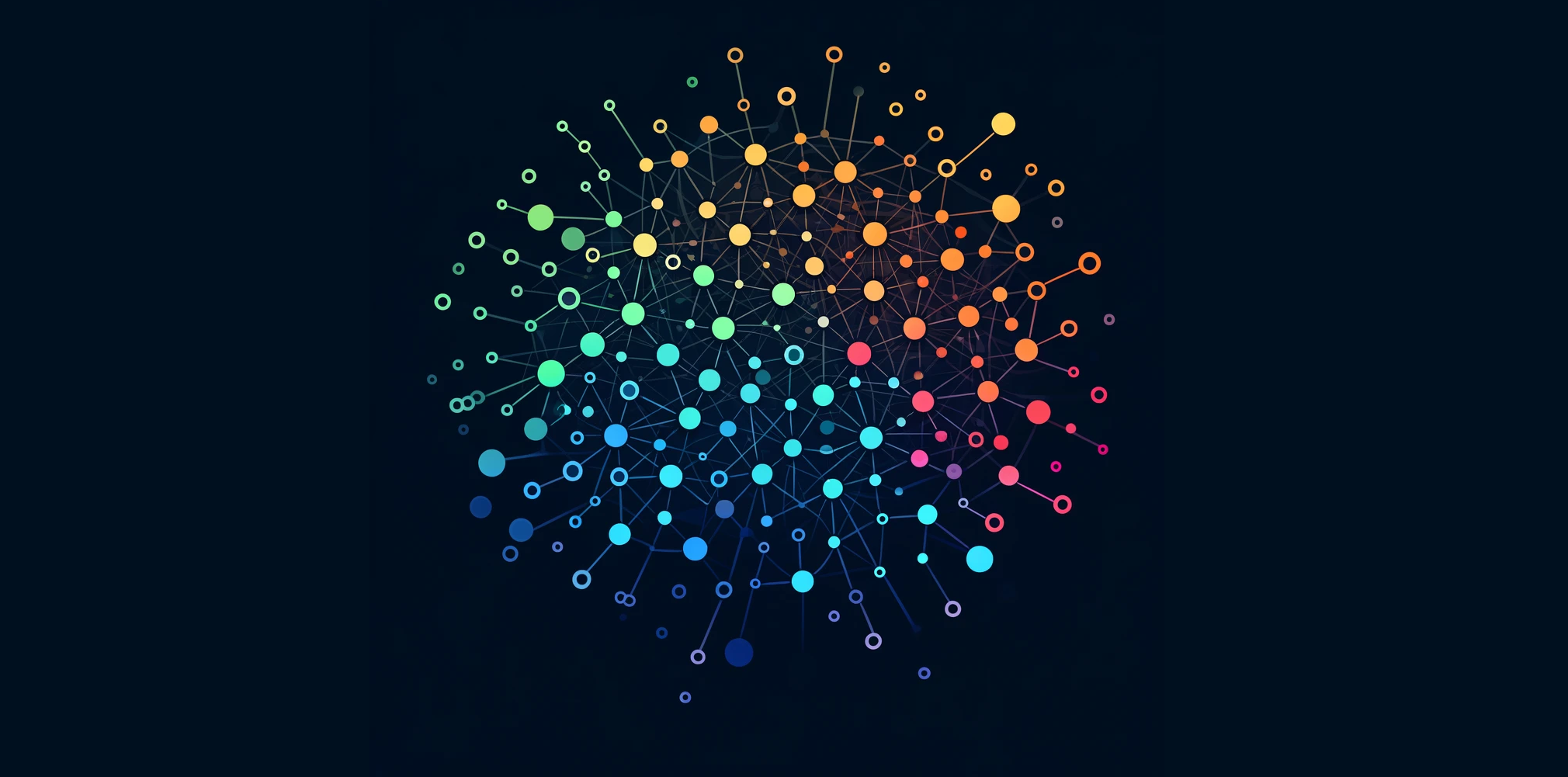Revolutionising Team Collaboration with OpenAI’s Vision Technology
Introduction
In today’s fast-paced work environment, efficient collaboration and seamless communication are paramount for success. Our all-in-one work app is designed to support teams across various functions, and now – with the integration of OpenAI’s Vision technology – we’re taking productivity to the next level.
This post will explore how Vision can transform the way teams work together, enhancing creativity, efficiency, and collaboration by allowing models to take in images and answer questions about them.
What is Vision Technology?
Vision technology refers to the ability of machines to interpret and understand visual information from the world. Historically, language model systems have been limited to processing text inputs.
With Vision, Matilda can now process and analyse images, providing valuable insights and automating tasks that previously required manual effort. This technology opens up new possibilities for teams to work smarter, not harder.
Enhancing Team Collaboration with Vision
Vision technology isn’t just for one department, it can revolutionise workflows across the entire organisation. For marketing teams, it means automating the analysis of visual content and improving campaign effectiveness. Sales teams can use Vision to quickly scan and interpret documents, while design teams can leverage it to enhance creative processes. Product development teams can streamline quality control and prototype testing. The possibilities are endless, and Vision is here to support every team.
Example use cases
Marketing Teams
- “What colors are predominant in this brand image?”
- “What does the engagement look like for these product photos?”
- “Can you suggest a few marketing slogans based on this image?”
Sales Teams
- “What products are visible in this photo of our display?”
- “Does this contract have all the required signatures?”
- “How many people are in this event photo?”
Design Teams
- “What fonts are used in this design?”
- “Can you identify the key elements in this layout?”
- “What color palette is used in this poster?”
Product Development Teams
- “What materials are shown in this prototype image?”
- “Are there any visible defects in this product photo?”
- “Can you describe the components shown in this image?”
Human Resources Teams
- “Is this employee photo appropriate for ID badges?”
- “How many people are in this team photo?”
- “Can you check if all forms are filled out correctly in this image?”
Customer Support Teams
- “What issue is this customer showing in their photo?”
- “Can you provide troubleshooting steps for this image of the product?”
- “Is this product image showing any visible damage?”
Operations Teams
- “How many items are on this shelf?”
- “Can you identify any safety hazards in this workplace photo?”
- “What equipment is visible in this image?”
Key Features of Matilda Vision
Our app’s Vision features are designed to be versatile and user-friendly. Some key features include:
- Image Recognition: Automatically tag and categorise images, making it easier to organise and retrieve visual assets.
- Document Scanning: Quickly convert printed text into editable and searchable digital formats.
- Creative Assistance: Generate design suggestions and enhance visual content with AI-powered tools.
- Multiple Image Inputs: Matilda vision can process multiple images using information from them all to answer questions.
Getting Started with Vision
Matilda Vision is straightforward.
- Open Matilda Copilot
- Upload Images
- Ask your questions
- Done.
Success Stories
Our users have already started experiencing the benefits of Vision technology. For example, a marketing team used Vision to analyse thousands of user-generated photos, identifying trends and preferences that informed their next campaign. A sales team reduced document processing time by 50% using the document scanning feature. These success stories highlight the transformative potential of Vision for various teams.
Limitations of Vision Technology
While Matilda Vision is powerful and can be used in many situations, it is important to understand its limitations:
- Medical Images: The model is not suitable for interpreting specialised medical images like CT scans and shouldn’t be used for medical advice.
- Non-English Text: The model may not perform optimally when handling images with text in non-Latin alphabets, such as Japanese or Korean.
- Small Text: Enlarge text within the image to improve readability, but avoid cropping important details.
- Rotation: The model may misinterpret rotated or upside-down text or images.
- Visual Elements: The model may struggle to understand graphs or text where colours or styles like solid, dashed, or dotted lines vary.
- Spatial Reasoning: The model struggles with tasks requiring precise spatial localisation, such as identifying chess positions.
- Accuracy: The model may generate incorrect descriptions or captions in certain scenarios.
- Image Shape: The model struggles with panoramic and fisheye images.
- Metadata and Resizing: The model doesn’t process original file names or metadata, and images are resized before analysis, affecting their original dimensions.
- Counting: May give approximate counts for objects in images.
Future of Vision in Work Apps
The future of Vision technology in work apps is bright. As AI continues to advance, we can expect even more sophisticated features and integrations. Matilda is committed to staying at the forefront of these developments, ensuring that our users always have access to the latest and most effective tools to enhance their workflows.
Conclusion
Q: What types of files can I upload?
A: We currently support PNG (.png), JPEG (.jpeg and .jpg), WEBP (.webp), and non-animated GIF (.gif).
Q: Is there a limit to the size of the image I can upload?
A: Yes, we restrict image uploads to 20MB per image.
Q: Can GPT-4 with Vision understand image metadata?
A: No, the model does not receive image metadata.
Q: What happens if my image is unclear?
A: If an image is ambiguous or unclear, the model will do its best to interpret it. However, the results may be less accurate. A good rule of thumb is that if an average human cannot see the info in an image at the resolutions used in low/high res mode, then the model cannot either.