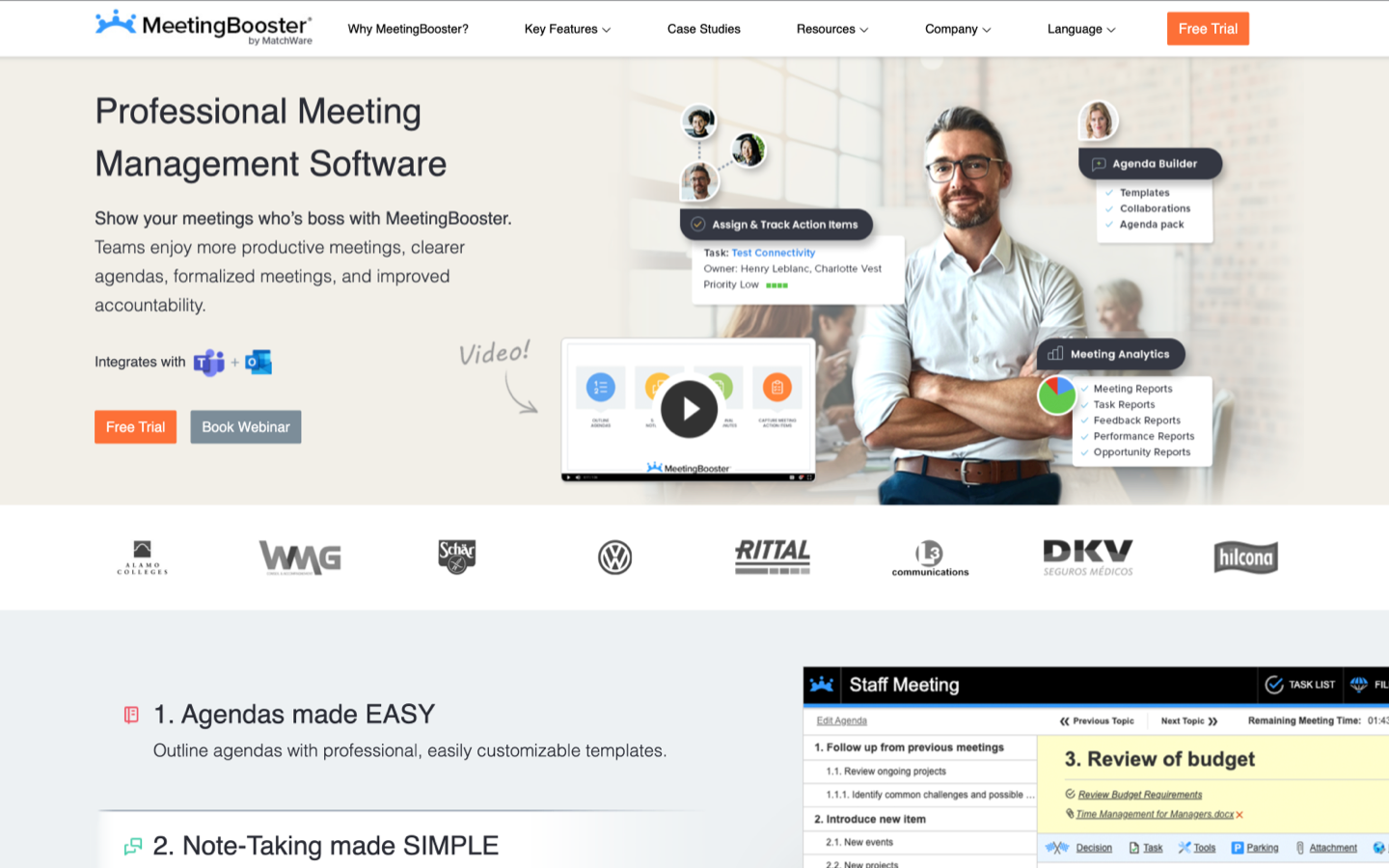At work, we have a lot of meetings. And if you’re like me, you may not always be the most confident when taking minutes during a meeting. But don’t worry – with this handy guide and accompanying meeting minutes template, you’ll be able to take great minutes with ease! Trust me, your boss will thank you. 😉
Chapters
Chapter 1
Meeting Minutes
What are the meeting minutes?
Meeting minutes are the written record of what happened at a meeting. They are usually prepared by the secretary or another designated member of the organization, and they may be distributed to members before or after the meeting ends.
The minutes can be brief and simply list the decisions that were made, or they can be more detailed and include a full transcript of the discussions. In either case, writing meeting minutes provide an important record of the decisions that were made and the discussion that took place.
They can also be used to help resolve disagreements later on. So, if you’re ever wondering what happened at a meeting, just ask to see the minutes!
What are meeting minutes used for?
You might be wondering, “What are meeting minutes used for?” Well, minutes are an important part of any meeting. They help to keep everyone on the team on track by summarizing what was discussed and what needs to be done. They also provide a record of the meeting for future reference. But that’s not all!
Minutes can also be used to settle arguments, plan strategies, and make sure everyone is on the same page. So next time you’re wondering what those minutes are for, just remember that they’re there to help you get the most out of your meeting.
Chapter 2
Dos & Don’ts
What should be included in the meeting minutes?

We’ll outline the key components of preparing effective meeting minutes and provide some more tips to make your job a little easier. So whether you’re a first-time secretary or just looking to brush up on your skills, read on for helpful information!
- Meeting title and subject
One of the most important elements of writing meeting minutes is to include the meeting title and subject. This may seem like a no-brainer, but you would be surprised how often people forget to do this!
The title and subject are important because they help to provide context for the rest of the minutes. Without this information, it can be difficult to understand what was the conversation at the meetings and why certain decisions were made.
- Date and time
In formatting minutes for a meeting, it is important to include the meeting date and time. This helps to provide context for the discussion and can be helpful in references or follow-ups.
Additionally, the meeting date and time should be included in the minutes so that attendees are aware of when the next meeting will take place. Including this information in the minutes ensures that everyone on the team is on the same page and allows for more productive meetings overall.
- Record of attendee list (name, title, and organization)
It is important to include a record of meeting attendees in the meeting minutes for several reasons. First, it provides an official record of who was present at the meeting. This can be useful if there is ever a question about what was discussed or agreed upon.
Additionally, including a list of attendees can help to hold people accountable for their actions. If someone fails to follow through on their commitments, it will be clear that they were present at the meeting and had an opportunity to do so.
Ultimately, including a list of meeting attendees in the minutes is an important way to ensure that everyone in the team is held accountable and that the meeting is run smoothly.
- Meeting Agenda
Meeting agendas serve an important purpose in ensuring that meeting minutes are accurate and complete. By including meeting agenda items in the minutes, readers can easily see which topics were discussed and which decisions were made.
This can be especially helpful when reviewing meeting minutes at a later date. In addition, meeting agendas can help to keep meetings on track by reminding participants of what needs to be discussed. Including meeting agenda items in meeting minutes is a simple way to improve their accuracy and usefulness.
- A brief summary of each discussion item
When board members receive the meeting minutes, they should be able to quickly understand what was the conversation at the previous meetings. To help with this, it is helpful to include a brief summary of each discussion item in the minutes.
This way, board members can see what was discussed under each agenda item and can refer back to the minutes if they need more information.
- Significant decisions and action items
It is important to take notes of significant & record decisions and action items in the meeting minutes so that each party knows what is expected of them. This is especially important in large meetings where there are multiple stakeholders with different roles.
Without clear minutes, it would be an arduous task to keep track of who is responsible for what. Taking note of these items, allows each party to review the minutes and ensure that they are on track with the tasks assigned to them.
In addition, this also provides a record of what was discussed and agreed upon in the meetings, which can be useful for future reference.
- The date of the next meeting
While it is not always necessary to include the date of the next meeting in the minutes, there are some good reasons to do so. First, it allows those who were not able to attend the current meeting to know when the next one will be.
This can be especially helpful if there are action items or next steps that need to be completed before the next meeting date. Additionally, including the date of the meeting can help to keep everyone on track and prevent meetings from being postponed indefinitely.
Chapter 3
Instructions to take Meeting Minutes
How to Take Meeting Minutes and Notes: Step-by-Step Instructions
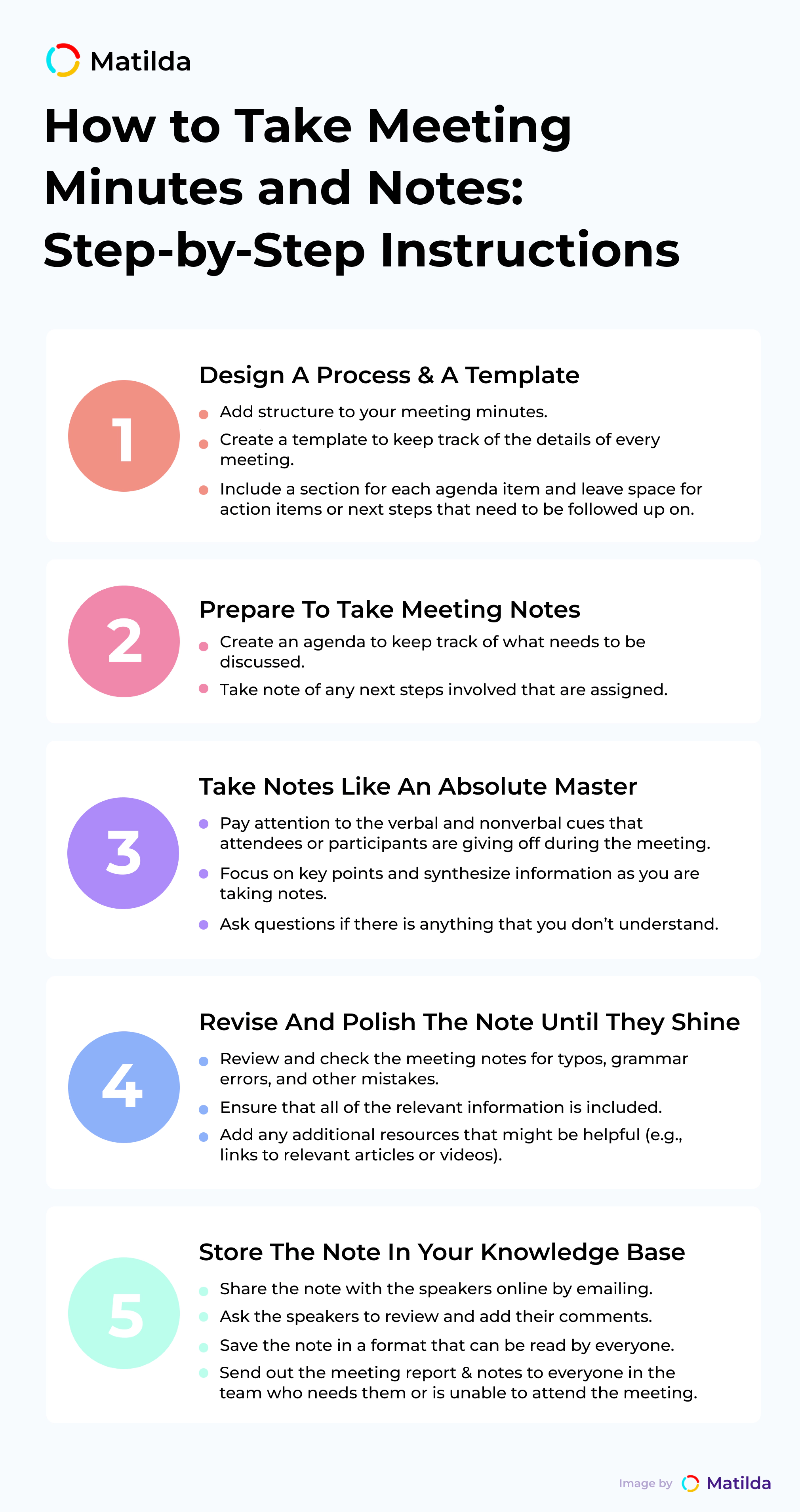
Most people dread taking minutes in meetings, but it doesn’t have to be that way! With a few simple tips, you can be the Meeting Minutes Queen (or King) in no time. Here’s how:
Step 1: Design A Process & A Template
It’s important to add structure to your meeting minutes in order to make them more effective. The best way to do this is to create a template or look for a few meeting minutes sample.
A simple meeting minutes template will help you keep track of the details of every meeting, and it will also ensure that you include all the pertinent information. When creating an effective meeting minutes template, be sure to include space for the date, time, and location of the meeting, as well as the names of the attendees or participants.
You should also include a section for each agenda item, and leave space for any action items or next steps that need to be followed up on. Finally, be sure to add a signature line for the person responsible for writing minutes.
Step 2: Prepare To Take The Best Meeting Notes Ever
If you want to record the best meeting notes ever for your next meeting date, there are a few things you can do to prepare. First, make sure you have an agenda for the meeting. This will help you keep track of what needs to be discussed and ensure that all the important topics are covered.
Next, create a meeting template or you can use the free template to record notes. This will help you stay organized and make it easy to reference back to specific discussions.
Finally, during the meeting, take note of any next steps involved that are assigned and make sure to record them while taking notes.
Step 3: Take Notes Like An Absolute Master
When it comes to writing effective meeting minutes, taking notes like an absolute master is essential in order to be able to effectively communicate what transpired during the meeting to those who were unable to attend. Here are a few tips on how to take meeting notes like a pro:
– First and foremost, it is important to make sure that you have a clear meeting agenda before beginning as the note taker.
– Pay attention to both the verbal and nonverbal cues that attendees or participants are giving off during the meeting.
– Try to focus on key points and synthesize information as you are taking notes, rather than simply transcribing everything that is being said verbatim.
– Ask questions if there is anything that you do not understand.
– Last but not least, make sure to review your meeting notes afterward and fill in any gaps that you may have missed and give your ideas.
Step 4: Revise And Polish The Note Until They Shine
When it comes to formal meeting minutes, revision and polishing are key to making sure they shine. Here are a few tips on how to revise and polish meeting notes in Microsoft Word
– First, check the meeting note for typos, grammar errors, and other mistakes
– Next, make sure that all of the relevant information is included
– Finally, add any additional resources that might be helpful (e.g., links to relevant articles or videos)
Step 5: Store The Note In Your Knowledge Base
There are a few steps that you need to take in order to store the note from your knowledge base for meeting minutes. The first thing that you need to do is to online share the note with the speakers.
You can do this by emailing the note to them or by posting them on an online sharing site. Once the note has been online shared, you will need to ask the speakers to review and add their comments. After the comments have been added, you will need to save the note in a format that can be read by everyone who needs access to them.
The last step is to send out the meeting report & notes to everyone in the team who needs them or is unable to attend the meeting.
Chapter 4
Why take meeting minutes?
Importance of meeting minutes

When it comes to writing meeting minutes, a lot of people think they are unnecessary and a waste of time. However, if done correctly, meeting minutes can be a beneficial way to keep track of progress made during a meeting and ensure everyone on the team is on the same page. It is important as it:
- Help keep track of the team's progress
Meeting minutes are a written record of what was discussed and decided in a meeting, and they can be an invaluable tool for keeping track of the progress of the team and their task.
By recording critical points from each meeting, team members can quickly review what was discussed and identify areas where further discussion is needed. Additionally, minutes can help to hold team members accountable for actions that were agreed upon in the previous meeting minutes.
- It acts as a reminder
Have you ever been in a meeting where somebody asks, “What was the last thing we talked about?” Well, minutes are taken during a meeting so that people can refer back to what was the conversation. They are a reminder of what was decided and what needs to be done.
- Acts as a reference for absentees
Minutes can also be helpful for absentees, as they can provide a brief overview of the subject and provide a starting point for further research. In short, minutes are an essential tool for ensuring that everyone is on the same page.
- Saves time
Time is a precious commodity, and it’s one that we can never get back once it’s gone. That’s why meeting minutes are so important- they help us to save time by keeping track of what was discussed during a meeting, and what still needs to be done. This way, we can use our time more efficiently and get more done in less time.
- Tools Specifically For Meeting Minutes
There are a variety of different tools available specifically for taking meeting minutes. Here are a few of the most popular:
Google Docs: Google Docs is a versatile tool that can be very helpful for taking great meeting minutes. You can create a document in google docs and invite others to edit it and everyone can have access to the most up-to-date version.
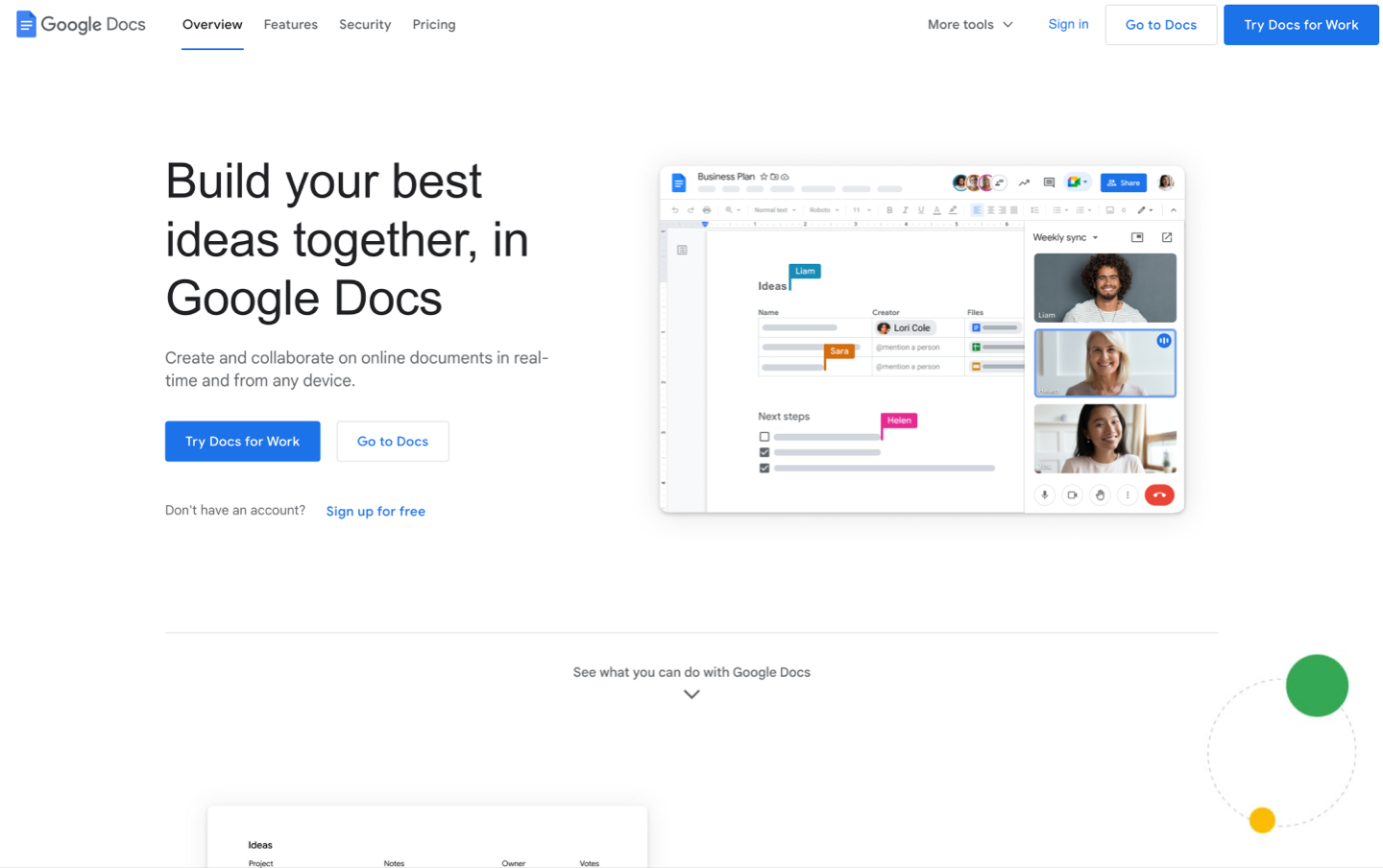
Meeting King: MeetingKing is a web-based tool that offers free meeting minutes templates and features specifically designed for taking meeting minutes.
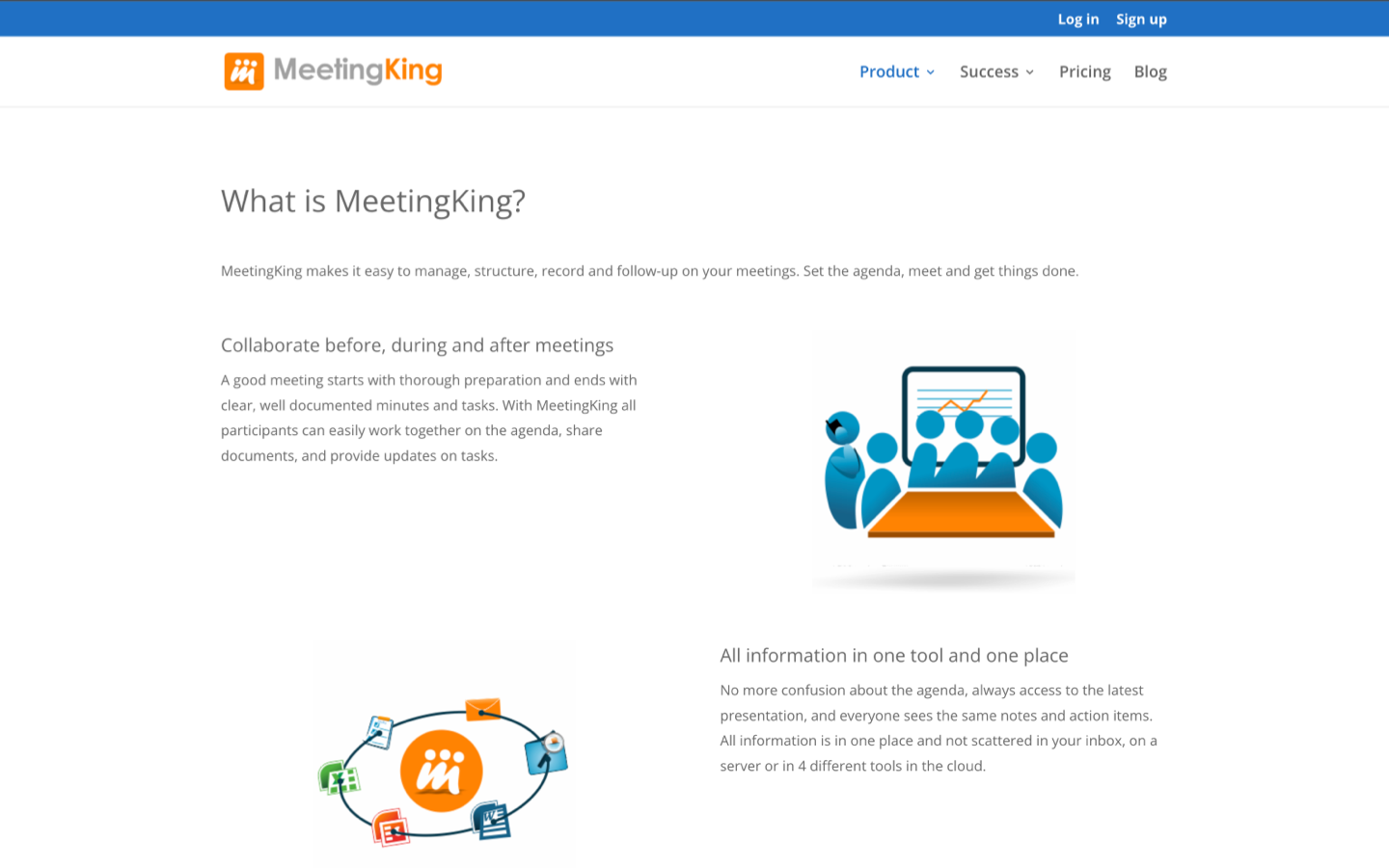
Minute Dock: MinuteDock is a tool that helps you to track time, schedule meetings, and take Meeting minutes all in one place.
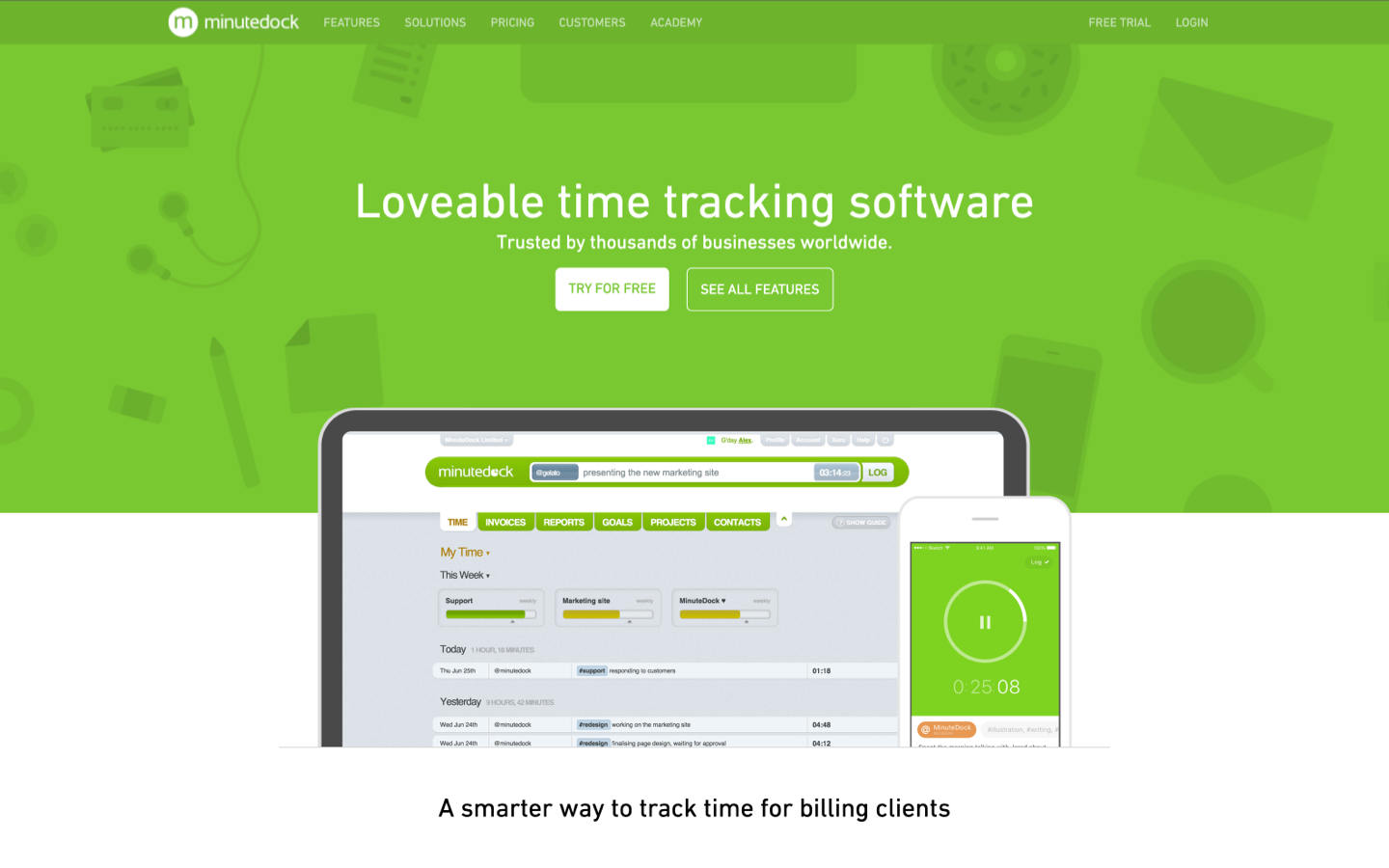
Meeting Booster: Meeting Booster is a web-based tool that offers to track due dates, priority, and manages cross-meeting projects.