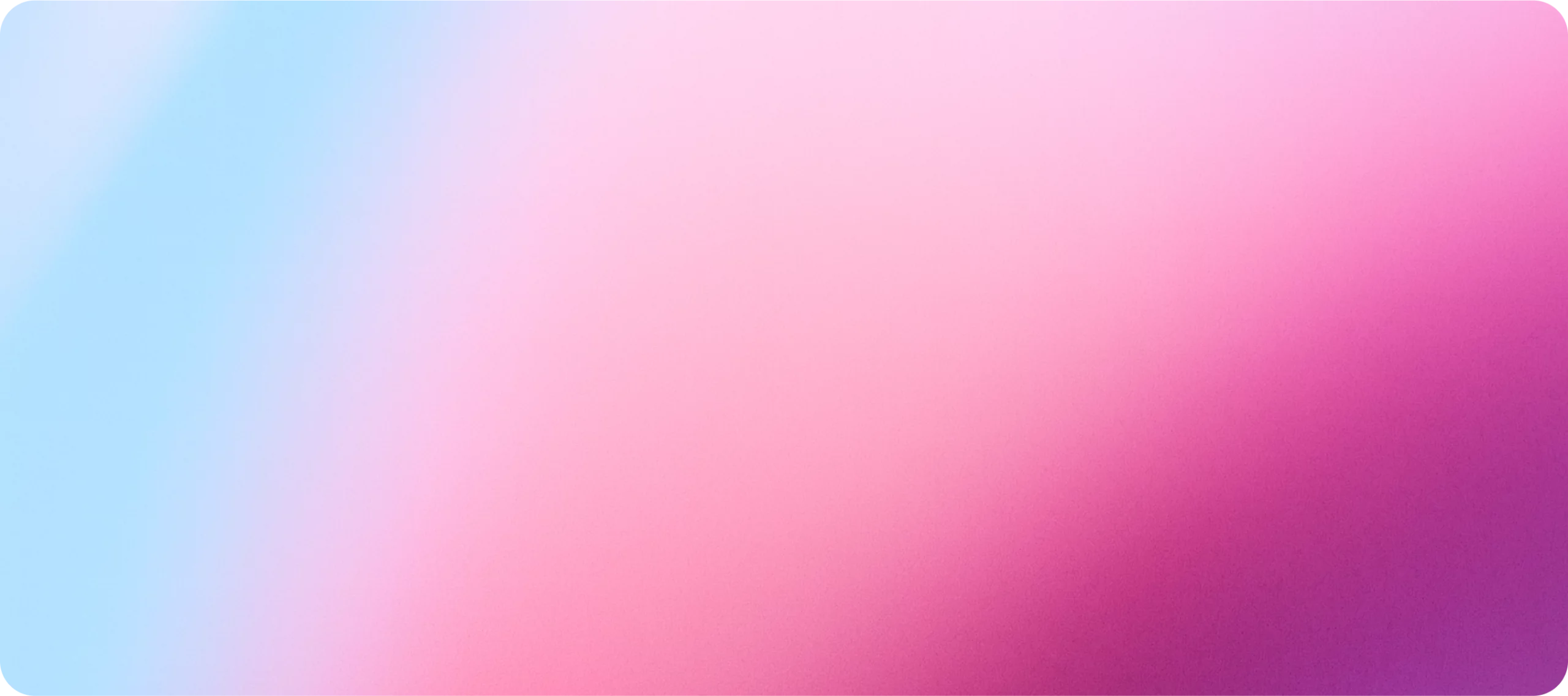Introduction
Stop re-explaining context. Matilda now has in built memory to remember you, your team, and your customers’—projects, preferences, decisions—and brings them to the right moment, across your whole workspace.
If you’ve seen “memory” in other assistants, the idea will feel familiar: you can save helpful facts, see what’s stored, clear it, or turn it off entirely. What’s different here is that memory isn’t limited to a 1:1 chat—it learns from team work, channels, and customer threads (with permissions) so everyone moves faster.
Why memory matters
Less repetition, more progress. No more “remind me again?” across projects or client work.
Better AI answers. Copilot has the context it needs—who the customer is, how your team prefers to work, the decisions you made last sprint.
Shared understanding. Knowledge outlives handoffs and time zones.
How it works (simple & practical)
Auto-capture (permission-aware). Matilda can save key facts that emerge in channels, projects, and customer threads. Only people who already have access to those spaces can benefit from those memories.
Manual save anywhere. Highlight any text in Docs, Projects, Chat, Tables, Boards, or Customers to save it to Personal, Project, Teamspace, or Customer memory.
Used only when relevant. When you talk to Copilot, it automatically pulls just the relevant memories for that question—nothing more.
Transparent & in your control. You can view, edit, or delete memories at any time, or turn memory off entirely for yourself or specific spaces.
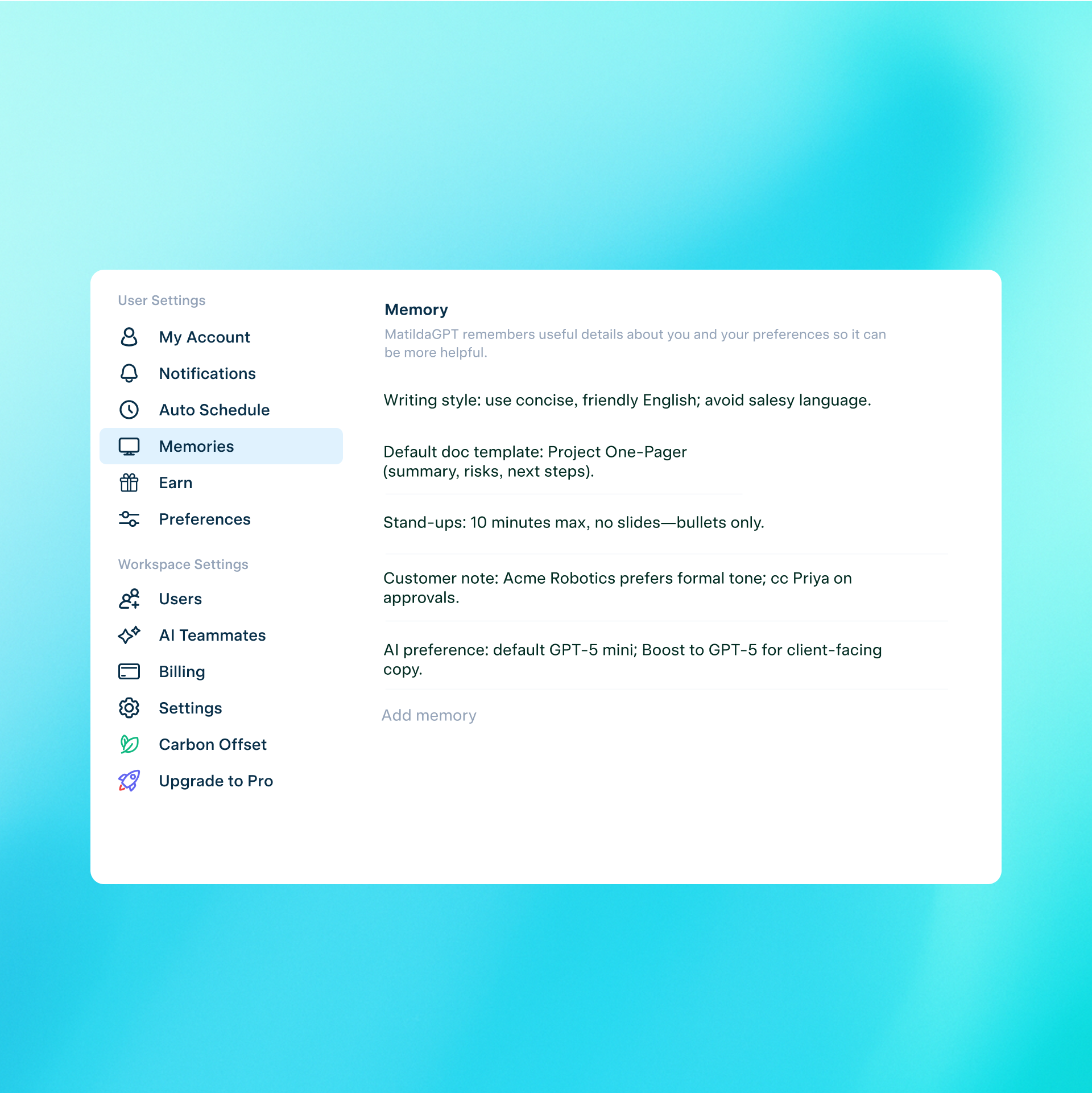
What memory can remember (examples)
People & teams: roles, preferences (“use UK English,” “weekly status every Monday”).
Projects: goals, decisions, definitions, owners, due dates.
Customers: account context, tone preferences, past commitments, do/don’t lists.
Privacy, permissions, and control
Permission-aware by design. A memory from a private channel or client space is only surfaced to teammates who already have access to that space.
Clear boundaries. Save to Personal (just you), Project, Teamspace, or Customer—and move or remove later.
Full control. View all memories in one place, bulk-edit, or turn memory off. (Other AI tools offer similar controls; we make them central.)
Quick start
Turn on Memory (it’s on by default; you can toggle per user/space).
Highlight to save a useful line in a doc or chat and choose where it belongs.
Review & tidy your memory panel any time.
Why it’s good
Fewer meetings and fewer pings. The “what did we decide?” and “who owns this?” answers are ready.
Consistent output. Docs, tasks, and replies inherit the tone and details your team prefers.
Compounding value. The more you work in Matilda, the smarter and more helpful it feels—without extra setup.
Matilda remembers what matters—within your permissions—so your team keeps moving.