If you’ve ever been in sales, then you know that CRM is key to keeping track of your customers and their information. But what is CRM actually stand for? And what does it do for your business?
Wonder no more! In this post, we’ll break down everything you need to know about CRM software and how it can help your bottom line. Stay tuned!
Chapters
Chapter 1
CRM Software and its Purpose
What is CRM Software?
CRM software is a tool that helps businesses in managing customer relationships. It can be used to track customer contact information, sales data, and other important information. Additionally, CRM platforms can help businesses with their customer service automation and marketing automation.
In short, the CRM platform is a powerful tool that can help businesses improve their customer relationships. However, not all CRM software is created equal. Be sure to do your research before choosing the CRM solutions for your business.
One way to learn more about CRM software is to read online reviews from other businesses. You can also attend trade shows and conferences where CRM vendors exhibit their products. By taking the time to educate yourself about CRM platform, you can make sure you choose the best CRM solutions for your business.
What Does a CRM System Do?
A CRM system is a tool that businesses use to track their customers. It stands for Customer Relationship Management, and it can be used to track all your customer data, sales, and more. Basically, it’s a way for businesses to keep track of their customers and make sure they’re providing the best possible service.
However, some people think that CRM tools are a bit too invasive. They believe that businesses are using them to track every single move their customers make, and they’re not too fond of that.
Nonetheless, CRM systems can be very useful for businesses, and they can help businesses provide better customer service. So if you’re ever wondering what that little box on your favorite website is, now you know! It’s a CRM system.
However, more sophisticated CRM tools can also be used to track customer interactions, manage geographic marketing campaigns, and coordinate customer service activities. In short, a CRM system is a valuable tool for any business that wants to build and maintain strong relationships with its customers.
Chapter 2
Reason for companies to use CRM
Why do companies use customer relationship management CRM software?
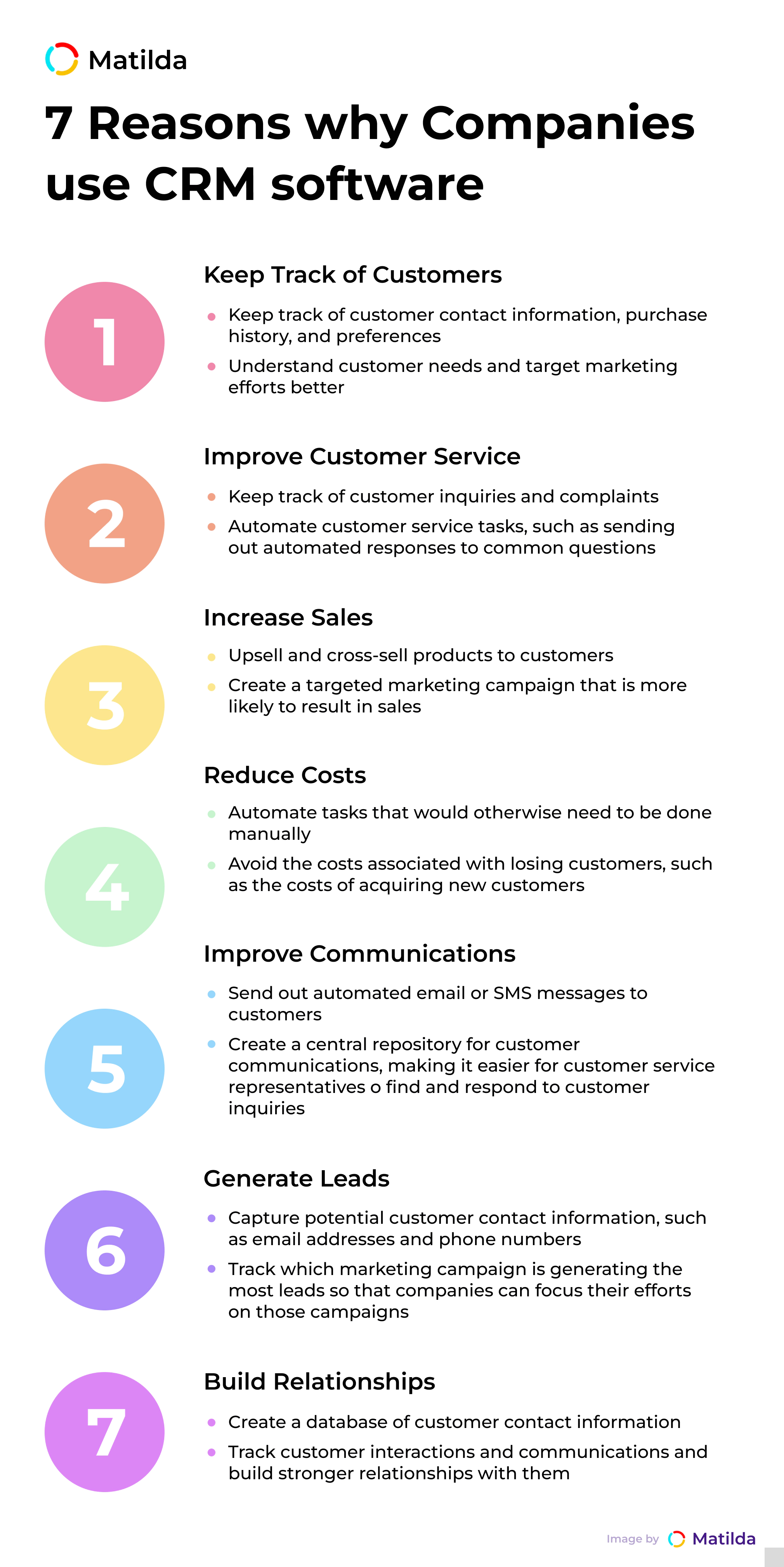
There are many reasons why companies use customer relationship management CRM software. Perhaps the most obvious reason is that it helps them keep track of their customer base. In the era of cloud computing, it can be difficult to keep track of customer data unless it is stored in a centralized database.
Customer relationship management CRM software provides a way for companies to store and organize customer data. Here are some top reasons for using CRM:
1. To Keep Track of Customers
The most obvious reason for using customer relationship management software is to keep track of customers. This software can help companies keep track of customer contact information, purchase history, and preferences. This information can be used to better understand customer needs and target marketing efforts.
2. To Improve Customer Service
Another reason for using customer relationship management software is to improve customer service. This software can help companies keep track of customer inquiries and complaints. Additionally, this software can be used to automate customer service tasks, such as sending out automated responses to common questions.
3. To Increase Sales
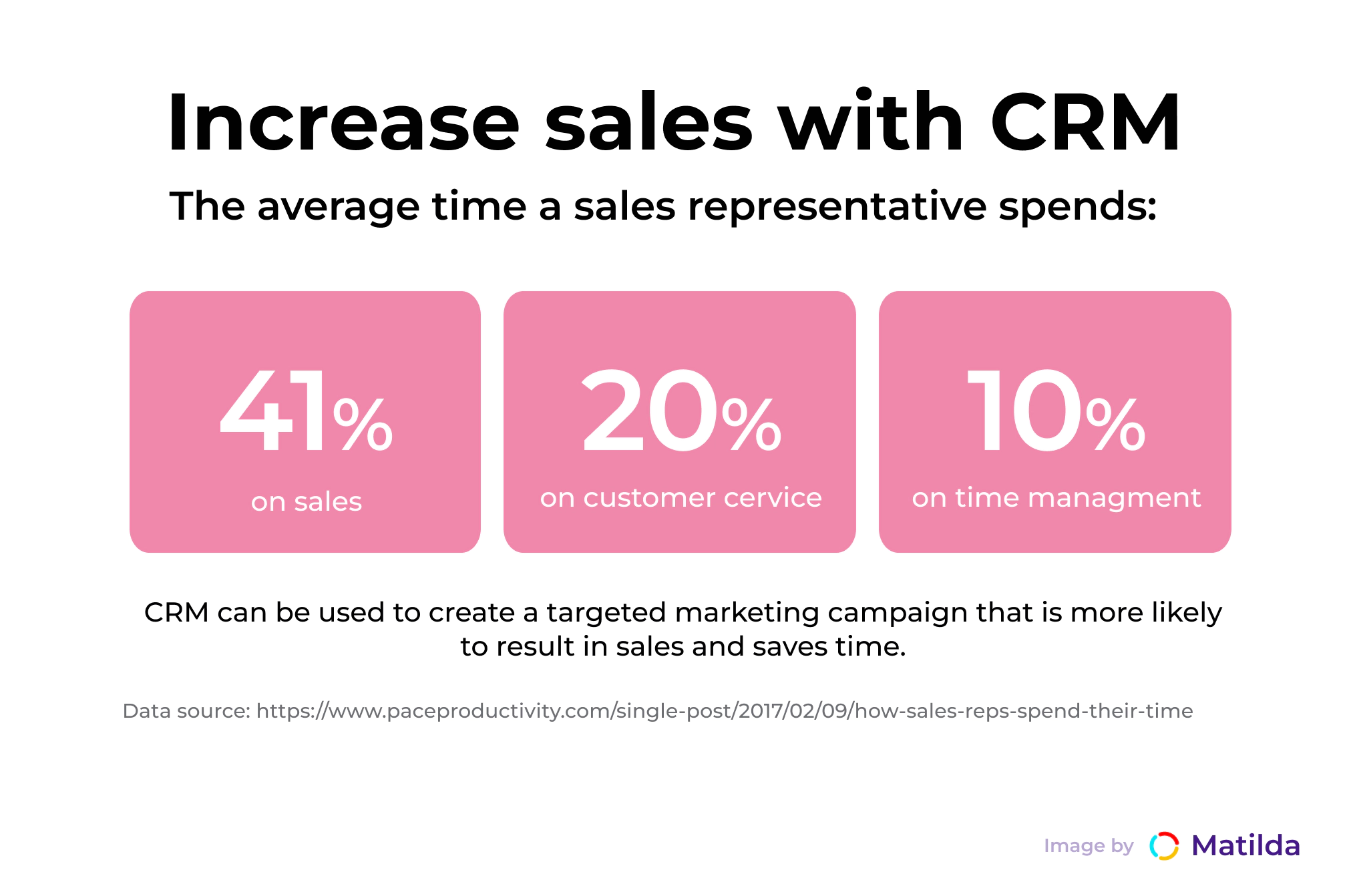
Another benefit of customer relationship management software is that it can help companies increase sales. This software can be used to upsell and cross-sell products to customers. Additionally, this software can be used to create a targeted marketing campaign that is more likely to result in sales.
Pro Tip
4. To Reduce Costs
Customer relationship management software can also help companies reduce costs. This software can automate tasks that would otherwise need to be done manually. Additionally, this software can help companies avoid the costs associated with losing customers, such as the costs of acquiring new customers.
5. To Improve Communications
Customer relationship management software can also help companies improve communications with customers. This software can be used to send out automated email or SMS messages to customers.
Additionally, this software can be used to create a central repository for customer communications, making it easier for customer service representatives to find and respond to customer inquiries.
6. To Generate Leads
Another benefit of customer relationship management software is that it can help companies generate leads. This software can be used to capture potential customer contact information, such as email addresses and phone numbers.
Additionally, this software can be used to track which marketing campaign is generating the most leads so that companies can focus their efforts on those campaigns.
7. To Build Relationships
Finally, customer relationship management software can help companies build relationships with their customers. This software can be used to create a database of customer contact information.
Additionally, this software can be used to track customer interactions and communications. By understanding their customers better, companies can build stronger relationships with them.
Chapter 3
CRM Features
Essential CRM features for businesses
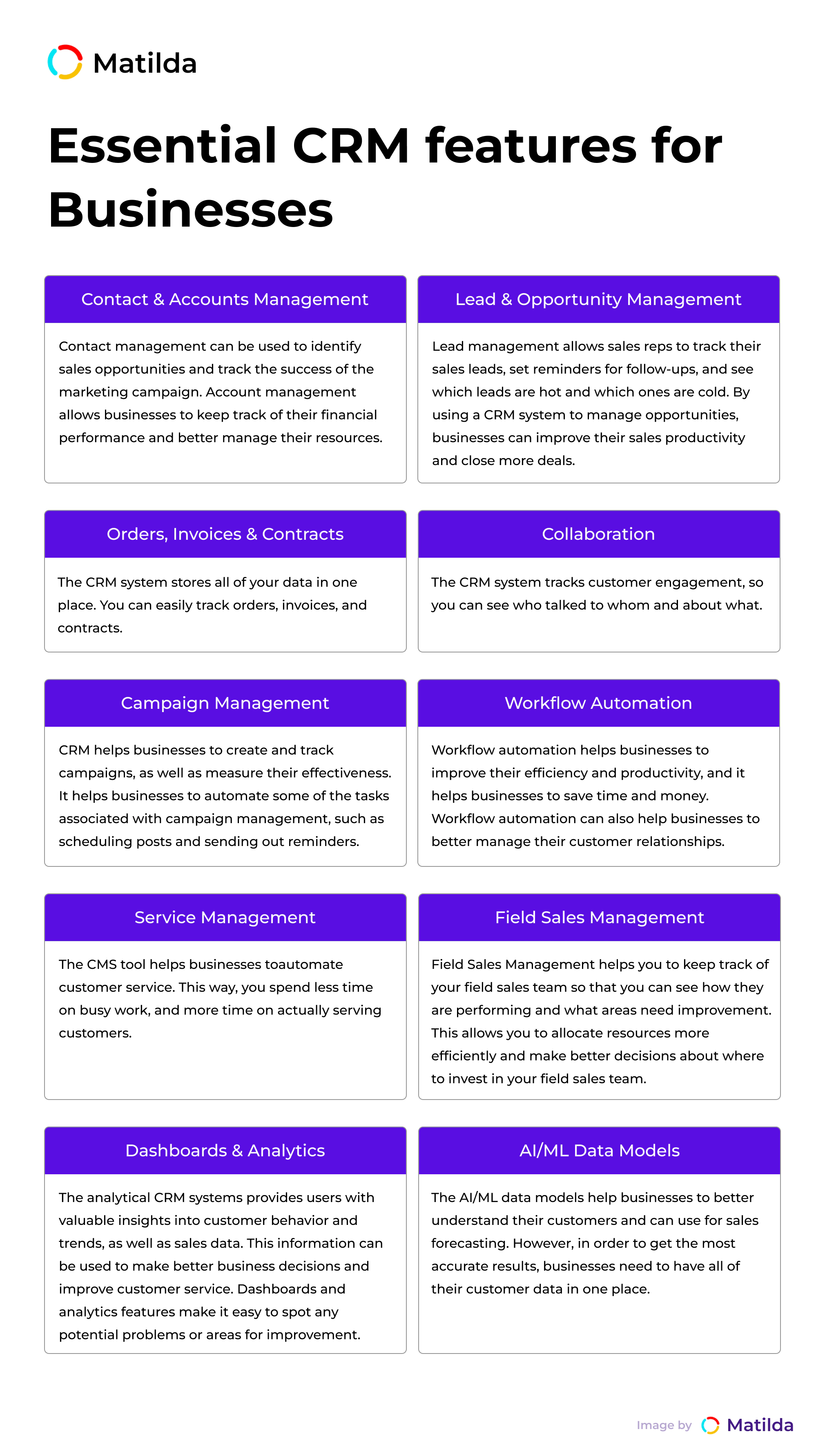
- Contact & Accounts Management
Contact management has the ability to store contact information for customers, prospects, and partners in a central location. This can include basic contact information such as name, title, company, and contact details like phone number and email address.
Contact Management can also include more detailed information such as customer preferences and contact history. Another essential feature for businesses is account management. This refers to the ability to keep track of customer accounts and activity, including contact information, purchase history, and contact history.
This information can be used to identify sales opportunities and track the success of the marketing campaign. Account management also allows businesses to keep track of their financial performance and better manage their resources.
- Lead & Opportunity Management
One of the key features of CRM(customer relationship management) is lead management. This allows sales reps to track their sales leads, set reminders for follow-ups, and see which leads are hot and which ones are cold.
Opportunity management is critical for sales and marketing teams in any business. By tracking and managing sales leads, sales reps can stay organized and focused on closing deals. CRM software can help sales reps keep track of important information about leads, such as contact information, sales history, and notes from previous interactions.
In addition, CRM systems can automate follow-up tasks, such as sending emails or making phone calls. By using a CRM system to manage opportunities, businesses can improve their sales productivity and close more deals.
- Orders, Invoices & Contracts
As a business owner, there’s nothing more frustrating than dealing with data entry. All of your customer data is stored in different places, and it’s constantly changing.
You never know when you’ll need to update your contact information, or when an order will come in. This is where a CRM system comes in handy. With a CRM system, all of your data is stored in one place. You can easily track orders, invoices, and contracts.
Plus, you can keep track of your contact data, so you always know who to call. A CRM system is a must-have for any business owner who wants to streamline their data entry process.
- Collaboration
Businesses need to take advantage of CRM features to boost collaboration. After all, teamwork makes the dream work- but only if everyone is on the same page.
A CRM system can help by keeping everyone’s contact information and notes in one place. It can also track customer engagement, so you can see who talked to whom and about what.
That way, no one drops the ball or accidentally forgets to follow up. And if someone does forget, you can just remind them with a gentle nudge from the CRM system. So go ahead and take advantage of CRM features to get your team working like a well-oiled machine.
- Campaign Management
Campaign management is a necessary evil for businesses these days. With social media platforms being what they are, a business needs to have some way of organizing and keeping track of all its campaigns. This is where campaign management software comes in.
This type of software tool helps businesses by giving them a way to create and track campaigns, as well as measure their effectiveness. It can also help businesses to automate some of the tasks associated with campaign management, such as scheduling posts and sending out reminders.
In short, campaign management software is a must-have for any business that wants to stay on top of its social media game.
- Workflow Automation
Workflow automation is one of the most important CRM features for businesses. It allows businesses to automate their business processes and effectively manage their workflow.
Workflow automation can help businesses improve their efficiency and productivity, and it can also help businesses save time and money. Workflow automation can also help businesses to better manage their customer relationships.
Workflow automation can help businesses to streamline their business processes, and it can also help businesses to improve their customer service.
- Service Management
Service management is a set of tools and processes that help businesses automate customer service. That means less time spent on busy work, and more time spent on actually serving customers. And that’s good for everyone involved.
So if you’re looking to streamline your customer service operation, consider investing in some service management tools. They just might be the key to making your business run a little smoother.
Pro Tip
- Field Sales Management
Field Sales Management will help you keep track of your field sales team so that you can see how they’re performing and what areas need improvement. Additionally, this will allow you to allocate resources more efficiently and make better decisions about where to invest in your field sales team. By using a CRM with Field Sales Management features, you can rest assured that your business is making the most of its resources and giving its customers the best possible experience.
- Dashboards & Analytics
Don’t you just love it when everything is neatly organized and easy to find? That’s what a CRM (customer relationship management) system with dashboards and analytics features can do for your business – make it easier to find the information you need when you need it.
The analytical CRM systems provide users with valuable insights into customer behavior and trends, as well as sales data. This information can be used to make better business decisions and improve customer service.
Additionally, dashboards and analytics features make it easy to spot any potential problems or areas for improvement within your CRM data. By investing in CRM solutions with these features, you can save time and money, and improve your business operations.
- AI/ML Data Models
Businesses are always looking for ways to get ahead of the competition, and one of the latest tools that they’re using is AI/ML data models. These models can help businesses to better understand their customers and can use for sales forecasting.
However, there’s one downside to using these models: they require a lot of data. In order to get the most accurate results, businesses need to have all of their customer data in one place.
This can be a challenge, as customer data is often spread out across different departments and different software platforms. As a result, businesses need to carefully consider whether or not AI/ML data models are right for them.
Chapter 4
CRM Technology
CRM Technology: Cloud vs On-Premise vs Open Source
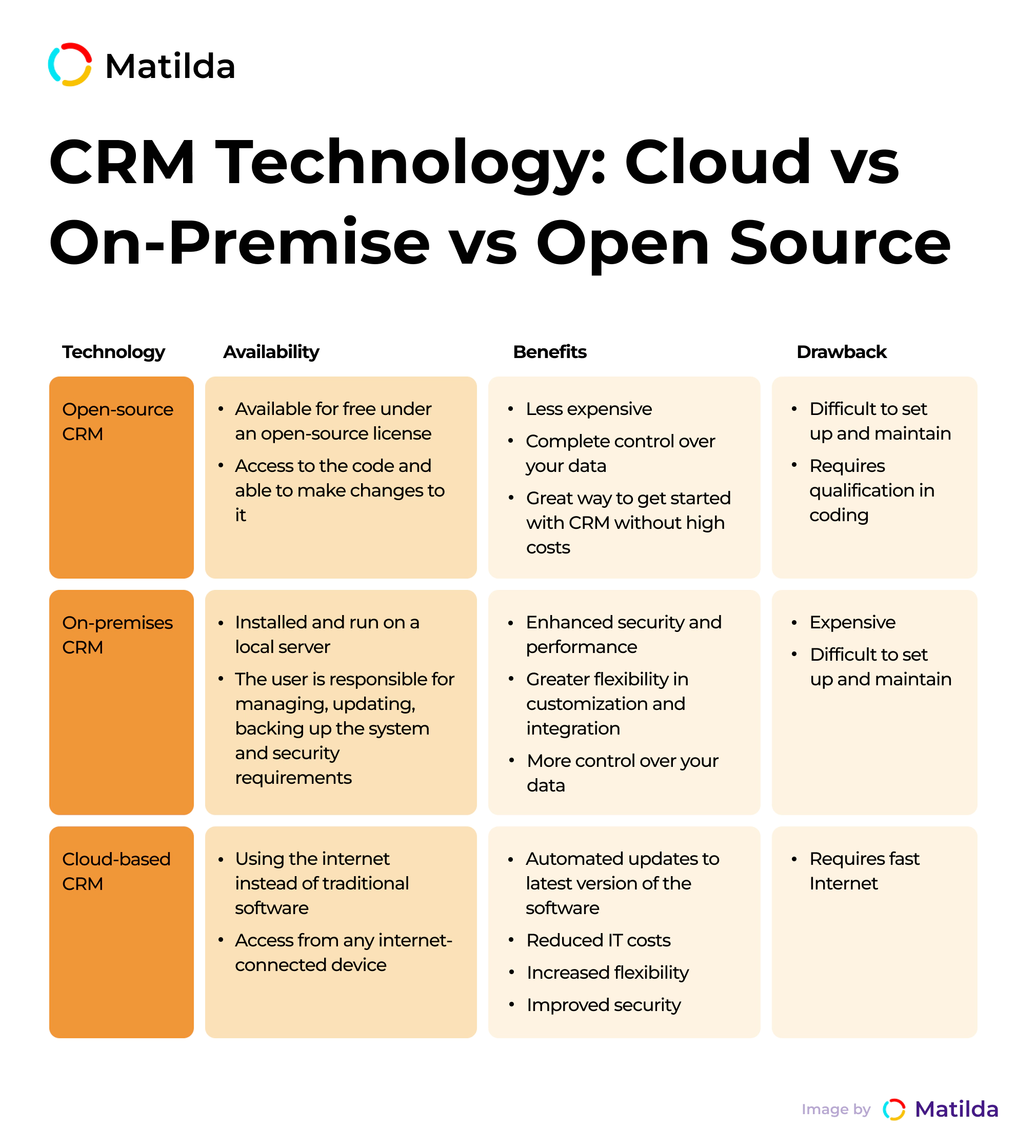
There’s a lot of debate in the business world about which type of technology is best: cloud-based, on-premise, or open-source. Each has its own advantages and disadvantages, and there’s no one-size-fits-all solution. Here’s a quick rundown of each type:
Open-source CRM
Open-source CRM software is software tools that are available for free under an open-source license. This means that anyone can access the code and make changes to it.
There are a lot of benefits to this – it’s usually less expensive than other options, and you have complete control over your data. However, it can be more difficult to set up and maintain, and you’ll need someone on staff who knows how to code.
While it may take some time to set up and configure, open-source CRM can be a great way to get started with CRM without breaking the bank. And who knows? You may even find that you prefer it to the more expensive, proprietary options.
On-premises CRM
On-premises CRM is a type of customer relationship management software that is installed and run on a local server, rather than being hosted by the CRM provider. This means that the company using the CRM will be responsible for managing, updating, and backing up the system, as well as ensuring that it meets the company’s security requirements.
While on-premises CRM can be more expensive to set up and maintain than cloud-based CRM, it can offer enhanced security and performance, as well as greater flexibility in terms of customization and integration. As such, it is an important consideration for businesses of all sizes.
It requires a bit more upfront investment, but you’ll have more control over your data and you won’t have to worry about internet connectivity. The downside is that it can be more difficult to set up and maintain, and you’ll need to have someone on staff who is qualified to do so.
Cloud-based CRM
It’s a new way to manage customer relationships using the internet instead of traditional software. This means that instead of buying and installing software on your company’s computers, you can access it from any internet-connected device.
And because it’s in the cloud, you can always be sure you’re using the latest version of the software. There are many benefits to using cloud-based CRM, including reduced IT costs, increased flexibility, and improved security.
And because it’s accessible from anywhere, you and your team can manage customer relationships no matter where you are. So if you’re looking for a new way to manage your customer relationships, cloud-based CRM is definitely worth considering.
Chapter 5
CRM Benefits
Benefits of CRM for businesses
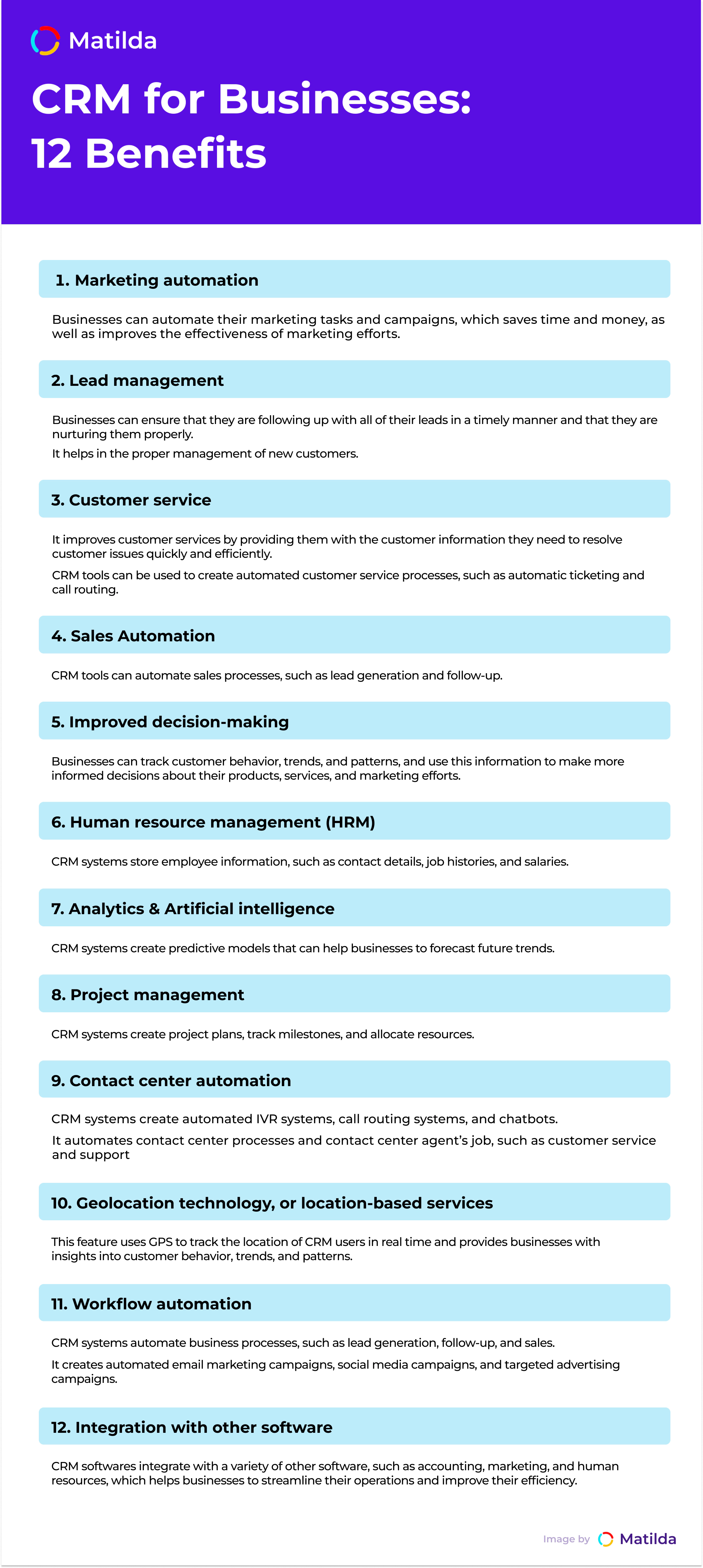
- Marketing automation:
With Marketing automation CRM software, businesses can automate their marketing tasks and campaigns. This can save a lot of time and money, as well as improve the effectiveness of marketing efforts.
- Lead management:
CRM software can help businesses to track and manage their leads more effectively. By using CRM, businesses can ensure that they are following up with all of their leads in a timely manner and that they are nurturing them properly. It helps in the proper management of new customers.
- Customer service:
CRM software can help businesses to improve their customer services by providing them with the customer information they need to resolve customer issues quickly and efficiently. Additionally, CRM tools can be used to create automated customer service processes, such as automatic ticketing and call routing.
- Sales Automation:
CRM software can help businesses to increase sales productivity by providing the sales team with the information and tools they need to sell more effectively. Additionally, CRM tools can be used to automate sales processes, such as lead generation and follow-up.
- Improved decision-making:
CRM software can help businesses to make better decisions by providing them with data and insights that they would otherwise not have access to. With CRM, businesses can track customer behavior, trends, and patterns, and use this information to make more informed decisions about their products, services, and marketing efforts.
- Human resource management (HRM):
CRM systems can be used to manage employee recruitment, performance, and training. Additionally, CRM systems can be used to store employee information, such as contact details, job histories, and salaries.
- Analytics & Artificial intelligence:
CRM systems can be used to generate reports and insights that can help businesses to improve their performance. Additionally, CRM systems can be used to create predictive models that can help businesses to forecast future trends.
- Project management:
CRM systems can be used to manage projects and project portfolios. Additionally, CRM systems can be used to create project plans, track milestones, and allocate resources.
- Contact center automation:
CRM systems can be used to automate contact center processes and contact center agent’s job, such as customer service and support. Additionally, CRM systems can be used to create automated IVR systems, call routing systems, and chatbots.
- Geolocation technology, or location-based services:
This is a feature that uses GPS to track the location of CRM users in real time. This information can be used to provide businesses with insights into customer behavior, trends, and patterns.
- Workflow automation:
CRM systems can be used to automate business processes, such as lead generation, follow-up, and sales. Additionally, CRM systems can be used to create automated email marketing campaigns, social media campaigns, and targeted advertising campaigns.
- Integration with other software:
CRM software can be integrated with a variety of other software, such as accounting, marketing, and human resources. This can help businesses to streamline their operations and improve their efficiency.
Chapter 6
CRM System Types
What are the types of CRM systems?
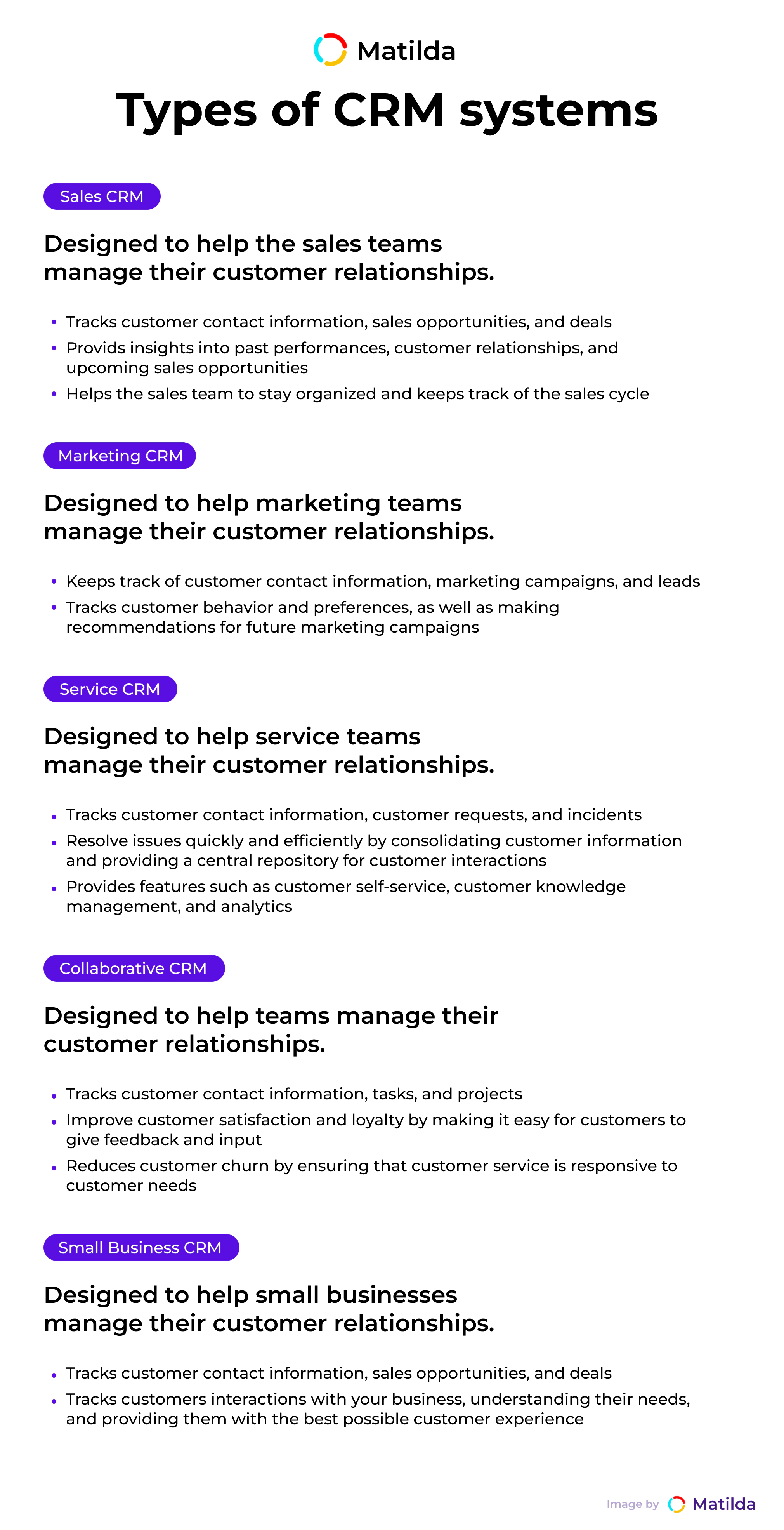
There are a lot of different types of CRM systems out there. Sales and Marketing, Service CRM, Collaborative CRM, Small Business CRM… the list goes on and on. It can be hard to keep track of all the different types of CRMs, but luckily we’re here to help. Here’s a quick rundown of the different types of CRMs:
- Sales CRM:
A Sales CRM system is designed to help the sales teams manage their customer relationships. It can help salespeople keep track of customer contact information, sales opportunities, and deals.
It’s a sales and marketing tool designed to help sales teams close more deals by providing them with insight into their past performance, customer relationships, and upcoming sales opportunities. It can also help the sales team stay organized and keep track of their sales cycle.
In short, It is a powerful tool that can help sales teams increase their productivity and close more deals. However, like all CRM tools, it’s only as effective as the user makes it. So if you’re not using your CRM to its full potential, it might be time to reevaluate your sales process.
Note
- Marketing CRM:
A Marketing CRM system is designed to help marketing teams manage their customer relationships. It can help marketers keep track of customer contact information, marketing campaigns, and leads.
It is a system for managing customer loyalty and customer information. It can help marketers keep track of customer behavior and preferences, as well as make recommendations for future marketing campaigns.
Marketing CRM can also help marketers segment customers and target them with specific messages. In short, It is a powerful tool for managing customer relationships. And, as any good marketer knows, customer relationships are the key to success. So if you’re not using it, you’re missing out on a big opportunity to improve your marketing results.
- Service CRM:
A Service CRM system is designed to help service teams manage their customer relationships. It can help service representatives keep track of customer contact information, customer requests, and incidents.
Service CRM is a customer service CRM platform that helps customer service teams work more efficiently and improve customer retention. By consolidating customer information and providing a central repository for customer interactions, Service CRM makes it easy for customer service reps to resolve issues quickly and efficiently.
Additionally, Service CRM provides features such as customer self-service, customer knowledge management, and analytics that help customer service teams deliver superior customer service and customer satisfaction. In short, Service CRM is the best way to manage your customer relationships!
- Collaborative CRM:
A Collaborative CRM system is designed to help teams manage their customer relationships. It can help team members keep track of customer contact information, tasks, and projects.
Collaborative CRM is a customer relationship management strategy that relies on customer input and feedback to improve customer service and customer acquisition. It involves using customer data to create operational CRM systems that can be used to automate customer service processes and customer lifecycle management.
The goal of collaborative CRM is to improve customer satisfaction and loyalty by making it easy for customers to give feedback and input into the company’s product development process. It also helps to reduce customer churn by ensuring that customer service is responsive to customer needs.
Ultimately, collaborative CRM is a customer-centric approach to customer relationship management that can help improve customer acquisition, retention, and satisfaction.
- Small Business CRM:
A Small Business CRM system is designed to help small businesses manage their customer relationships. It can help small business owners keep track of customer contact information, sales opportunities, and deals. It includes the entire customer journey from start (prospect) to finish (customer).
In short, it’s a way of managing your existing and potential customers in an organized and effective way. It involves tracking their interactions with your business, understanding their needs, and providing them with the best possible customer experience at every stage of their journey.
This could include everything from sending them automated emails when they first sign up for your newsletter, to giving them a discount on their next purchase, to responding quickly and efficiently to any customer service inquiries. By utilizing Small Business CRM, you can increase customer satisfaction, build customer loyalty, and boost your bottom line.
So there you have it – Small Business CRM in a nutshell! Now potential customers will expect you to know what it is – and more importantly, how to use it effectively!
Choosing the right CRM system depends on a number of factors, including the size of your business and your specific needs. However, understanding the different types of CRMs available is a good place to start when making your decision.
Chapter 7
CRM examples in Practice
CRM examples in practice
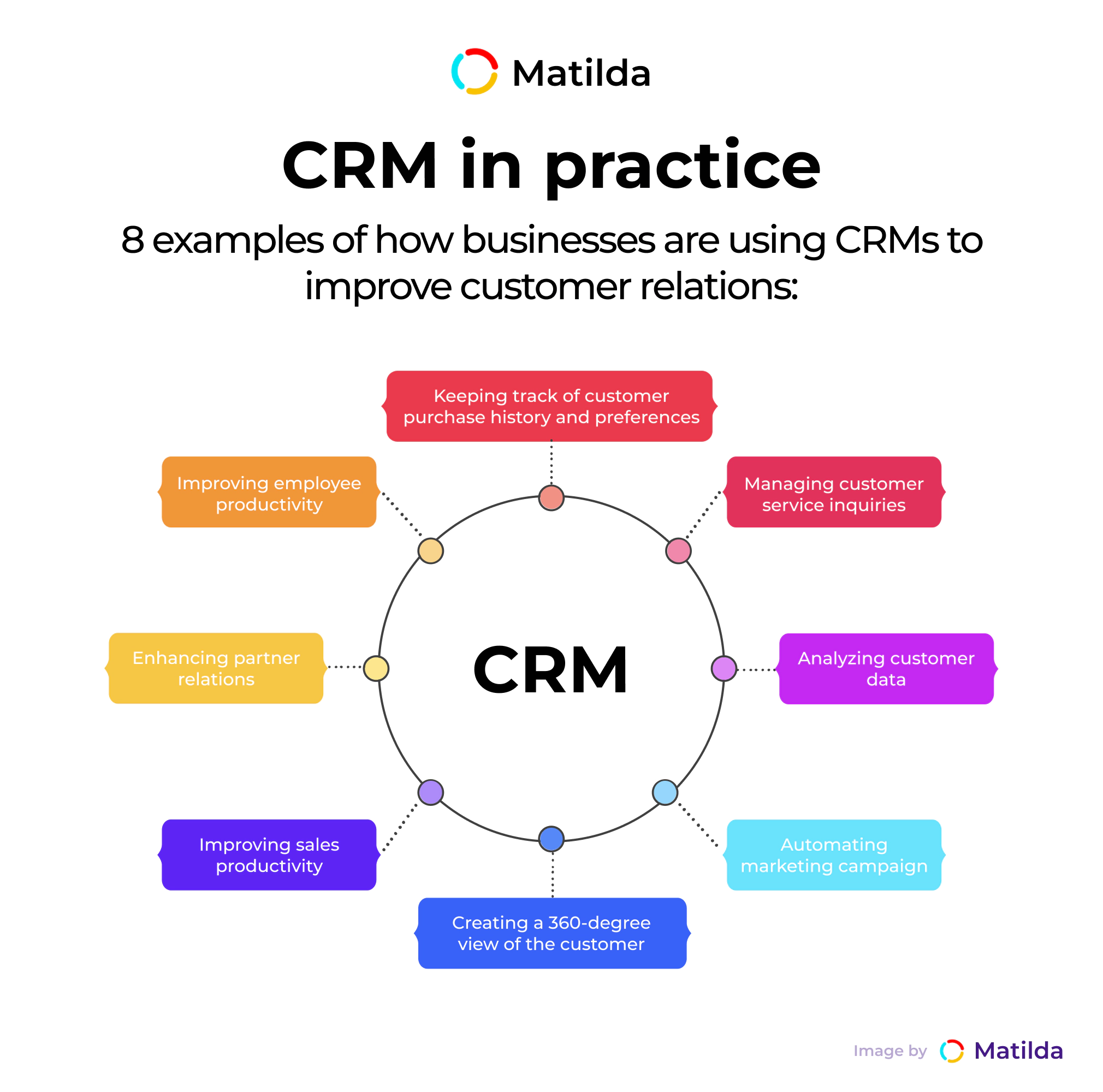
There’s nothing quite like the satisfaction of a job well done. And when it comes to customer relationship management, that job is never done. CRM systems are designed to help businesses keep track of their interactions with customers, but they can also be used for much more. Here are some examples of how businesses are using CRMs to improve customer relations:
1. Keeping track of customer purchase history and preferences:
This information can be used to provide personalized recommendations and discounts, which can lead to increased sales and repeat business.
2. Managing customer service inquiries:
By tracking customer service requests, businesses can identify areas where they need to improve their service levels. Additionally, CRM data can be used to measure the effectiveness of customer service agents.
3. Analyzing customer data:
CRM tools can generate valuable insights into customer behavior and trends. This information can be used to make strategic decisions about marketing, product development, and operations.
4. Automating marketing campaign:
By segmenting customers based on their behavior and preferences, businesses can send targeted marketing messages that are more likely to result in conversions. Additionally, an automated marketing campaign can free up staff time for other tasks.
5. Creating a 360-degree view of the customer:
By bringing together data from multiple sources, businesses can get a complete picture of the customer journey. This information can be used to improve the overall customer experience.
6. Improving sales productivity:
By tracking leads and opportunities through the sales pipeline, businesses can identify areas where they need to improve their entire sales process. Additionally, CRM data can be used to measure the performance of individual sales representative.
7. Enhancing partner relations:
CRM systems can help businesses manage their relationships with partners and distributors. By tracking orders, contacts, and communications, businesses can ensure that they are meeting their partners’ needs and customer expectations.
8. Improving employee productivity:
By giving employees access to customer data, businesses can empower them to provide better service and make more informed decisions. Additionally, CRM systems can automate tasks such as reporting and lead assignment, which frees up staff time for more productive activities.
Chapter 8
Top 5 CRM Systems
Top 5 CRM Systems
Best for Small Businesses: Salesforce
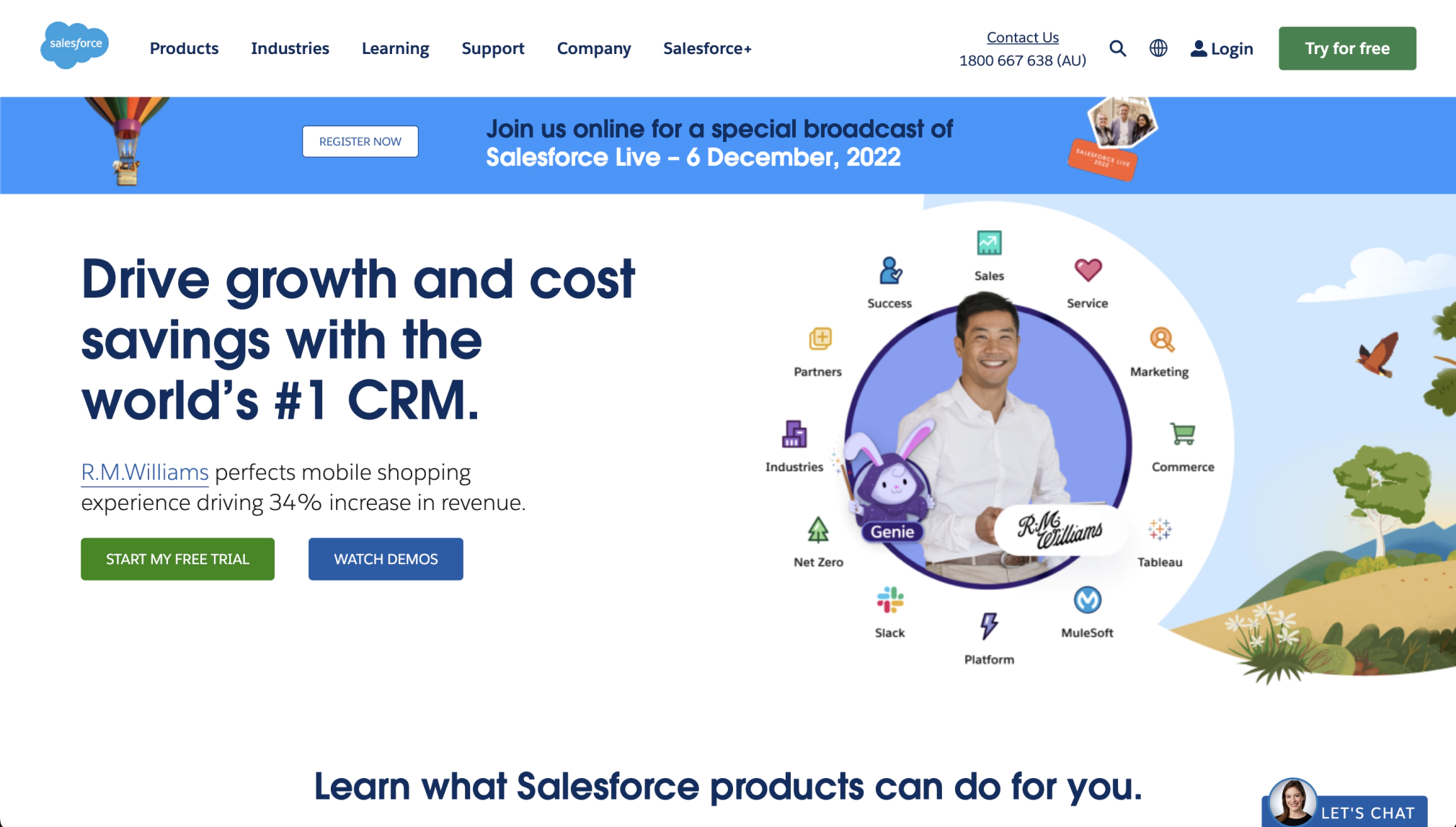
If you’re a small business owner, then you know that customer relations are key to success. After all, your customers are the lifeblood of your business, and keeping them happy is essential. But what’s the best way to manage your customer relations?
That’s where Salesforce Automation CRM comes in. Salesforce CRM is a cloud-based customer relationship management system that gives you the power to track and record customer interactions, sales data, and more. Best of all, it’s easy to use, so you can get up and running quickly.
And because it’s cloud-based, you can access it from anywhere, which is ideal for small businesses. So if you’re looking for a CRM system that’s easy to use and perfect for small businesses, look no further than Sales force automation CRM.
Best for Complete Customer Life Cycle: Zendesk
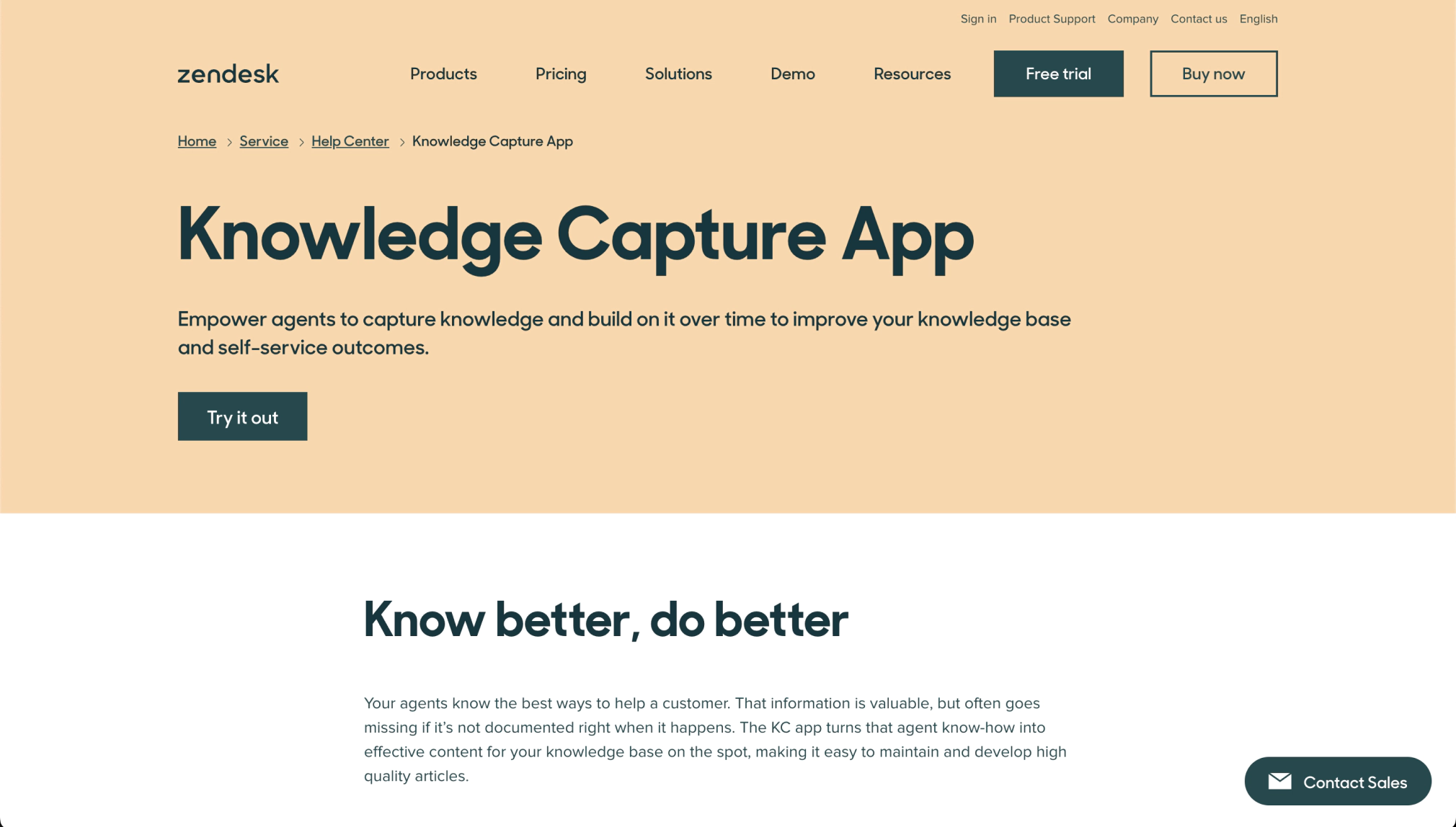
Zendesk is the best CRM for the complete customer life cycle because it provides a comprehensive suite of tools that helps businesses build strong customer relationships. From customer satisfaction surveys to customer support ticketing, Zendesk has everything you need to nurture your customers through every stage of their relationship with your company.
In addition, Zendesk integrates with a wide range of third-party applications, making it easy to add new features and functionality as your business grows. Best of all, Zendesk offers a free trial so you can try out all of its features without a commitment.
With its robust feature set and commitment to customer success, Zendesk is the clear choice for businesses looking to improve their customer relationships. Thanks for considering Zendesk as your CRM!
Best for Remote and Hybrid Teams: Zoho CRM
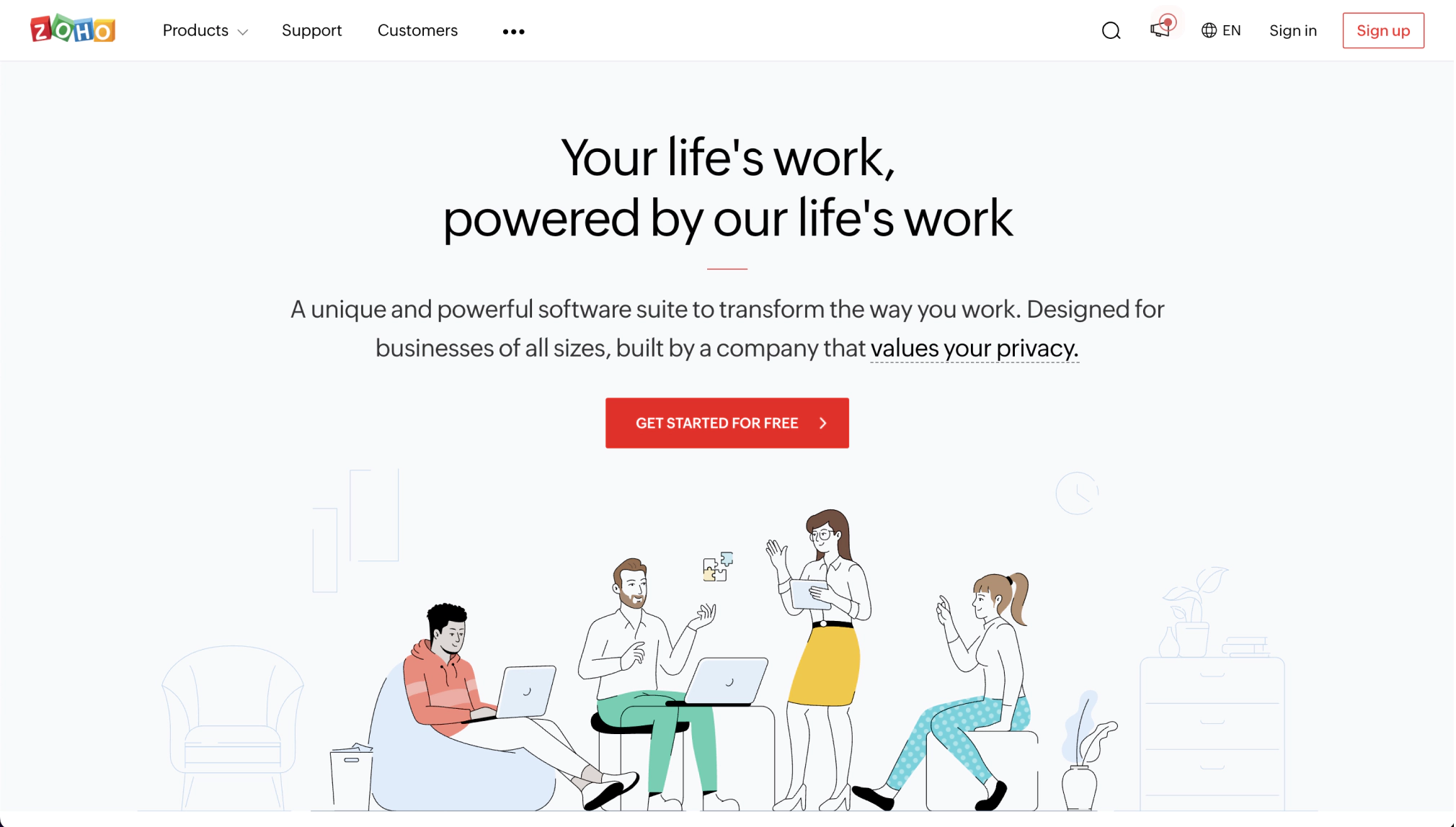
In today’s business world, more and more teams are working remotely. And while there are many benefits to this arrangement, it can also be challenging to stay connected and organized. That’s where Zoho CRM comes in.
Zoho is a cloud-based customer relationship management software that helps remote and hybrid teams stay on top of their game. With features like task management, lead tracking, and sales automation, Zoho gives team members the tools they need to stay coordinated and efficient. And best of all, it’s affordable and easy to use.
With features like task management, document sharing, and video conferencing, Zoho CRM makes it easy to stay organized and on track, no matter where team members are located. And because it’s cloud-based, Zoho CRM can be accessed from anywhere, making it the perfect CRM platform for remote and hybrid teams. So if you’re looking for a CRM that will help your team work more effectively, Zoho CRM is the way to go.
Best for Visual Sales Pipelines of Customer data: Pipedrive
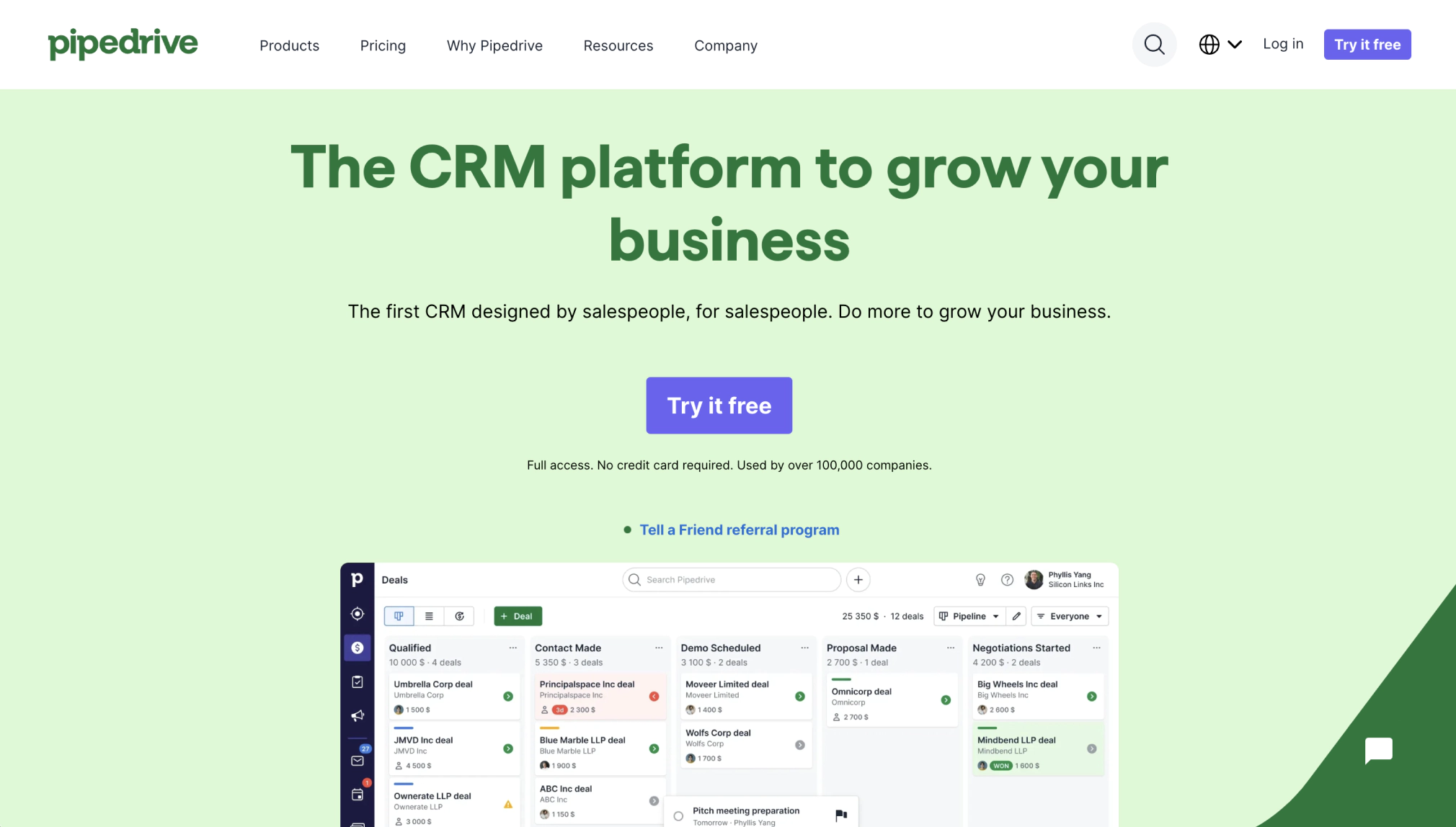
When it comes to visual sales pipelines, there’s nothing quite like Pipedrive CRM. Pipedrive provides users with an intuitive and user-friendly interface that makes tracking customer data a breeze. And because Pipedrive integrates with popular email and calendaring software, you can easily keep track of customer communications and appointments.
The software makes it easy to see which customers are in which stage of the sales process, and it provides valuable insights into which customers are most likely to close. In addition, Pipedrive makes it easy to track customer interactions, making it an essential tool for any sales team.
You can see all of your customer data in one place, and it’s easy to track your progress and conversions. Plus, the team behind Pipedrive is always innovating and adding new features, so you know that you’re always getting the best possible product.
Best for Integrations: HubSpot CRM
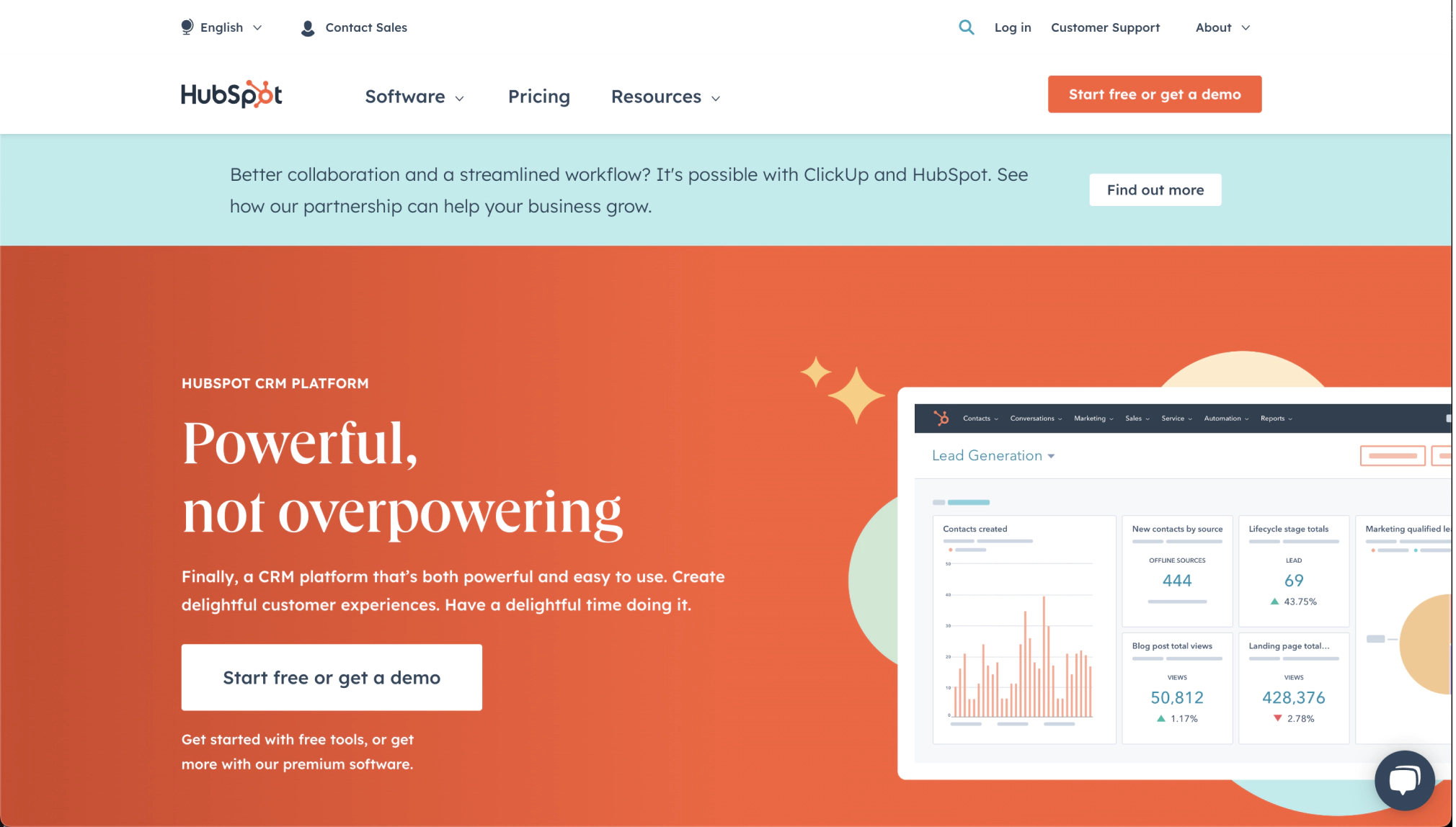
If you’re looking for a CRM that will integrate seamlessly with your other business applications, then HubSpot is the CRM for you! HubSpot offers a wide range of integrations with popular business applications, making it easy to keep your data synchronized and up-to-date. In addition, HubSpot’s APIs make it easy to build custom integrations to fit your specific needs.
HubSpot CRM is the best for integrations because it has the most options and the easiest implementation. With HubSpot CRM, you can integrate with over 1,000 applications with just a few clicks. There’s no need to hire a third-party developer or spend weeks configuring settings.
HubSpot CRM also offers pre-built integration templates for popular applications like Sales force automation, Google Sheets, and Zapier. And if you’re not sure which integration to use, HubSpot CRM’s team of experts can help you choose the right one for your business. And because HubSpot is cloud-based, you can access your data from anywhere.
Chapter 9
Choose the right CRM
How to choose the right CRM for your business
So you’ve decided that your business could benefit from a CRM, but you’re not sure where to start. There are a lot of options out there, and it can be tough to know which one is right for you. Here are a few tips to help you choose the perfect CRM for your business:
First, consider your needs. What kind of customer engagement strategies do you want to leverage? What kind of customer service automation do you need? Make a list of your must-haves before you start looking at CRMs.
Second, take a look at your budget. There are CRMs out there to fit every budget, so figure out how much you’re willing to spend before you start shopping around.
Third, get input from your team. Your CRM will be used by everyone in your company, so it’s important to get input from as many people as possible before making a decision. Ask your team members what they need from a CRM and what features are most important to them.
Choosing the right CRM for your business doesn’t have to be difficult. By considering your needs, budget, and team, you can narrow down your options and find the perfect CRM for your business.
Chapter 10
CRM used in Business Role
CRM Software for every Business Role
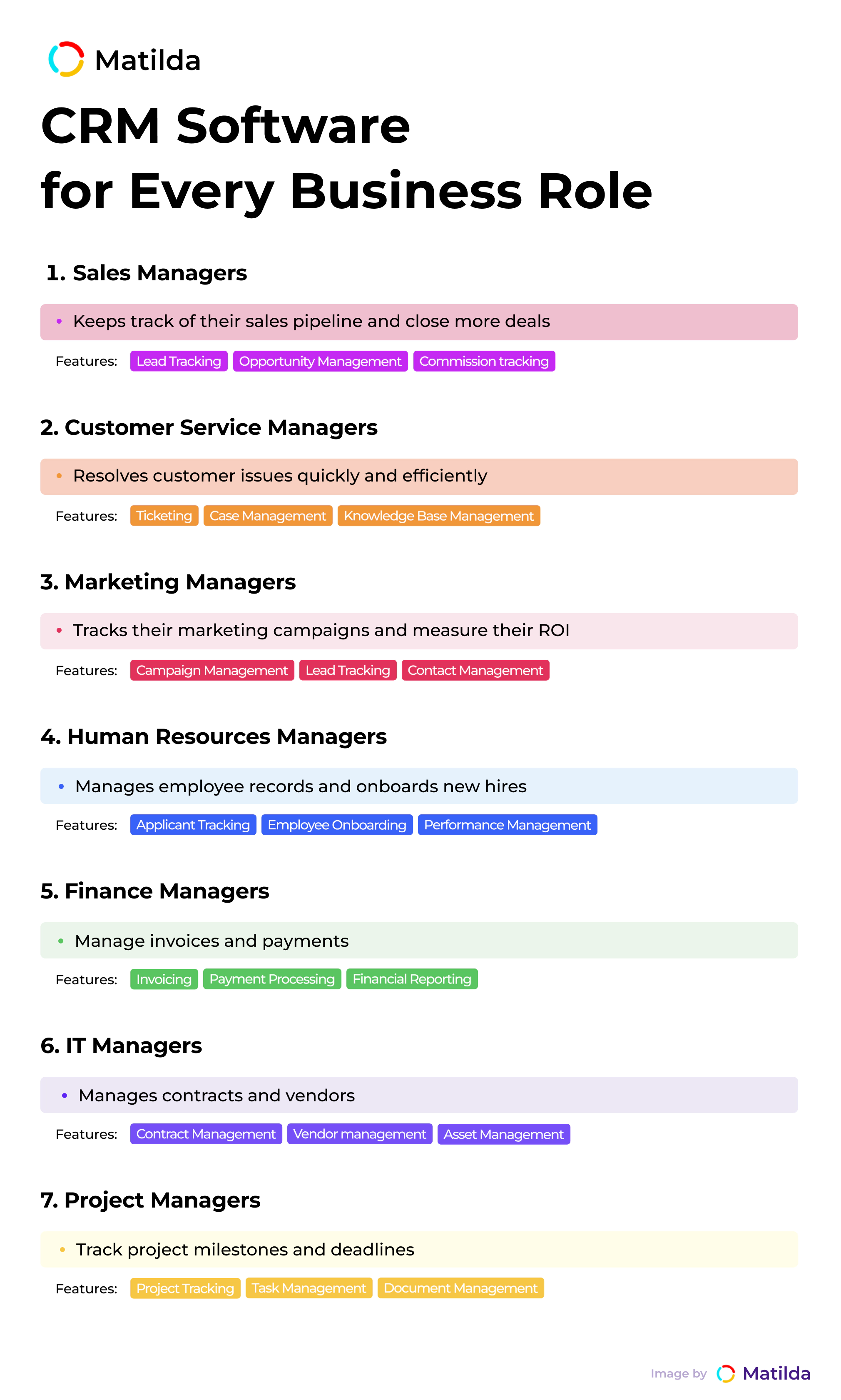
1. Sales Managers
Sales managers need a CRM that can help them keep track of their sales pipeline and close more deals. The best CRM software for sales managers should include features such as lead tracking, opportunity management, and commission tracking.
2. Customer Service Managers
Customer service managers need a CRM that can help them resolve customer issues quickly and efficiently. The best CRM software for customer service managers should include features such as ticketing, case management, and knowledge base management.
3. Marketing Managers
Marketing managers need a CRM that can help them track their marketing campaigns and measure their ROI. The best CRM software for marketing managers should include features such as campaign management, lead tracking, and contact management.
4. Human Resources Managers
Human resources managers need a CRM that can help them manage employee records and onboard new hires. The best CRM software for human resources managers should include features such as applicant tracking, employee onboarding, and performance management.
5. Finance Managers
Finance managers need a CRM that can help them manage invoices and payments. The best CRM software for finance managers should include features such as invoicing, payment processing, and financial reporting.
6. IT Managers
IT managers need a CRM that can help them manage contracts and vendors. The best CRM software for IT managers should include features such as contract management, vendor management, and asset management.
7. Project Managers
Project managers need a CRM that can help them track project milestones and deadlines. The best CRM software for project managers should include features such as project tracking, task management, and document management.
Final Thoughts
There’s no doubt about it, CRM is a useful tool. Businesses can easily automate many of their customer-facing processes if they leverage CRM solutions and customer engagement strategies.
This not only saves time and money but also allows businesses to focus on more important things – like making their products and services even better. So if you’re thinking about implementing a CRM solution, go for it! It’ll definitely be worth your while.



