Do you have a customer service ticket nightmare? Not sure who to turn to for help? You need Zendesk! Known for its top-notch customer service, this company is perfect for any business. With different products to choose from, Zendesk has something for everyone. Keep reading to find out more!
Chapters
Chapter 1
Zendesk and its features
What actually is Zendesk?
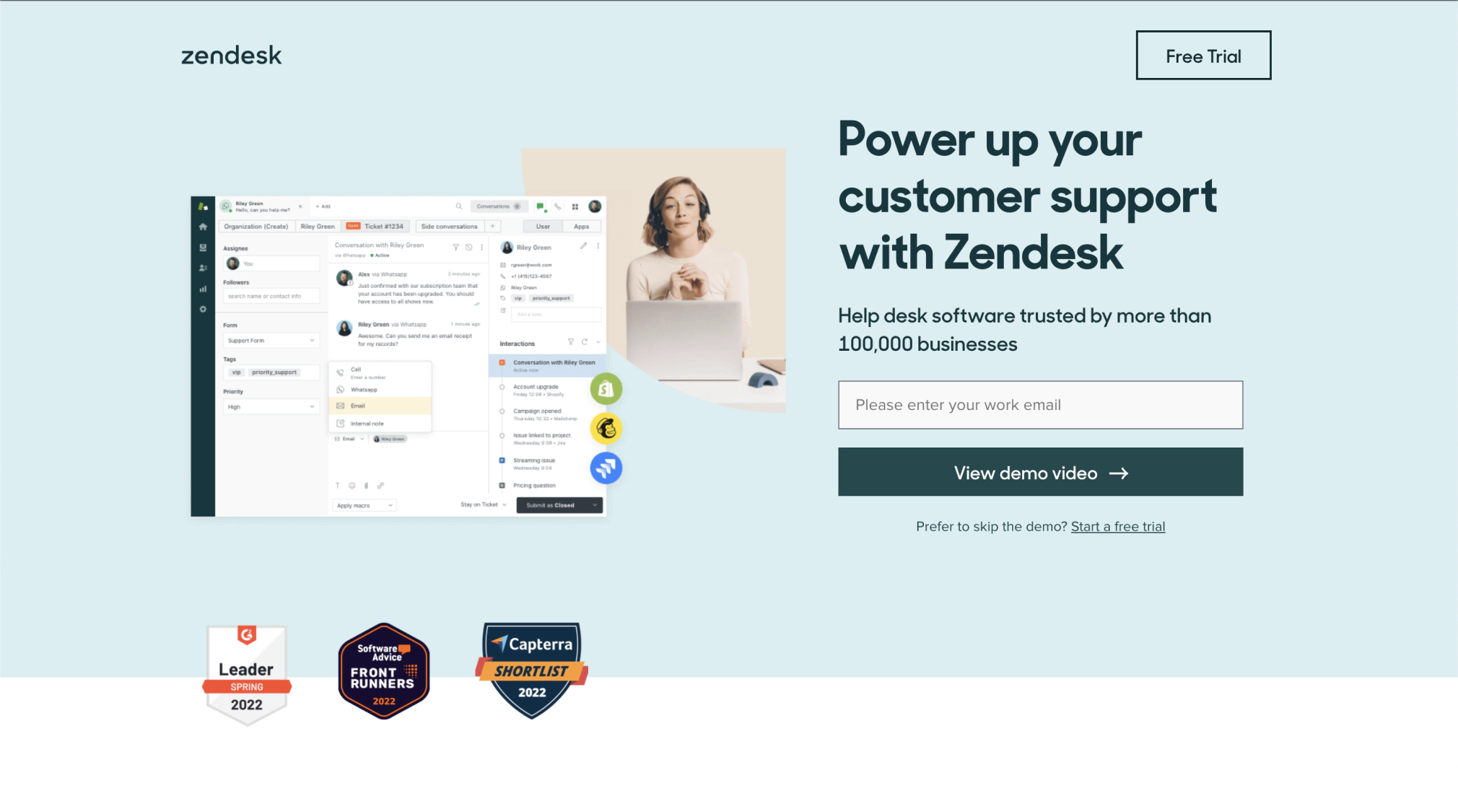
If you’ve ever been on the internet, chances are you’ve come across Zendesk. Maybe you didn’t know it at the time, but Zendesk is one of the most popular customer service and support platforms out there. Big names like Twitter, Slack, and Airbnb all use Zendesk to manage their customer interactions.
So what’s Zendesk? In a nutshell, Zendesk is a cloud-based customer service software that offers businesses a variety of tools to manage their support operations. Zendesk offers tools that include a ticketing system, a knowledge base, self-service options, and more.
Zendesk suite offers robust reporting and analytics features to help businesses track their performance and identify areas for improvement. Ultimately, Zendesk is a powerful tool that can help businesses streamline their customer support operations. And that’s why so many businesses rely on it day in and day out.
Zendesk Key features
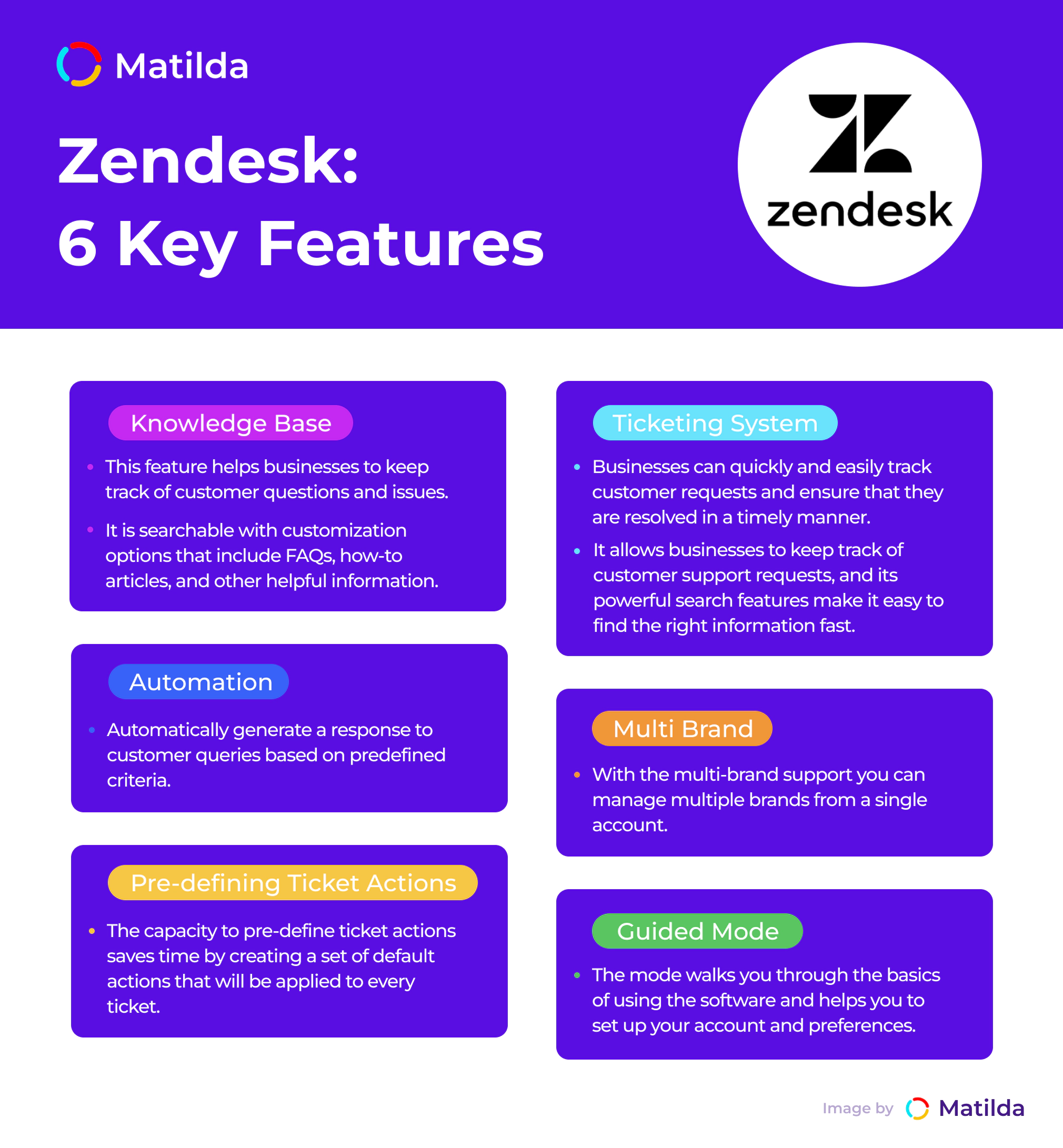
Zendesk is a great option for small businesses that are looking for an affordable and easy-to-use customer service platform. One of the best features of Zendesk Suite is that it offers a free trial so that you can try out the product before you commit to it.
Another great feature is that Zendesk integrates with a number of popular CRMs, making it easy to keep track of your customers and their interactions with your company. Overall, Zendesk is a great option for a fast-growing startup that wants a simple and effective customer service solution o to connect. Let’s see the features in detail:
- Knowledge Base:
The knowledge base feature helps businesses to keep track of customer questions and issues. The knowledge base is searchable with customization options that include FAQs, how-to articles, and other helpful information. It’s a handy tool for businesses that want to provide self-service options to their customers.
- Ticketing System:
With its powerful ticket system, businesses can quickly and easily track customer requests and ensure that they are resolved in a timely manner. It allows businesses to keep track of customer support requests, and its powerful search features make it easy to find the right information fast.
- Automation:
One of the key features of Zendesk is its ability to automatically generate a response to customer queries based on predefined criteria. With Zendesk, you can set up automatic responses to common questions, or even create a chatbot to handle customer inquiries.
Note
- Multi Brand:
One of the best features of Zendesk is its multi-brand support. With Zendesk, you can easily manage multiple brands from a single account. This means that you can provide excellent customer service to all of your customers, no matter how many brands you have.
- Guided Mode:
Zendesk’s Guided Mode is a great way to get started with the software. The mode walks you through the basics of using the software and helps you to set up your account and preferences. Once you’re in Guided Mode, you can start using the software to create tickets, track customer satisfaction, and resolve support issues.
- Pre-defining Ticket Actions:
Zendesk’s best feature is the capacity to pre-define ticket actions. This means that you can save time by creating a set of default actions that will be applied to every ticket. For example, you can set up an action to automatically assign tickets to the nearest agent or to escalate high-priority tickets. This can be a huge time-saver for busy customer service teams.
Chapter 2
Zendesk Suite
Zendesk Suite: Champions of Omnichannel Customer Service
Customer service is hard. It’s even harder when you’re working with customers across different channels, like phone, email, chat, and social media. That’s where Zendesk Suite comes in – it’s the champion of omnichannel customer service.
With Zendesk products, you can manage all your customer experiences in one place, and deliver a seamless experience no matter how the customers reach out to you. So what are you waiting for? Start using Zendesk Suites today!
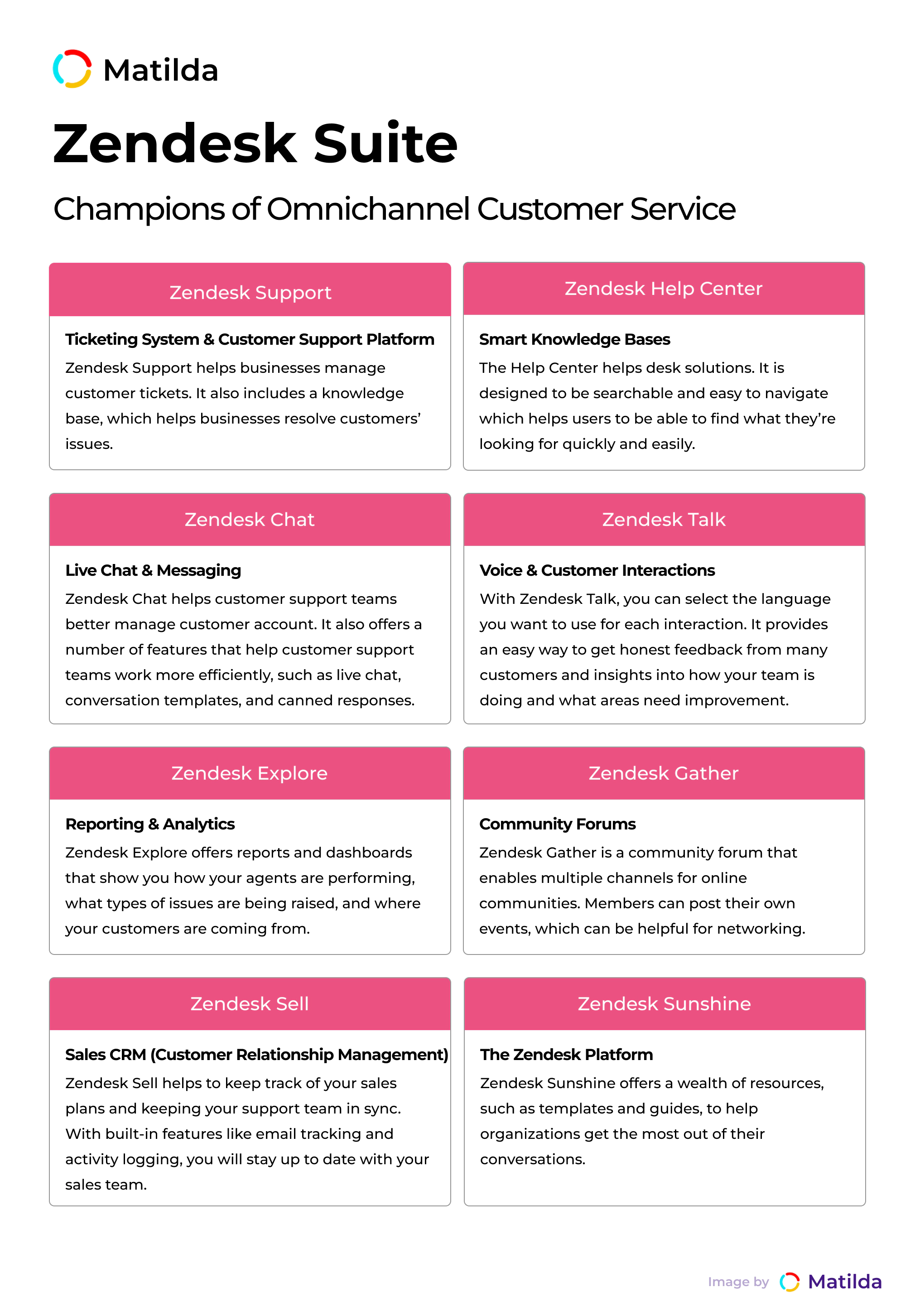
1. Zendesk Support: Ticketing System & Customer Support Platform
Zendesk Support is a customer support platform that helps businesses manage customer tickets. The system is designed to streamline the customer support process, making it easier for businesses to resolve customers’ issues. With Zendesk Support, businesses can create customer tickets, track support tickets, and provide customer support.
Zendesk Support also includes a knowledge base, which helps businesses resolve customers’ issues. In addition, businesses can use Zendesk Support to create customer satisfaction surveys. With Zendesk Ticket System, businesses can manage customer tickets and provide customer support. It is an essential tool for businesses that want to streamline the customer support process.
2. Zendesk Help Center: Smart Knowledge Bases
Introducing the Zendesk Help Center, the smart knowledge base for help desk solutions. With this help desk system, you can provide users with instant access to the information they need, when they need it.
And because the Help Center is designed to be searchable and easy to navigate, users will be able to find what they’re looking for quickly and easily.
Plus, with its built-in knowledge management tools, you can keep your help desk solution up-to-date and organized so that it’s always ready to help your users. So why wait? Get started today and see how the Zendesk Help Center can help you connect and provide better services to your users.
3. Zendesk Chat: Live Chat & Messaging
Zendesk Chat is a live chat and messaging software that helps customer support teams better manage customer account. By consolidating customer communication into one platform, customer service agents can more easily keep track of customer interactions and provide a better customer experience.
Zendesk Chat also offers a number of features that help customer support teams work more efficiently, such as live chat, conversation templates, and canned responses. In addition, the software integrates with a number of popular customer relationship management (CRM) platforms with a shared inbox, making it easy to manage customer conversations from one central location.
As a result, Zendesk Live Chat is ideal for customer support teams that want to improve their customer communication.
4. Zendesk Talk: Voice & Customer Interactions
As any customer service representative knows, dealing with multiple languages can be a challenge. You never know when customers are going to start speaking in a language you don’t understand. However, Zendesk Talk makes it easy to manage multiple languages.
With Zendesk Talk, you can select the language you want to use for each interaction. This way, you can always be sure that you’re understanding the customers. Additionally, Zendesk Talk provides an easy way to get honest feedback from many customers.
With Zendesk Talk, you can survey customers after each interaction. This way, you can get insights into how your team is doing and what areas need improvement.
5. Zendesk Explore: Reporting & Analytics
Zendesk Explore Reporting & Analytics is the best way to get insights into your customer service data similar to google analytics. This suite offers reports and dashboards that show you how your agents are performing, what types of issues are being raised, and where your customers are coming from.
The per-agent reporting allows you to see which agents are handling the most tickets, resolving the most tickets, and closing the most tickets. You can also see how many tickets each agent is opening, how many they’re closing, and how long it’s taking them to resolve each ticket.
The Reporting and Analytics Zendesk dashboard give you a birds-eye view of your customer service data, and the capacity to drill down into specific data sets. With Zendesk Explore Reporting & Analytics, you have everything you need to get a clear picture of your customer service performance.
6. Zendesk Gather: Community Forums
Zendesk Gather is a community forum that enables multiple channels for online communities. This Zendesk account will provide the ability for members to communicate with each other, as well as share information and resources.
The community forums are moderated by Zendesk staff, and they also have the potential to create private channels for specific groups or discussions. In addition, members can post their own events and meetups, which can be helpful for networking or finding Collaborators. Lastly, community forums are a great way to get targeted help from experts on Zendesk products and services.
7. Zendesk Sell: Sales CRM (Customer Relationship Management)
Zendesk Sell is the perfect solution for keeping track of your sales plans and keeping your support team in sync. With Zendesk Sell, you can manage your sales pipeline, deals, and contacts all in one place. Plus, with built-in features like email tracking and activity logging, you’ll always know what’s going on with your sales team.
Zendesk Sell is a sales CRM that integrates with your company’s existing support CRM, so you can keep all your customers’ information in one place. And because it’s cloud-based, you can access it from anywhere.
8. Zendesk Sunshine: The Zendesk Platform
Zendesk Sunshine is the Zendesk Platform that enables organizations to have sunshine conversations with their customers. It is a place where the support team can skills-based routing and be empowered to provide an outstanding customer experience.
The sunshine platform also offers a wealth of resources, such as templates and guides, to help organizations get the most out of their sunshine conversations. In short, Zendesk Sunshine is the perfect way to brighten up your customer relationships.
Chapter 3
Zendesk Pros and Cons
Zendesk Pros and Cons
Pros
-Zendesk is incredibly user-friendly and easy to set up. You don’t need a degree in computer science to get it up and running – which is good, because most customer service reps don’t have one.
-Zendesk integrates with a long list of other software, so you can keep all your customer data in one place. No more switching between different programs to find the info you need!
-Zendesk’s reporting features are top-notch, so you can track how well your team is doing and identify areas for improvement.
-Zendesk offers great phone and email support if you run into any problems (but let’s be honest, you probably won’t need it).
– Zendesk is cloud-based, so you can access it from anywhere in the world with an internet connection.
– There’s no need to worry about losing any customers’ data, as Zendesk automatically backs up all your customers’ information.
Cons
– Zendesk customer service platform is not cheap, particularly for larger businesses.
– Zendesk’s customer support software can be complex, and it may take some time to learn how to use all of the features.
– The interface can be confusing and difficult to navigate.
– Zendesk can be slow, especially during peak times.
– Customer service can be hit or miss, depending on who you get on the phone.
– Zendesk doesn’t always integrate well with other platforms.
Nevertheless, if you’re looking for customer support software that will help you keep track of your customers and offer them the best possible experience, then Zendesk is definitely the right choice for you.
Chapter 4
Zendesk Integration & Apps
Zendesk Integration & Apps
1. Salesforce Integration:
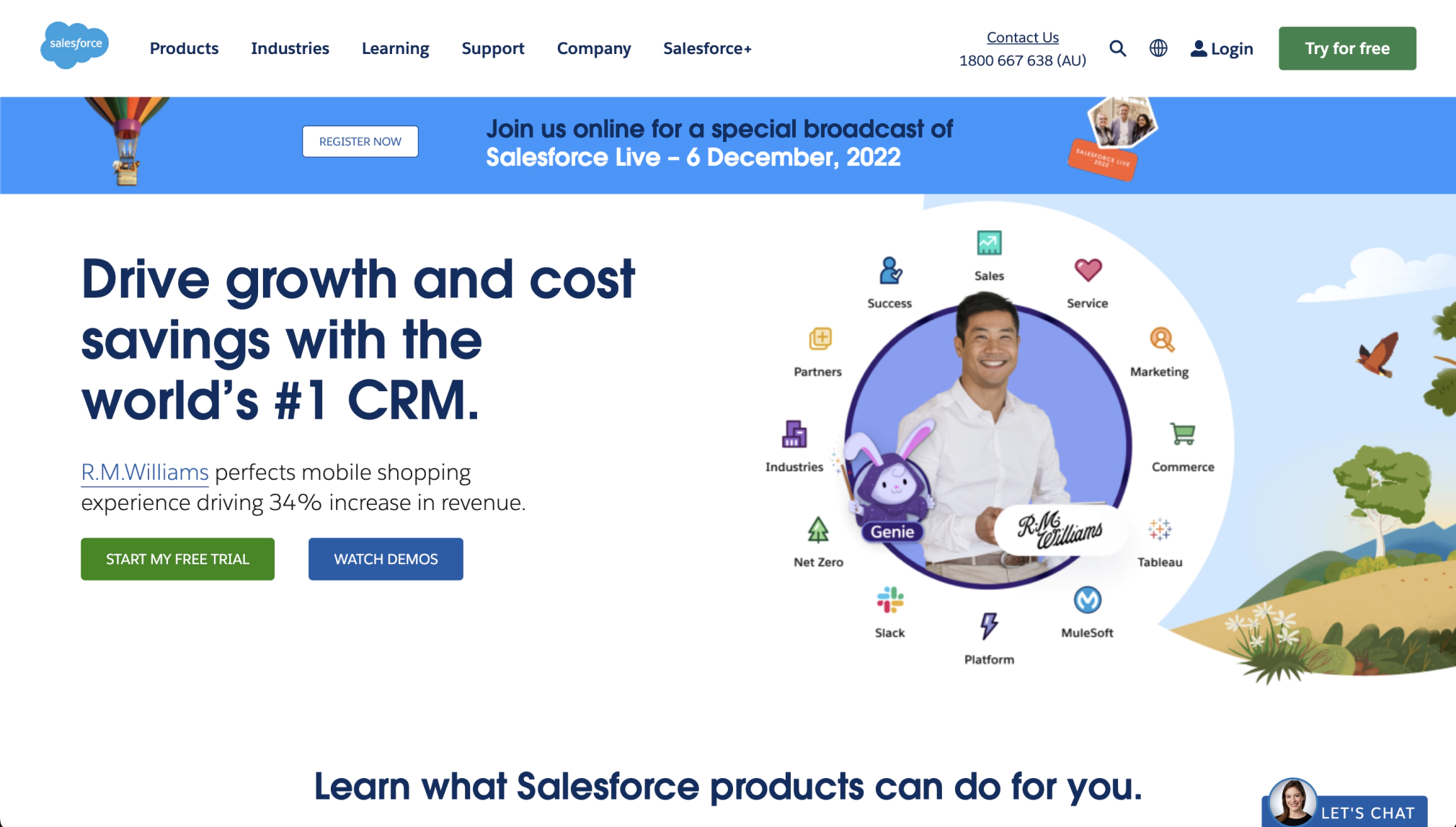
If you’re using Zendesk to manage your customer support, then Salesforce integration is a must-have. It allows you to seamlessly transfer customers’ information between Zendesk and Salesforce, making sure that your sales team always has the most up-to-date information.
2. Slack Integration:
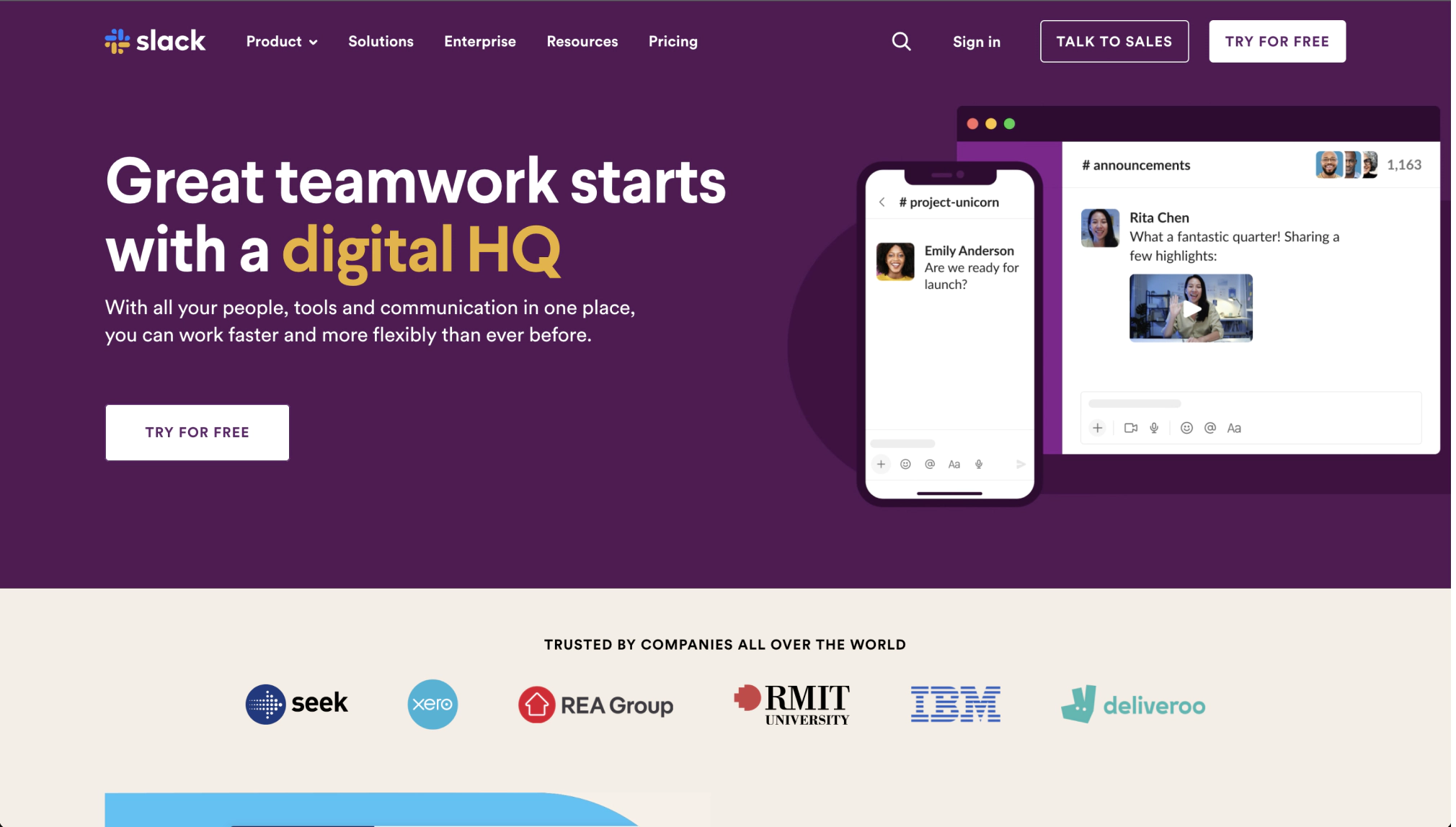
The Slack integration is perfect for teams who use Zendesk and Slack for communication. It allows you to receive notifications in Slack whenever a ticket is created or updated, making it easy to keep track of customers’ issues.
3. Jira Integration:
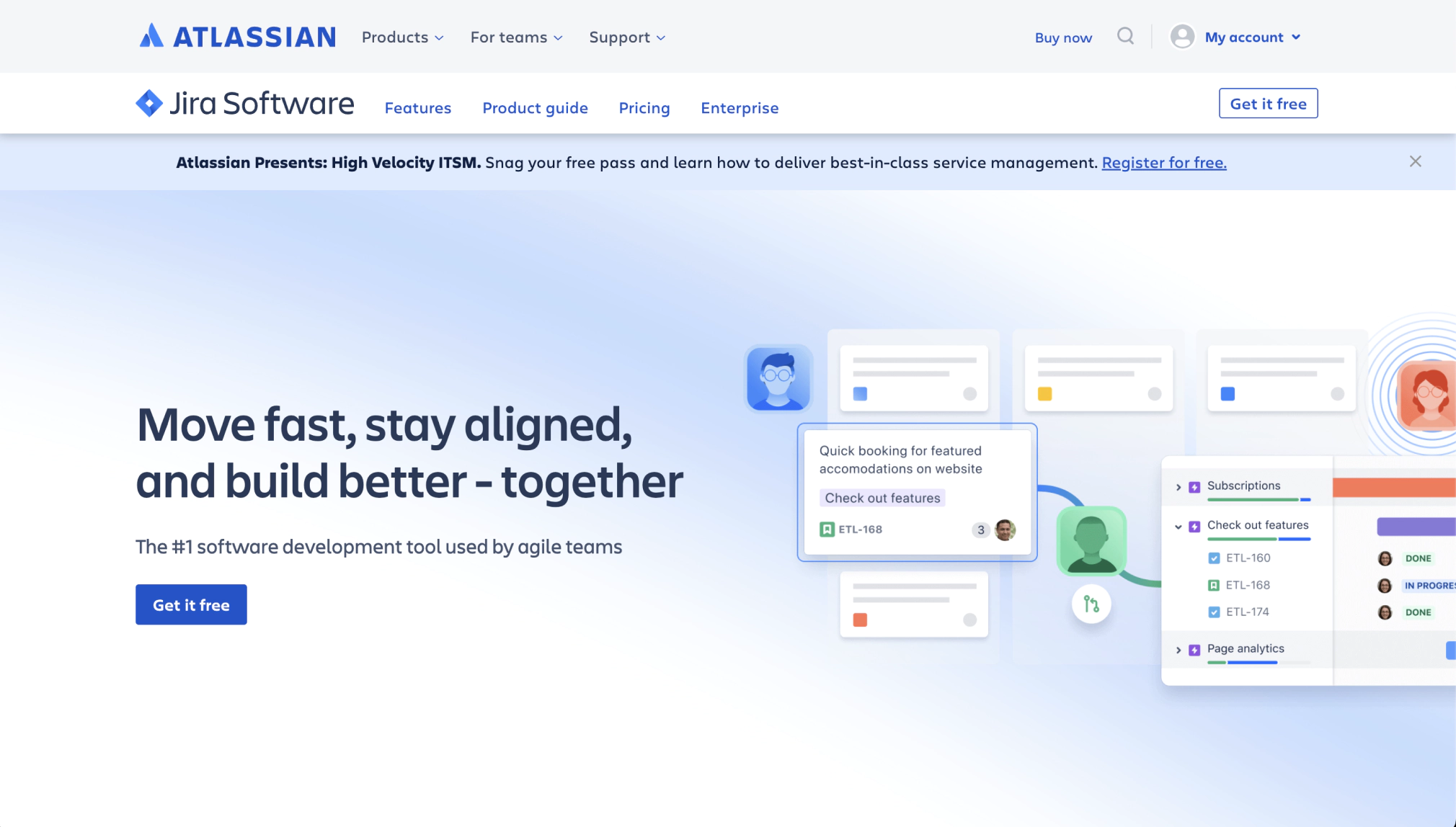
The Jira integration is essential for anyone using Zendesk and Jira for project management. It allows you to create tickets in Jira directly from Zendesk, making it easy to keep track of all your projects in one place.
4. Hubspot Integration:
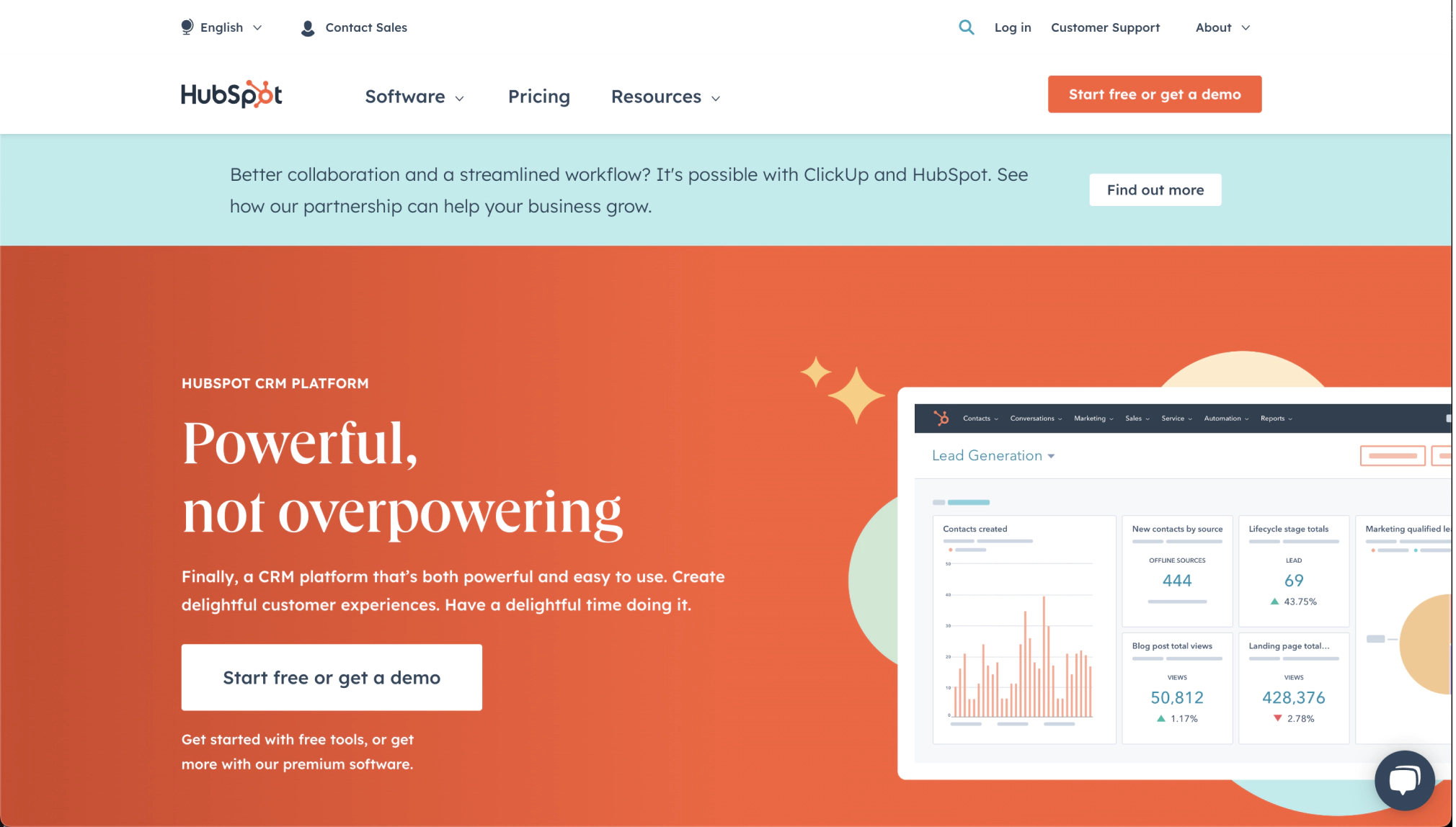
The Hubspot integration allows you to sync your Zendesk data with Hubspot, making it easy to keep track of your customers’ journey from start to finish.
5. CloudApp Integration:
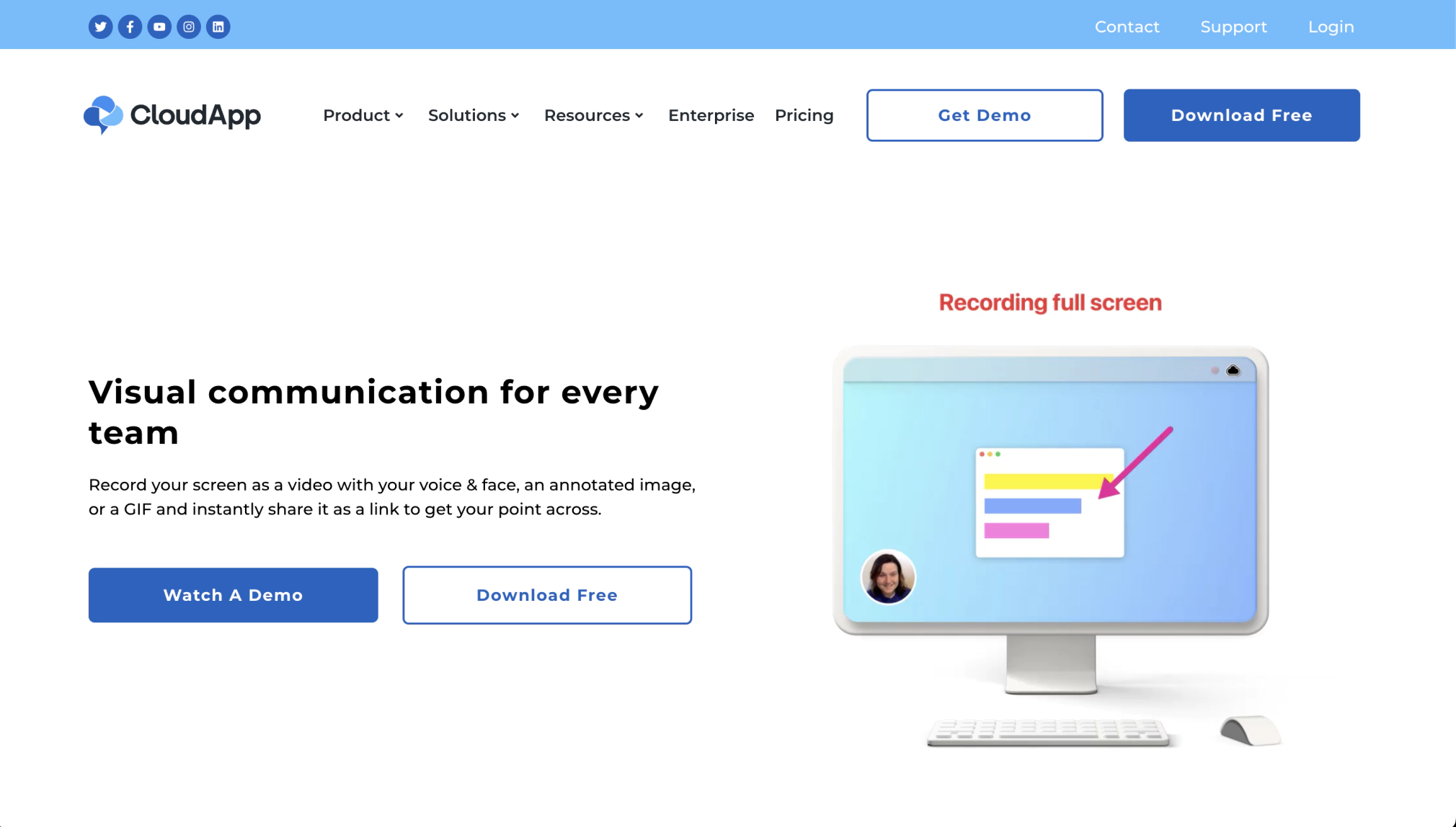
The CloudApp integration allows you to share screenshots and screen recordings with your team directly from Zendesk. It’s perfect for teams who need to collaborate on customer issues or problems.
6. MaestroQA Integration:
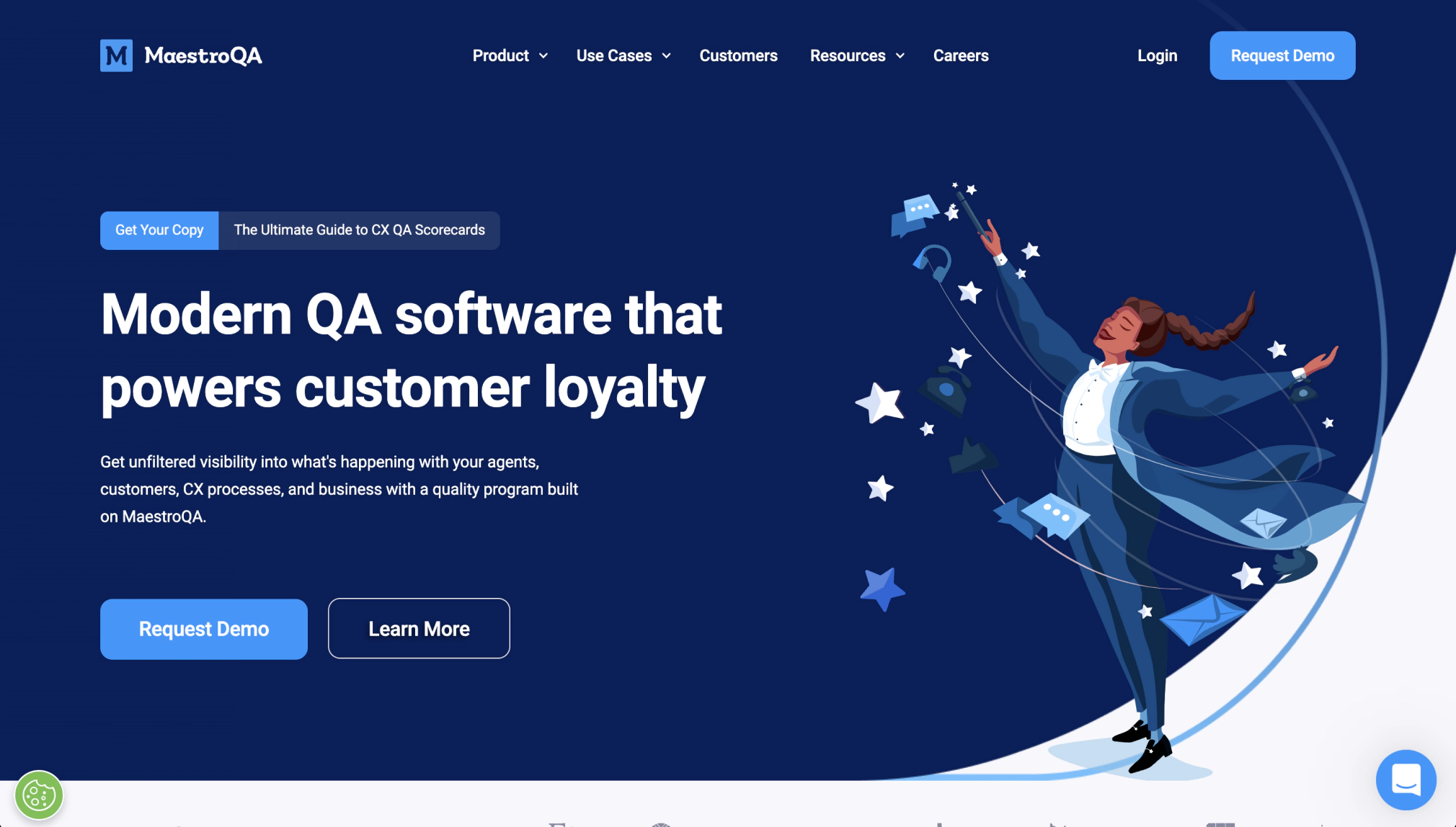
The MaestroQA integration allows you to create automated test cases directly from Zendesk tickets. It’s perfect for teams who want to ensure that their customer support process is running smoothly.
7. Tymeshift Integration:
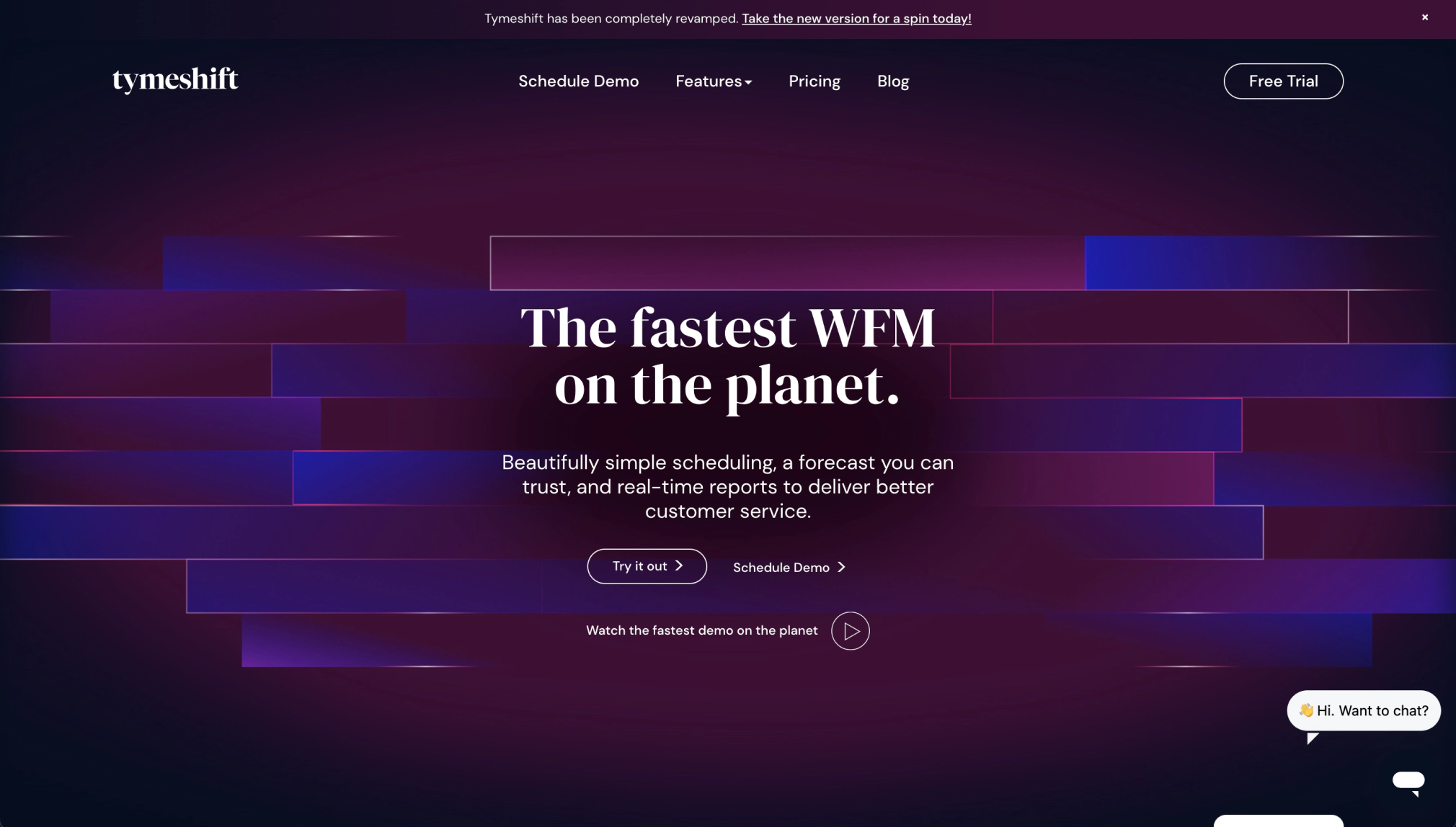
The Tymeshift integration allows you to track employee productivity directly from Zendesk. It’s perfect for managers who want to get insights into how their employees are performing.
8. Knowledge Capture Integration:
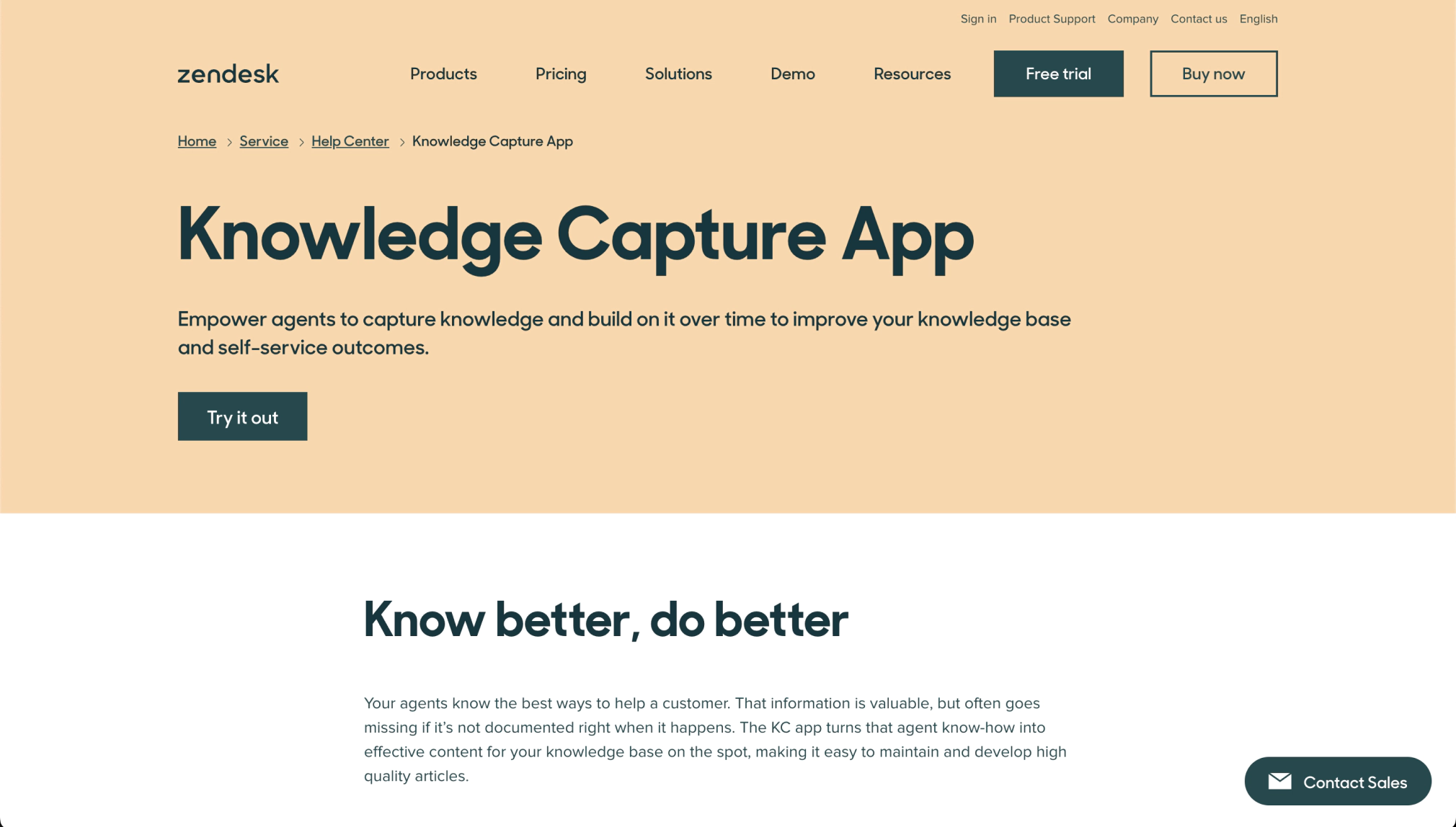
The Knowledge Capture integration allows you to capture knowledge directly from Zendesk tickets. It’s perfect for teams who want to create a knowledge base of customer issues or problems.
Chapter 5
Zendesk Pricing Model
Zendesk Pricing Model
For starters, the company offers three different plans: Basic, Plus, and Enterprise.
– The Basic plan is free for up to three users, but it doesn’t include some of the more advanced features that are available with the paid plans.
– The Plus plan starts at $49 per month for up to 10 users.
– The Enterprise plan starts at $149 per month for up to 100 users.
If you need more than 100 users, you can contact Zendesk for a custom quote. In addition to monthly subscription fees, there are also fees for add-ons and extras, such as phone support, data migration, and training.



